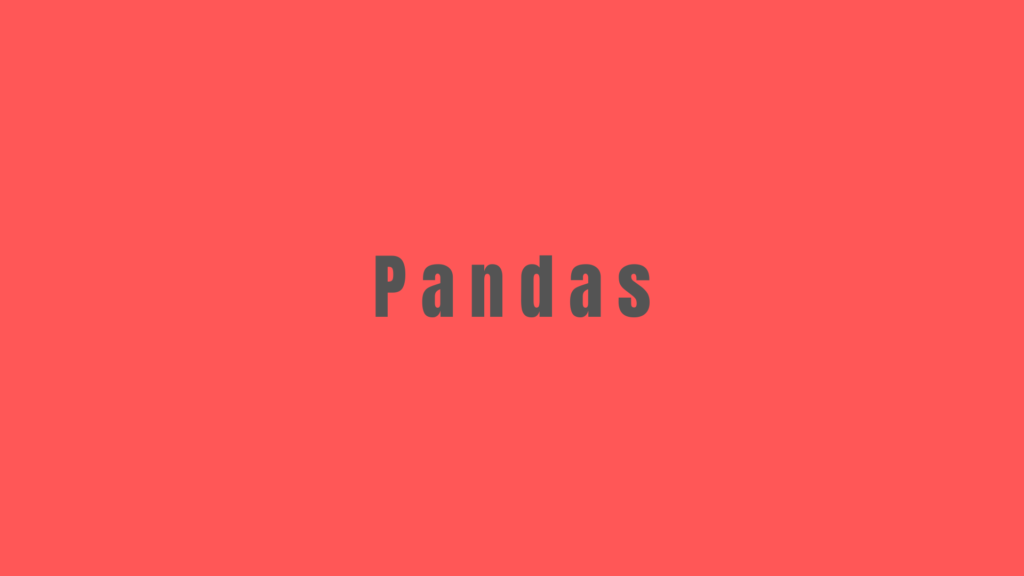
Pandas DataFrame Tutorial: Ways to Create and Manipulate Data in Python
Are you diving into data analysis with Python? Then you’re about to become best friends with pandas DataFrames. These powerful, table-like structures are the backbone of data manipulation in Python, and knowing how to create them is your first step toward becoming a data analysis expert.
In this comprehensive guide, we’ll explore everything you need to know about creating pandas DataFrames, from basic methods to advanced techniques. Whether you’re a beginner or looking to level up your skills, this tutorial has got you covered.
Getting Started with Pandas
Before we dive in, let’s make sure you have everything set up. First, you’ll need to install pandas if you haven’t already:
pythonCopypip install pandas
Then, import pandas in your Python script:
pythonCopyimport pandas as pd
1. Creating a DataFrame from Lists
The simplest way to create a DataFrame is using Python lists. Here’s how:
pythonCopy# Creating a basic DataFrame from lists
data = {
'name': ['John', 'Emma', 'Alex', 'Sarah'],
'age': [28, 24, 32, 27],
'city': ['New York', 'London', 'Paris', 'Tokyo']
}
df = pd.DataFrame(data)
print(df)
This creates a clean, organized table with your data. The keys in your dictionary become column names, and the values become the data in each column.
2. Creating a DataFrame from NumPy Arrays
When working with numerical data, NumPy arrays are your friends:
pythonCopyimport numpy as np
# Creating a DataFrame from a NumPy array
array_data = np.random.rand(4, 3)
df_numpy = pd.DataFrame(array_data,
columns=['A', 'B', 'C'],
index=['Row1', 'Row2', 'Row3', 'Row4'])
print(df_numpy)
3. Reading Data from External Sources
Real-world data often comes from files. Here’s how to create DataFrames from different file formats:
pythonCopy# CSV files
df_csv = pd.read_csv('your_file.csv')
# Excel files
df_excel = pd.read_excel('your_file.xlsx')
# JSON files
df_json = pd.read_json('your_file.json')
4. Creating a DataFrame from a List of Dictionaries
Sometimes your data comes as a list of dictionaries, especially when working with APIs:
pythonCopy# List of dictionaries
records = [
{'name': 'John', 'age': 28, 'department': 'IT'},
{'name': 'Emma', 'age': 24, 'department': 'HR'},
{'name': 'Alex', 'age': 32, 'department': 'Finance'}
]
df_records = pd.DataFrame(records)
print(df_records)
5. Creating an Empty DataFrame
Sometimes you need to start with an empty DataFrame and fill it later:
pythonCopy# Create an empty DataFrame with defined columns
columns = ['Name', 'Age', 'City']
df_empty = pd.DataFrame(columns=columns)
# Add data later
new_row = {'Name': 'Lisa', 'Age': 29, 'City': 'Berlin'}
df_empty = df_empty.append(new_row, ignore_index=True)
6. Advanced DataFrame Creation Techniques
Using Multi-level Indexes
pythonCopy# Creating a DataFrame with multi-level index
arrays = [
['2023', '2023', '2024', '2024'],
['Q1', 'Q2', 'Q1', 'Q2']
]
data = {'Sales': [100, 120, 150, 180]}
df_multi = pd.DataFrame(data, index=arrays)
print(df_multi)
Creating Time Series DataFrames
pythonCopy# Creating a time series DataFrame
dates = pd.date_range('2024-01-01', periods=6, freq='D')
df_time = pd.DataFrame(np.random.randn(6, 4),
index=dates,
columns=['A', 'B', 'C', 'D'])
Best Practices and Tips
- Always Check Your Data Types
pythonCopy# Check data types of your DataFrame
print(df.dtypes)
- Set Column Names Appropriately Use clear, descriptive column names without spaces:
pythonCopydf.columns = ['first_name', 'last_name', 'email']
- Handle Missing Data
pythonCopy# Check for missing values
print(df.isnull().sum())
# Fill missing values
df.fillna(0, inplace=True)
Common Pitfalls to Avoid
- Memory Management: Be cautious with large datasets. Use appropriate data types to minimize memory usage:
pythonCopy# Optimize numeric columns
df['integer_column'] = df['integer_column'].astype('int32')
- Copy vs. View: Understand when you’re creating a copy or a view:
pythonCopy# Create a true copy
df_copy = df.copy()
Conclusion
Creating pandas DataFrames is a fundamental skill for any data analyst or scientist working with Python. Whether you’re working with simple lists, complex APIs, or external files, pandas provides flexible and powerful ways to structure your data.
Remember to:
- Choose the most appropriate method based on your data source
- Pay attention to data types and memory usage
- Use clear, consistent naming conventions
- Handle missing data appropriately
With these techniques in your toolkit, you’re well-equipped to handle any data manipulation task that comes your way. Practice with different methods and explore the pandas documentation for more advanced features as you continue your data analysis journey.
Additional Resources
- Official pandas documentation
- Pandas cheat sheet
- Python for Data Science Handbook
- Real-world pandas examples on GitHub
Now you’re ready to start creating and manipulating DataFrames like a pro. Happy coding!