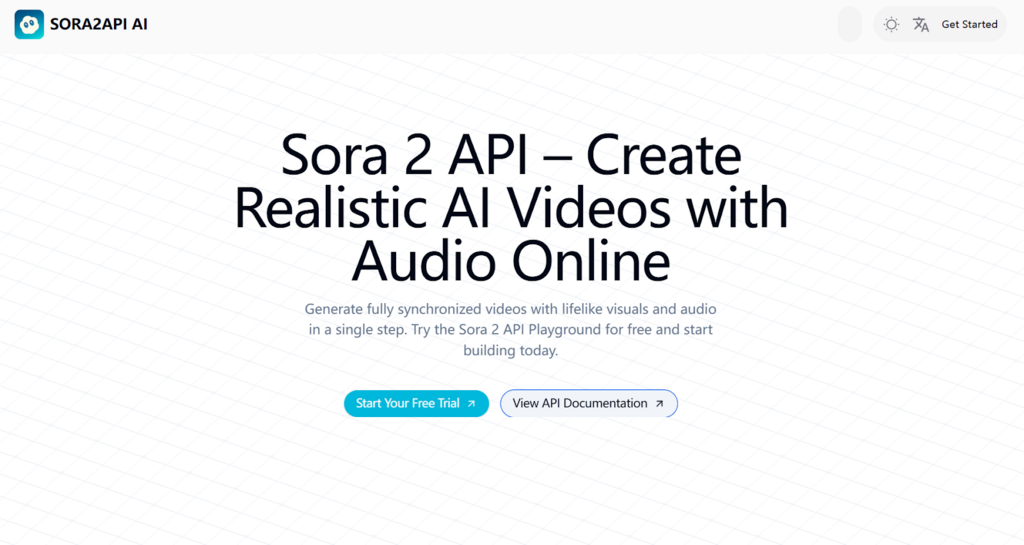
AI-generated video has evolved rapidly, with models like Sora 2 redefining what automated media production can achieve. The Sora 2 API now gives developers direct access to this capability, allowing them to create videos programmatically from text or image inputs. Yet, as advanced as the technology has become, its accessibility remains a challenge—particularly for small teams and independent developers. Official API costs for Sora 2 and Sora 2 Pro API often make large-scale testing or experimentation difficult to sustain.
This is where Sora2API.ai changes the equation. By offering the same core functionality at significantly lower prices, along with clear documentation and strong technical reliability, it brings high-quality AI video generation within reach for smaller projects and lean development teams. In an ecosystem where innovation often depends on iteration speed and resource efficiency, affordability becomes more than a budget concern—it becomes an enabler of creativity.
What Makes Sora 2 API Stand Out in AI Video Development
Built-In Audio Synchronization
The Sora 2 API integrates synchronized audio generation, producing soundtracks aligned with visual motion or environmental cues. This co-generation capability enables developers to create clips where dialogue, sound effects, and ambient noise match on-screen events, reducing the need for post-processing. For developers aiming to deliver immersive media experiences, this feature adds significant value.
Advanced Text Prompts Understanding
Unlike earlier systems that focused only on visual rendering, the Sora 2 API interprets text prompts with a deeper understanding of motion, spatial relationships, and scene composition. Developers can describe complex actions or camera movements—such as “a drone flying above a city skyline at sunset”—and receive smooth, contextually coherent video output. This precision makes it ideal for creative tools, media applications, and automated storytelling systems.
Consistent Characters and Physics-Aware Motion
A persistent challenge in AI video generation has been maintaining character consistency and physical realism. The Sora 2 API addresses this through improved temporal coherence and physics simulation, producing natural object interactions and stable appearances across frames. Motion follows realistic dynamics—objects fall, rotate, and respond to light naturally—allowing for videos that feel cinematic rather than synthetic.
Sora2API.ai Offers the Most Affordable Sora 2 API Pricing
For most developers, the cost of using the Sora 2 API or Sora 2 Pro API is a major concern. The official pricing sits around $0.10 per second for Sora 2 and $0.20 per second for Sora 2 Pro—making large-scale testing or video generation expensive for small teams.
Sora2API.ai provides the same model access at a fraction of that price. A 10-second video with audio through Sora 2 costs only $0.15, while Sora 2 Pro Standard is $0.45 and Sora 2 Pro HD just $1 for the same duration. That’s more than 60% cheaper than the official Sora 2 API pricing, with no watermark and full-quality output across all options.
The platform also uses a simple pay-as-you-go system—no subscriptions or hidden fees. Developers can start with as little as $5 and scale up as needed. This flexibility makes Sora2API.ai a practical choice for small development teams that need affordable access to advanced AI video generation.
How to Integrate Sora 2 API for Seamless AI Video Generation
Integrating the Sora 2 API through Sora2API.ai is simple and takes only a few steps. The process is designed for developers who want quick, stable access to AI video generation without complex setup or dependencies.
Get Your Sora 2 API Key
Start by creating an account on Sora2API.ai and generating your Sora 2 API key from the dashboard. This key authenticates all API requests and ensures secure access. Keep it private and store it safely—never expose it in client-side code or public repositories.
Send a Generation Request
Use a POST request to the /generate endpoint to create a video task. The system returns a unique task ID that you can use to track progress. The Sora 2 API documentation provides full details on parameters and expected responses, helping developers customize generation requests efficiently.
Retrieve or Receive the Results
Once a task is complete, you can check its status using the task ID or set up a callback URL for automatic notifications. Generated videos remain available for 15 days, so it’s best to download or process them soon after completion. This workflow allows teams to build automated, scalable AI video systems with minimal overhead.
Best Practices for Integrating the Sora 2 API
Working effectively with the Sora 2 API involves more than just sending generation requests. Good integration means protecting your API access, monitoring performance, and managing usage efficiently. Sora2API.ai includes several features that help developers maintain both control and stability when deploying AI video applications.
Use API Key Whitelisting for Secure Access
Every project begins with an API key, and security should always come first. With Sora2API.ai, developers can whitelist specific IP addresses or domains, ensuring that only approved servers can use their Sora 2 API key. This feature prevents unauthorized requests and helps teams maintain strict control over access in shared or distributed environments.
Set Safe-Spend Limits to Manage Costs
Even with lower prices, it’s smart to set spending limits. The platform’s Safe-Spend Limits feature allows developers to define hourly or daily usage caps for their Sora 2 API or Sora 2 Pro API keys. This ensures that unexpected spikes or errors won’t exceed a team’s budget, especially in early testing or when scaling workloads. Limits can be adjusted anytime through the dashboard, offering flexibility without risk.
Monitor API Usage and Logs for Performance Insights
The API Usage and Logs sections in the Sora2API.ai dashboard provide a complete view of request history and consumption trends. Developers can review request timestamps, status codes, and generation durations to identify patterns or performance issues. This visibility helps fine-tune application behavior, optimize task batching, and diagnose failed requests without guesswork.
Combine Asynchronous Callbacks with Task Logging
When generating multiple videos, using asynchronous callbacks can significantly improve efficiency. By pairing callback URLs with detailed API Logs, developers can track task completions in real time and automate downstream workflows. This approach is particularly effective for Sora 2 Pro API users managing higher concurrency or production-scale systems.
Conclusion: Bringing Practicality to Sora 2 AI Video Development
As AI video becomes more advanced, developers increasingly need tools that balance performance, affordability, and control. The Sora2API.ai provides an efficient framework for integrating Sora 2 text-to-video and image-to-video capabilities without extensive setup or specialized infrastructure. It supports a range of creative and technical applications, from prototyping to production-level content generation.
When combined with clear documentation, stable endpoints, and flexible access models, the Sora 2 API and Sora 2 Pro API give development teams a reliable way to experiment and deploy AI video functionality at scale. This approach emphasizes usability and long-term efficiency—allowing developers to focus less on model complexity and more on building meaningful, high-quality applications.