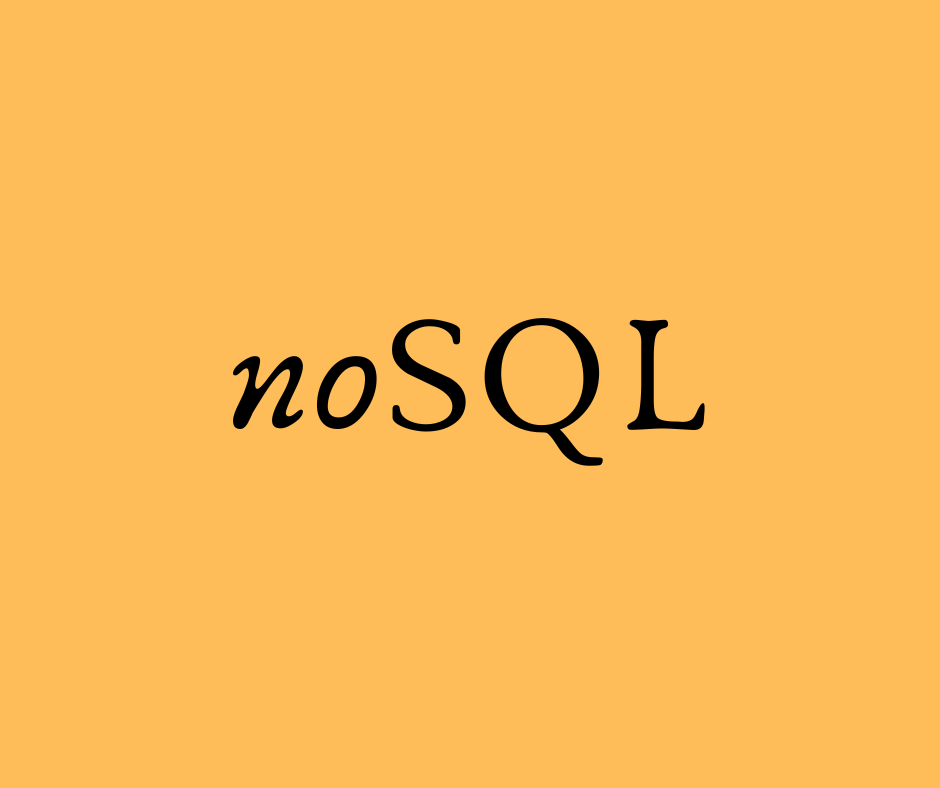
Data is at the heart of many modern applications, and the right database can make all the difference when it comes to performance, scalability, and availability. Cassandra is a popular choice for many use cases, thanks to its distributed architecture, fault-tolerance, and ability to handle large volumes of data. In this article, we will explore ten use cases where Cassandra DB is a suitable choice. From e-commerce to healthcare, social media to ad tech, we will highlight the unique features and benefits of Cassandra for each use case, and discuss why it is an excellent choice for developers and businesses looking to build modern, data-intensive applications. Whether you are looking to build a scalable gaming platform or a fault-tolerant content management system, Cassandra has the flexibility and performance you need to succeed.
IoT and Sensor Data
Cassandra is a popular choice for storing and managing data generated by sensors and IoT devices due to its ability to handle high volumes of time-series data. IoT devices can generate massive amounts of data that need to be ingested, stored, and queried in real-time. Cassandra’s distributed architecture allows it to scale horizontally across multiple nodes, making it highly available and fault-tolerant. It also provides tunable consistency levels, allowing for fine-grained control over read and write performance.
Real-time Analytics
Cassandra’s fast read and write capabilities make it an excellent choice for real-time analytics applications. Traditional databases struggle to handle the high read and write throughput required for real-time analytics. Cassandra’s distributed architecture allows it to handle large amounts of data while maintaining low latency. Additionally, Cassandra’s support for column families and wide rows allows for efficient querying of large datasets. Real-time analytics applications that use Cassandra include fraud detection, stock trading, and social media sentiment analysis.
Online Gaming
Cassandra is a popular choice for online gaming due to its ability to handle large volumes of data with low latency. Massively multiplayer online games (MMOs) generate a huge amount of data in real-time, including player actions, game state, and chat messages. Cassandra’s distributed architecture and fast read and write capabilities make it ideal for handling this data. Additionally, Cassandra’s support for tunable consistency levels and configurable replication factors allows for highly available and fault-tolerant gaming services.
E-commerce
Cassandra is a great choice for e-commerce applications due to its ability to store and manage large amounts of product and customer data in a highly available and scalable way. E-commerce applications require a database that can handle large amounts of data and provide fast read and write performance. Cassandra’s support for column families and wide rows makes it easy to store and query product and customer data. Additionally, Cassandra’s distributed architecture and tunable consistency levels make it highly available and fault-tolerant, ensuring that e-commerce applications are always available for customers.
Social Media
Cassandra is a popular choice for social media applications due to its ability to handle large volumes of unstructured data. Social media applications generate a huge amount of data in real-time, including user-generated content, comments, and likes. Cassandra’s support for column families and wide rows makes it easy to store and query this data. Additionally, Cassandra’s distributed architecture and fast read and write capabilities make it ideal for handling the real-time, high-volume nature of social media data. Cassandra’s tunable consistency levels and configurable replication factors make it highly available and fault-tolerant.
Content Management Systems
Cassandra is a great choice for content management systems (CMS) due to its ability to store and retrieve large amounts of data. CMS applications require a database that can handle large amounts of content, including text, images, and videos. Cassandra’s support for column families and wide rows makes it easy to store and query this data. Additionally, Cassandra’s distributed architecture and fast read and write capabilities make it ideal for handling the high volume of data generated by CMS applications. Cassandra’s tunable consistency levels and configurable replication factors make it highly available and fault-tolerant, ensuring that content is always accessible to users.
Financial Services
Cassandra is a popular choice for financial services applications due to its high availability, scalability, and fast read and write capabilities. Financial services applications require a database that can handle large volumes of data, including trading data, transaction data, and customer data. Cassandra’s support for column families and wide rows makes it easy to store and query this data. Additionally, Cassandra’s distributed architecture and tunable consistency levels make it highly available and fault-tolerant. Cassandra can also handle high write throughput, making it ideal for financial services applications that require fast and reliable transaction processing.
Healthcare
Cassandra is a great choice for healthcare applications due to its ability to handle large volumes of medical data. Healthcare applications require a database that can store and manage patient data, including medical records, diagnoses, and treatments. Cassandra’s support for column families and wide rows makes it easy to store and query this data. Additionally, Cassandra’s distributed architecture and fast read and write capabilities make it ideal for handling the high volume of data generated by healthcare applications. Cassandra’s tunable consistency levels and configurable replication factors make it highly available and fault-tolerant, ensuring that patient data is always accessible to authorized users.
Ad Tech
Cassandra is a popular choice for ad tech applications due to its ability to handle large volumes of real-time data. Ad tech applications require a database that can store and manage data related to ad impressions, clicks, and conversions. Cassandra’s distributed architecture and fast read and write capabilities make it ideal for handling the high volume of data generated by ad tech applications. Additionally, Cassandra’s tunable consistency levels and configurable replication factors make it highly available and fault-tolerant, ensuring that ad tech services are always available to advertisers.
Log Analytics
Cassandra is a great choice for log analytics applications due to its ability to handle large volumes of unstructured data. Log analytics applications require a database that can store and manage data related to system logs, application logs, and security logs. Cassandra’s support for column families and wide rows makes it easy to store and query this data. Additionally, Cassandra’s distributed architecture and fast read and write capabilities make it ideal for handling the high volume of data generated by log analytics applications. Cassandra’s tunable consistency levels and configurable replication factors make it highly available and fault-tolerant, ensuring that log data is always accessible to authorized users.
Cassandra is a powerful and versatile database that can handle a wide range of use cases. From financial services to healthcare, ad tech to social media, Cassandra has proven its worth as a scalable, reliable, and performant solution for storing and managing large volumes of data. Its distributed architecture, fault-tolerance, and ability to handle unstructured data make it an excellent choice for modern, data-intensive applications. Whether you are a developer building a new application or a business looking to scale up your existing systems, Cassandra DB is definitely worth considering. With its ability to handle high volumes of data, Cassandra empowers businesses to make data-driven decisions and provides the foundation for building resilient, scalable, and highly available applications.