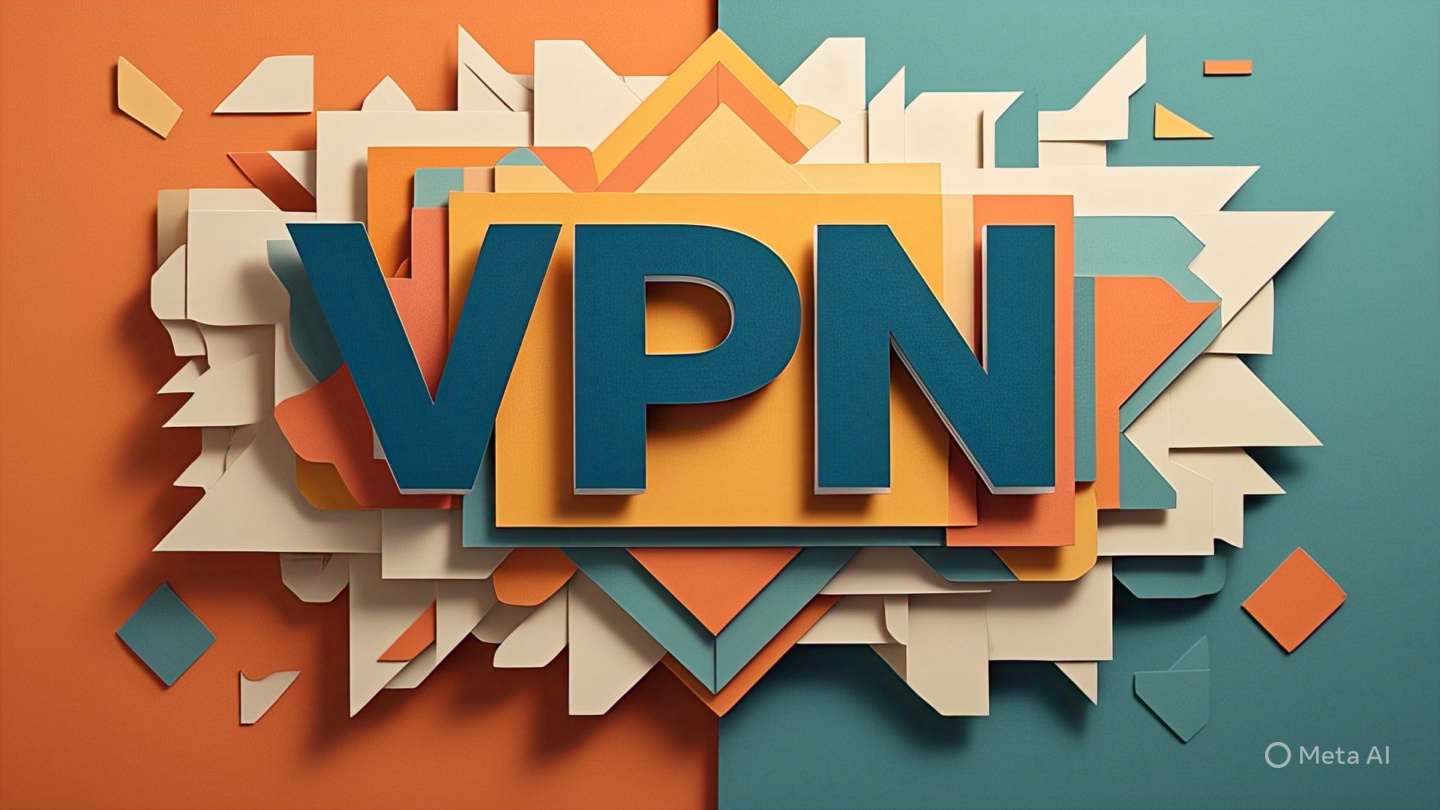
Understanding Split Tunneling: A Comprehensive Guide
Split tunneling might sound like an intricate tech concept, but it’s an essential tool that can significantly enhance your online privacy and convenience. Whether you’re already a VPN user or considering becoming one, understanding what split tunneling is and how to utilize it can offer you a more personalized and efficient internet experience. This article provides a detailed exploration of split tunneling, its benefits, and how one can make the most of this impressive feature.
What is Split Tunneling?
Split tunneling is a feature offered by many Virtual Private Networks (VPNs) that allows users to route some of their internet traffic through a VPN while letting the rest access the internet directly. In simple terms, it’s like having two separate tunnels for your online traffic: one that’s encrypted by your VPN and another that’s directly connected to the internet.
This feature provides you with control over which applications, websites, or services use the VPN and which ones connect directly to the internet. It offers a balance between security and speed, providing you with a flexible internet experience based on your specific needs.
How Does Split Tunneling Work?
Split tunneling operates on a simple principle. When you connect to a VPN, your device typically sends all internet traffic through the VPN tunnel. However, with split tunneling, this process changes. You can select which parts of your traffic are routed through the VPN tunnel and which parts bypass the VPN to access the internet directly.
Types of Split Tunneling
There are primarily two types of split tunneling:
- Inverse Split Tunneling: This method involves routing all your internet traffic through the VPN by default, except for specific applications or websites that you choose to exclude.
- Standard Split Tunneling: In this case, all your internet traffic accesses the internet directly by default, except for specific applications or websites that you choose to pass through the VPN.
Benefits of Split Tunneling
Split tunneling offers numerous benefits that can enhance your online experience. Let’s delve into some key advantages:
1. Enhanced Speed: By allowing non-sensitive activities such as streaming or gaming to bypass the VPN, you can enjoy higher speeds, as VPNs can sometimes slow down your internet connection due to encryption.
2. Access to Local and Foreign Content: Split tunneling allows you to access local and foreign content simultaneously. You can browse local websites directly while accessing geo-restricted foreign content via your VPN.
3. Reduced Bandwidth: By dividing your internet traffic, you can reduce the amount of data passing through the VPN, thereby conserving bandwidth.
How to Use Split Tunneling?
Using split tunneling is usually straightforward, but the process can vary depending on the VPN provider. First, you’ll need a VPN that offers split tunneling as a feature. Once you’ve set up your VPN, look for the split tunneling settings in the VPN’s interface. From there, you can select which applications or websites you want to route through the VPN and which you prefer to connect directly to the internet.
Remember that while split tunneling provides flexibility and convenience, it should be used wisely. Ensure that sensitive activities, such as online banking or confidential work tasks, are always routed through the VPN for maximum security.
Conclusion
Split tunneling is a powerful VPN feature that offers a balance between privacy, speed, and convenience. By understanding what it is and how to use it effectively, you can enjoy a more personalized and efficient online experience. So go ahead, take control of your internet traffic, and browse the web your way!