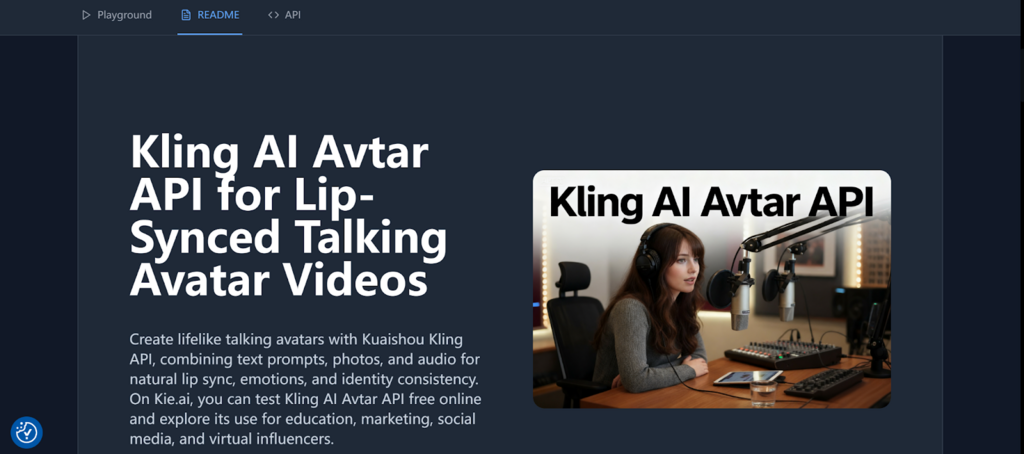
AI avatars are rapidly transforming how creators and businesses produce engaging digital content. With the ability to convert text or audio into realistic, talking avatars, tools like Kling AI Avatar API are making it easier than ever to generate professional-quality avatar videos. From marketing campaigns to e-learning modules, AI avatar video generators offer a versatile solution for interactive storytelling and personalized communication.
Kie.ai provides an affordable and high-performance solution for developers and content creators about Kling AI Avatar API. This guide walks you through the key features of Kling AI Avatar API and step-by-step integration process on Kie.ai, helping you leverage the Kling AI Avatar Generator to create lifelike avatars for websites, apps, and social media campaigns.
Introduction of Kling AI Avatar API
Kling AI Avatar API, powered by the advanced Kling model from Kuaishou Technology, enables developers and creators to generate high-quality AI avatar videos from text and images. The model delivers realistic movements, consistent character appearance, and accurate responses, supporting both static images and dynamic talking avatars.This AI avatar generator transforms simple inputs into lifelike, animated avatars with synchronized speech and natural expressions
Key Features of Kling Lip Sync Video API
Realistic Lip Sync for Talking Avatars
The Kling AI Avatar API ensures precise lip movements that match audio input, creating lifelike speech animations. This feature enables content creators to produce talking avatars with natural mouth movements, enhancing the realism and engagement of generated videos.
Expressive Facial Mapping
Beyond lip synchronization, the AI avatar video generator API accurately maps facial expressions to match the emotional tone of the audio. By using the Kling AI talking avatar capabilities, users can convey emotions such as happiness, surprise, or concern, making avatars appear more human and relatable.
Emotion and Motion Control
With descriptive fields, the Kling AI Avatar Generator allows users to specify particular emotions and movements for their avatars. This level of control ensures that animated characters behave dynamically and adapt to diverse storytelling or educational scenarios.
Style Preservation and Customization
The AI avatar video generator API retains the visual characteristics of the source image, whether it is photorealistic, artistic, or stylized. Kling AI Avatar API maintains consistent avatar appearance while applying animations, allowing creators to preserve brand identity or artistic style in every video.
Why Choose Kie.ai for Kling AI Avatar API
Affordable Pricing for High-Quality Avatars
Kie.ai offers competitive pricing for the Kling AI Avatar API, making high-quality avatar video generation accessible. Users can generate 720P videos at approximately $0.04 per second and 1080P videos at around $0.08 per second, with a maximum duration of 15 seconds per generation. This cost-effective model allows creators and developers to scale projects without compromising quality.
Comprehensive Kling Avatar API Documentation and Support
Kie.ai provides detailed Kling AI Avatar API documentation along with reliable technical support. Clear guidelines, code examples, and troubleshooting resources help developers integrate the API efficiently, ensuring smooth deployment and reducing development time.
Multiple Avatar Versions for Diverse Needs
Kie.ai supports both V1 Avatar Standard and AI Avatar V1 Pro, giving users flexibility in choosing the model that best fits their project requirements. Whether for basic avatar generation or advanced features, these options cater to different levels of complexity and visual fidelity.
How to Integrate Kling AI Avatar API on Kie.ai
Step 1 – Obtain Kling Avatar API Key Access and Setup
Sign up on Kie.ai and acquire your Kling Avatar API key. Ensure your development environment is ready to send requests and handle responses. Proper setup is essential for smooth integration and reliable generation of Kling AI talking avatars.
Step 2 – Create a Generation Task
Use the API to create a new task for generating avatars. Provide the required parameters, including the model selection, input image, audio, and prompt. The Kling AI Avatar Generator will process these inputs to produce realistic animated avatars aligned with your specifications.
Step 3 – Monitor Task Status
After task creation, query the task status using the assigned task ID. The API allows you to track progress from waiting, queuing, and generating states to completion. Monitoring ensures you can handle any issues and confirm successful generation of your AI avatar video generator outputs.
Step 4 – Retrieve Results and Optional Callbacks
Once the task completes, retrieve the generated media URLs from the API. Optionally, you can provide a callback URL to receive automatic notifications when the Kling AI talking avatar generation finishes, enabling seamless integration into your application workflow.
Important Notes for Integrating Kling AI Avatar API on Kie.ai
Ensure Valid Input URLs
All image and audio inputs must be provided as publicly accessible URLs, not raw file content. Accepted formats include JPEG, PNG, WebP for images, and MP3, WAV, AAC, MP4, OGG for audio, with a maximum size of 10 MB. Providing valid inputs ensures smooth processing by the Kling AI Avatar Generator.
Select the Appropriate Model
Specify the correct model name when creating a task. Choosing the right model is essential to achieve the desired avatar quality and style. The Kie.ai supports multiple Kling AI Avatar API versions for different use cases.
Monitor Task Status Regularly
Tasks pass through states such as waiting, queuing, and generating before completion. Regularly checking the task status helps detect failures promptly and ensures timely retrieval of generated media from the AI avatar video generator.
Handle Failures Gracefully
If a task fails, the API provides an error code and message. Implement proper error handling to manage failed requests and allow retries or user notifications. This ensures a reliable integration experience when using the Kling AI Avatar API.
The Guide of Integrating Kling AI Avatar API on Kie.ai
Integrating the Kling AI Avatar API on Kie.ai empowers creators and developers to produce realistic, talking avatars with synchronized speech, expressive facial mapping, and customizable animations. By following the setup, task creation, monitoring, and result retrieval steps, users can efficiently leverage the Kling AI Avatar Generator to enhance marketing, education, and interactive digital content.
With affordable pricing, multiple avatar versions, high-concurrency support, detailed documentation, and a free trial for new users, Kie.ai offers a reliable platform for scalable AI avatar video generation API. Exploring Kling AI talking avatars enables content creators to bring dynamic virtual characters to life, delivering engaging experiences across websites, apps, and social media campaigns.