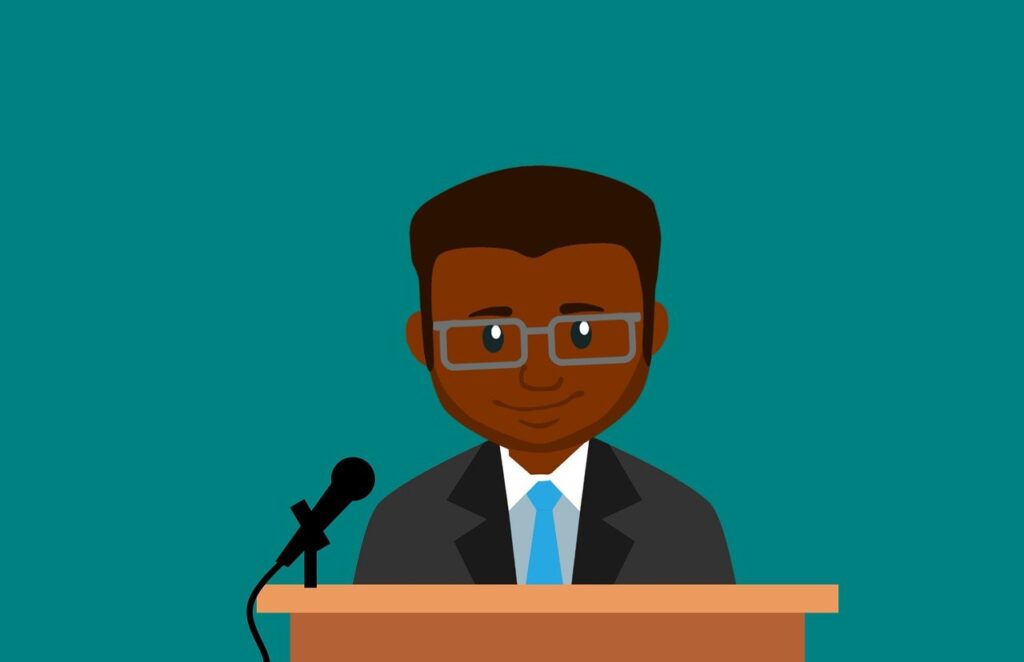
Clear audio quality lets you host engaging webinars, online meetings, and video conferences. While you may have high-definition video quality, poor sound quality can ruin the entire presentation. That’s why choosing the best webinar microphone makes sure your audience can hear you without any distractions.
Investing in proper audio equipment can improve your delivery. Whether you’re a content creator, a professional presenter, or someone who hosts automated webinars, this detailed guide can help you choose a high-quality microphone.
Key Steps to Choosing a Microphone
It would help if you could fix microphone problems for your webinar or online event, but first, you need to know how to choose a microphone. Follow these steps:
1. Align Your Needs with the Type of Microphones
Learn how these microphones work for your event or webinar setup and recording environment:
- USB Microphone: Perfect for beginners and webinar hosts who like a plug-and-play solution. You can buy the Blue Yeti USB mic for its high-quality sound and versatility.
- XLR Microphone: This one delivers high-quality audio for professional purposes, such as in a recording studio, but it needs an audio interface.
- Condenser Microphones: They capture a wide frequency range and provide natural sound, ideal for YouTube videos and webinars.
- Dynamic Microphones: These are the best for reducing background noise and handling high volumes, which makes them perfect for live speaking sessions like video conferencing or online meetings.
- Wireless Microphones: If you move around while speaking, these microphones are perfect for you.
Your laptop or webcam has a built-in microphone, but it may not be suitable for professional use as the audio quality is poor.
2. Check Sound Quality and Audio Setup
Your webinar microphone should provide high-quality sound for your audience to hear you. Check these aspects to ensure your chosen microphone’s performance is topnotch:
- Frequency Range: It should have a range of 20Hz–20kHz to capture more vocal detail.
- Noise Cancellation: Minimizes background noise and boosts sound clarity.
- Pop Filter: This feature minimizes plosive “P” and “B” sounds when speaking.
- Audio Interface: This is needed for XLR microphones, especially when converting analog signals to digital format.
- Additional Equipment: Check if mic stands, acoustic panels, and shock mounts work properly for better audio quality.
3. Test Connectivity Options
See how the microphone connects to your device. Here are some guidelines:
- Most USB microphones connect through a USB port for simple use.
- An XLR connection provides excellent sound quality.
- Wireless connectivity like Bluetooth offers a mobile and clutter-free setup.
- Look for plug-and-play options for hassle-free audio setup.
- Make sure the microphone is compatible with mobile, PC, or Mac.
4. Webinar Equipment Compatibility
Your webinar mic should be compatible with your computer and webinar tools. It should:
- Work with Zoom, Google Meet, and Microsoft Teams.
- Be compatible with Windows, macOS, or Linux.
- Match your webinar setup, whether you’re using a built-in microphone or an external camera.
5. Check the Pickup Pattern
Determine if the microphone’s pickup pattern can effectively capture sound from the direction you want while limiting unwanted noise. Common pickup patterns include:
- Cardioid: This pattern works best for solo speakers. It captures sound from the front and reduces all the background noise.
- Omnidirectional: This pattern picks up sound from every direction. It works best for group discussions.
- Bidirectional: It works great for interviews, capturing sound from front to back.
- Supercardioid/Hypercardioid: It works best in environments with more background noise.
6. Portability and Durability
Choose a compact and lightweight microphone if you’re always traveling or going for on-the-go recording. These models won’t take up much room inside your bag. A smaller design can be convenient without compromising sound quality.
You should also consider the microphone’s build. It should be made of durable materials like reinforced plastic or metal to withstand accident drops and frequent handling. Investing in a high-quality microphone can seal the deal regarding performance.
7. Budget and Brand Reputation
Before buying a microphone, consider your budget. Look for models within your price range and see which best suits your needs.
There may be budget-friendly options, but higher-quality microphones save you money with better sound quality, durability, and noise reduction. Balance affordability and performance to get a decent microphone.
Buying from a reputable brand also ensures consistent audio quality and long-term reliability. Read every customer review and recommendation to make an informed decision.
How to Keep Your Audio Equipment in Good Condition
Maintaining your equipment ensures good quality and consistent audio performance. Here’s how:
Regularly Clean Your Microphone
Dust, debris, and moisture can affect the quality of your audio setup. Sounds may become muffled and sharp.
Clean the microphone by wiping the exterior with a soft brush or microfiber cloth. For deeper cleaning, put a small amount of isopropyl alcohol on a cloth and dab it on the microphone. If the pop filter is detachable from the microphone, clean it separately to remove dirt buildup.
Store in a Protective Case
Keep your microphone in a padded bag to protect it from accidental drops, humidity, and dust that may corrode the hardware.
Update your drivers and software
If you have a USB or digital microphone, check for firmware and driver updates from your manufacturer. Updated software makes your microphone compatible with your recording setup, delivering impressive sound quality in every webinar session.
Parting Thoughts
The best microphone is crucial to your webinar equipment and other online events. Whether you want a wireless or a USB microphone, it should deliver the best audio quality for better engagement with the audience. With a well-functioning microphone, you can host better and more effective webinars.