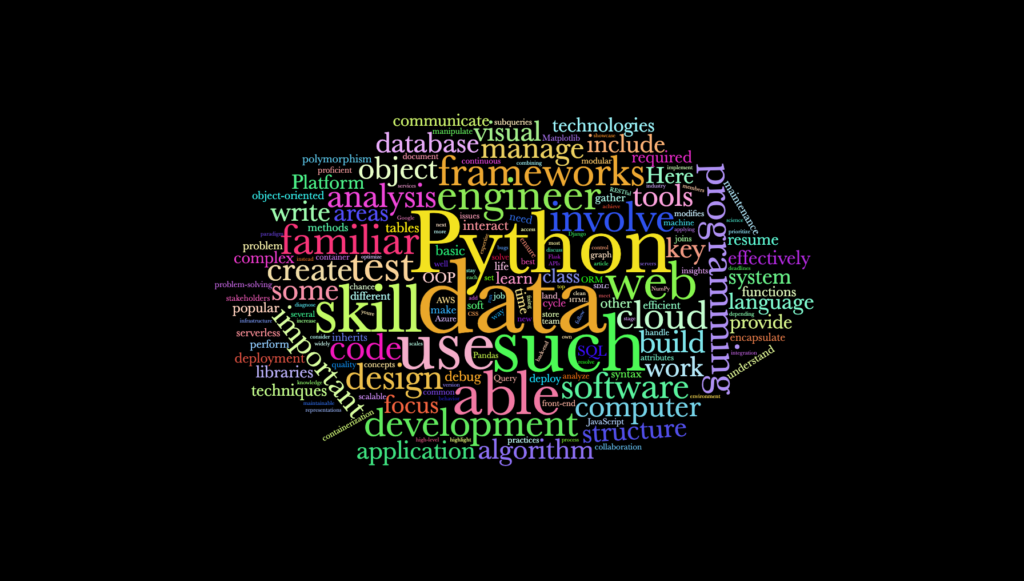
Understanding Python Slicing: A Deep Dive into List and String Slicing
Slicing is a powerful feature in Python that allows you to access portions of sequences like lists, strings, and tuples with concise and readable syntax. Whether you’re extracting a substring, reversing a list, or working with a subset of data, Python slicing is an essential tool.
This article provides a comprehensive, fact-based tutorial on Python slicing, covering the syntax, behavior, and best practices. By the end, you’ll have a deep understanding of how slicing works and how to use it effectively in real-world Python programming.
Fundamental Concepts of Python Slicing
General Syntax: a[start:stop:step]
Python slicing uses the format:
a[start:stop:step]
start: Index of the first element to include (inclusive).stop: Index to stop before (exclusive).step: Number of steps to skip each time (default is 1).
Default Values:
start: defaults to0if omitted.stop: defaults to the length of the sequence.step: defaults to1.
Positive and Negative Indices:
- Python supports negative indexing, where
-1refers to the last element,-2to the second-last, and so on. - This is extremely useful when slicing from the end of a sequence.
Detailed Explanation of Slicing Scenarios
a[x:y:z] – Full Slicing Power
This slice returns every zth element starting from index x to just before index y.
a = list(range(10)) # [0, 1, 2, 3, 4, 5, 6, 7, 8, 9]
print(a[2:8:2]) # [2, 4, 6]
Examples:
a = "abcdefghij"
print(a[1:7:2]) # ['b', 'd', 'f']
print(a[-9:-2:3]) # ['b', 'e']
print(a[7:1:-2]) # ['h', 'f', 'd']
How it works:
- Start at index
x. - Go up to (but not including) index
y. - Move
zsteps each time.
a[:] – Shallow Copy
This syntax returns a shallow copy of the sequence.
original = [1, 2, 3]
copy = original[:]
copy[0] = 99
print(original) # [1, 2, 3]
print(copy) # [99, 2, 3]
Why use it: It’s a quick and readable way to duplicate lists or strings.
a[::2] – Step Through Elements
Selects every second element.
nums = [10, 20, 30, 40, 50]
print(nums[::2]) # [10, 30, 50]
Variations:
print(nums[::3]) # [10, 40]
print(nums[::-1]) # [50, 40, 30, 20, 10] # reversed list
a[x:], a[:y], a[x:y] – Partial Slicing
a[x:]: Fromxto end.a[:y]: From start toy(not includingy).a[x:y]: Fromxtoy(not includingy).
s = "hello world"
print(s[6:]) # 'world'
print(s[:5]) # 'hello'
print(s[3:8]) # 'lo wo'
Negative Indexing in Slicing
Use negative indices to slice relative to the end.
text = "abcdef"
print(text[-4:-1]) # 'cde'
Explanation:
-4= index 2-1= index 5 (not included)- So, it includes indices 2, 3, and 4 →
'cde'
Slicing with Negative Step
A negative step reverses direction.
s = "python"
print(s[::-1]) # 'nohtyp' (reverse)
print(s[5:1:-1]) # 'nhto'
Note:
- When using a negative step:
startshould be higher thanstop- The slice moves backwards
Understanding the Logic Behind Slicing
To determine which elements are included in a slice:
- Python calculates the effective
start,stop, andstepbased on default values and bounds. - It creates a range:
range(start, stop, step). - The slice includes elements at those indices.
Example:
a = [0,1,2,3,4,5,6,7,8,9]
print(a[2:8:2]) # range(2,8,2) => [2,4,6]
Slicing with Lists and Strings
Lists:
colors = ['red', 'green', 'blue', 'yellow']
print(colors[1:3]) # ['green', 'blue']
Strings:
name = "OpenAI"
print(name[1:4]) # 'pen'
Behavior is consistent: Slicing returns a new sequence of the same type.
Common Use Cases of Slicing
- Reversing a list or string:
reversed_list = my_list[::-1] - Extracting substrings:
first_name = full_name[:full_name.index(' ')] - Skipping elements:
evens = nums[::2]
Best Practices and Tips
- Use slicing instead of loops when working with parts of sequences.
- Be mindful of
stopbeing exclusive. - Use negative indices for clean end-relative slicing.
- Avoid overcomplicating slices — keep them readable.
- Use slicing instead of copying with
copy()when deep copies aren’t needed.
External References and Resources
Conclusion
Understanding Python slicing is crucial for writing clean, efficient, and Pythonic code. Whether you’re working with lists or strings, mastering the a[start:stop:step] syntax opens up powerful ways to manipulate data.
Remember:
- Use slicing to extract, reverse, or step through sequences.
- Practice with various combinations to gain fluency.
- Embrace slicing as a core Python skill for all levels of coding.