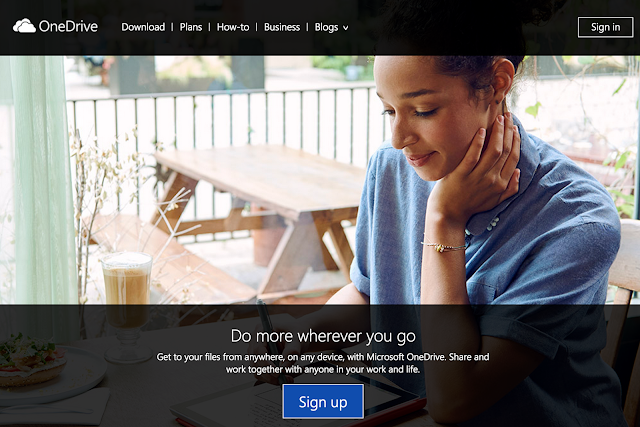If you are new to Microsoft OneDrive, this article will give you the information that you need to benefit from its use. Microsoft OneDrive is a file hosting and cloud storage service. It allows the users to upload files and then access them from a mobile device, a web browser, or almost anything. The files can also be shared publicly as well. It offers the overall accessibility that many businesses and individuals need today. You can make One Drive work for you and here are 15 ways to make it happen.
Accessibility on various devices
After you sync your files to OneDrive, you can access them on many different devices. Some of these devices include your smartphone, laptop, and even your Xbox gaming console. It allows you to be able to get to your files from wherever and whenever you need them.
Reserve space on your device
You will be able to access your files from anywhere and it won’t take up the space on your devices. Therefore, you can access your presentation on your laptop at work without using a flash drive or other storage device. Plus, because the information is not saved on the hard drive, it will likely work faster than before.
Large storage capacity
OneDrive users will automatically receive 15 GB of free storage space. Plus, there are several ways that you can receive even more storage space. These things can include activating the camera roll, referring people to OneDrive, and joining programs like Bing Rewards. You can even purchase additional GB for just a few dollars each month.
Ability to upload large files
If you have a large file that you want to upload, you can now upload files that are up to 10 GB in size. That makes it easier for you to be able to access all of your files.
Ability to share files
One of the best ways to get more out of Microsoft OneDrive is to use it to share files with people all over the world. You can share documents and photos with ease. All you have to do is choose the option to share and then pick the recipient that you want to share with. You can collaborate on projects in real time. That makes it easy to work with co-workers from anywhere because multiple people can edit it all at once.
Access important files quickly
You can access your files quickly by pinning them right to the start screen. It can be a very helpful resource. You will just press and hold the cursor on the folder. You can choose to put it anywhere on your screen.
Pair it with the Microsoft Office Suite
OneDrive works well with the Microsoft Office Suite programs so you will find an ease of access to the documents when you need them. It works with Office 2013, Office Online, and Office 365. So, you can utilize your presentations, spreadsheets, and documents from any device and anywhere.
Pictures can be directly downloading on the computer
There is no need to attach your camera or phone to your computer anymore. You will be able to save the pictures to OneDrive and then they will automatically be on your computer. You also won’t have to worry about uploading them to your computer so you can clear the space on your camera for more pictures, because they won’t be taking up any room on your camera or phone when on OneDrive.
Have employees upload their assignments
Have your employees upload their assignments so that you can have them right away. It will save you time and make it so that you can stay on track and productive.
Storage space for your employees
OneDrive for Business allows each of the employees there own storage space. A platform called SharePoint is used so that the members of a team can also work with others on the same documents. This works great when employees from all over the world need to collaborate. It helps lessen the distance for any company.
Embed your files
Microsoft OneDrive allows you to create a HTML code that can be embedded anywhere. That way you can easily update a social media site or webpage.
Restoring previous versions of your work
Have you ever realized that you saved your paper with errors? You get half way done and realize that you would rather have the old version back. OneDrive allows you to retrieve previous versions of you work. That way you can start all over again if you have to.
Create a link that only allows that user temporary use with limited access
There are times when you need someone to look something over for you, but you don’t actually want them to have access to everything. Think about if you needed someone that works on a contract basis to collaborate with one of your employees. The link could be used to grant access to the files that he needs and not to the entire system as a whole.
Show your employee firsthand how you want your brochure to look while on vacation
You can stay in touch with your business even when you are on vacation. You can co-author an office document with your employee while you are half way across the world on a beach. Show them how you want things to look, point out the problems, and work side by side with the employee from millions of miles away.
Be sure not to use the storage for sending spam
You may lose the ability to use their services if you violate the rules. Sending unsolicited or unwanted material can lead to a loss in the ability to use the services. Make sure that you understand the things that you are not allowed to do.
These top tricks and tips likely only even touch the surface as to what you can do with OneDrive. It is in all, a way to really connect with others and make your documents more accessible to you whenever you need them.
Kevin K. is a tech wiz who loves to write . He works for one of the top electronics companies in the country such as Equustek Solutions Inc. When he is not tinkering with electronics, he likes to spend time with his girlfriend and go hiking.