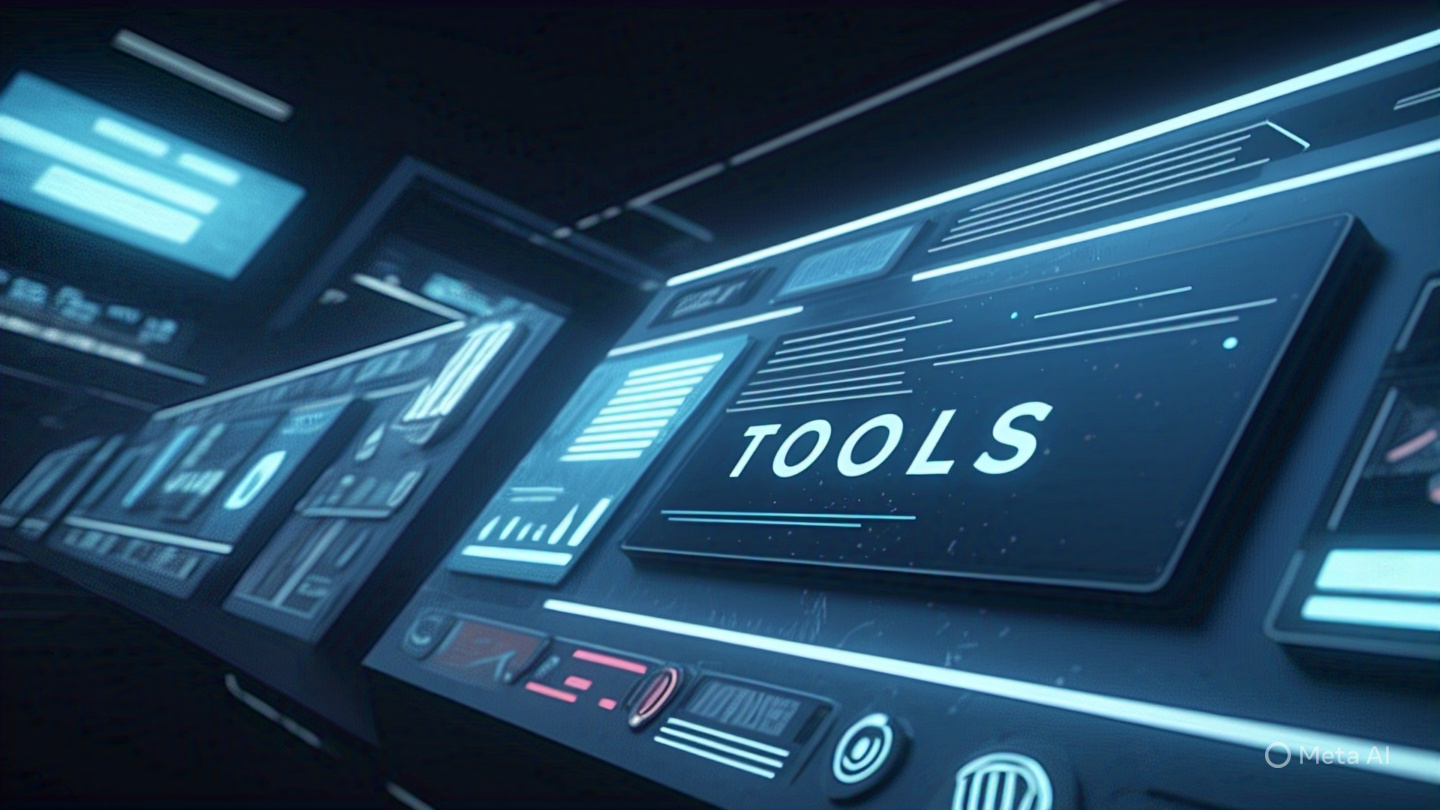
Top-Rated Git GUIs to Streamline Your Version Control
Version control is an essential part of any developer’s workflow. It allows you to track changes, collaborate effectively, and revert to earlier versions of code when necessary. Git is a popular version control system, but its command-line interface can be daunting for beginners. That’s where Git GUIs come in. These Graphical User Interfaces make it easier to use Git, with intuitive visuals and easy-to-use controls. In this article, we’ll explore the top Git GUIs for easier version control, helping you find the perfect tool for your needs.
1. Sourcetree
Sourcetree, developed by Atlassian, is one of the most popular Git GUIs. It’s free to use and offers a clean, intuitive interface that’s perfect for beginners and experienced developers alike.
Sourcetree supports both Git and Mercurial version control systems, and offers advanced features like interactive rebase and Git Flow. It’s also fully compatible with Bitbucket and GitHub, making it a versatile choice for team projects.
2. GitHub Desktop
GitHub Desktop is a free Git GUI developed by GitHub. As you’d expect, it’s designed to work seamlessly with GitHub repositories, making it a great choice if you’re already using this popular platform.
Key Features of GitHub Desktop
GitHub Desktop offers a range of features to make version control simpler and more intuitive:
- Easy repository management: You can easily switch between repositories, making it easier to manage multiple projects.
- Diff view: This feature allows you to see changes side by side, helping you understand exactly what’s been modified in each commit.
- Branch management: GitHub Desktop makes it easy to create, switch between, and merge branches, streamlining the development process.
3. GitKraken
GitKraken is a feature-rich Git GUI that’s designed to boost productivity. It offers a visually appealing interface and supports a range of integrations, making it a versatile tool for any developer.
With GitKraken, you can easily manage your repositories, create and switch branches, and even track your progress with the built-in task tracker. Plus, it’s compatible with Windows, Mac, and Linux, making it a great choice for cross-platform development teams.
4. SmartGit
SmartGit is a powerful Git GUI that’s suitable for both novices and experienced developers. It offers a range of advanced features, including conflict resolution, stash management, and submodules.
With SmartGit, you can easily view the state of your repository, track changes, and even perform complex commands with a few clicks. It’s also compatible with GitHub, Bitbucket, and GitLab, making it a flexible choice for team collaboration.
5. Tower
Tower is a premium Git GUI that’s designed to make version control easier and more efficient. It’s packed with features, including multiple undo, conflict resolution, and a visual commit history.
Tower also offers integrations with a range of popular tools, including Slack, Trello, and Jira. While it’s a paid tool, it offers a free trial, so you can test it out before committing.
Conclusion
Choosing the right Git GUI can make your workflow more efficient and reduce the learning curve associated with Git. Whether you’re a beginner looking for an easy-to-use interface, or an experienced developer in need of advanced features, there’s a Git GUI out there for you. From the free and intuitive Sourcetree, to the feature-packed Tower, these top Git GUIs offer a range of options to suit every developer’s needs. So why not give one a try and see how it can streamline your version control?