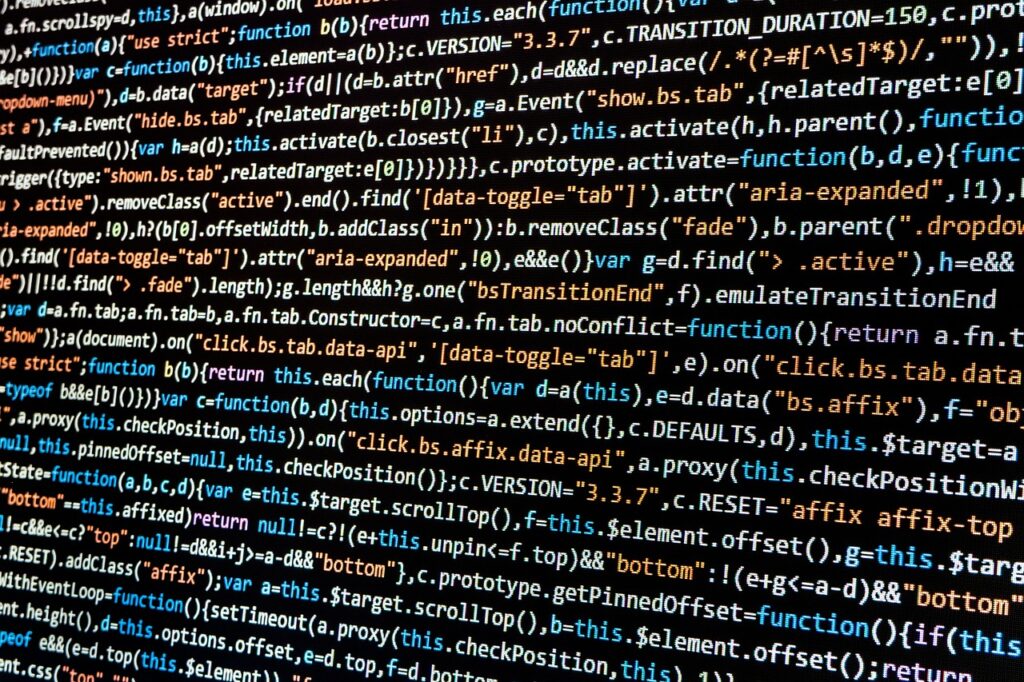
Do you want instant answers, guided purchases, and less strain on your support team? Many businesses must meet customer expectations for speed and availability and keep operational costs under control. A website chatbot offers a great solution. Options range from simple rule-based assistants to advanced AI systems that read context and adapt in real time. This guide presents a six-step process to create a chatbot that meets business goals and user needs. Each step brings you closer to a chatbot that engages users, streamlines processes, and supports long-term growth.
Why add a chatbot to your website?
A chatbot for website acts as a 24/7 assistant that can answer questions, guide purchases, and resolve common issues. Businesses can free up support teams to focus on higher-value tasks and still maintain quick response times for customers. Modern solutions, especially those built with professional AI chatbot development services, can integrate with CRMs, e-commerce platforms, and help desk tools. Also, they enable personalized interactions and data collection.
The business impact is measurable. According to recent research, companies that use chatbots can reduce customer service costs by up to 30% and handle higher interaction volumes. Chatbots also capture leads in real time, recommend relevant products, and provide instant self-service options that meet the speed customers expect.
How to choose the right type of website chatbot
Before chatbot development, it’s important to address a few key concerns. Budget, deployment timeline, and integration requirements play a major role in determining the right solution. A chatbot that works well for a small local retailer may not meet the demands of a global e-commerce brand that needs to handle thousands of inquiries daily.
First, you need to know the main chatbot types. Menu-based, rule-based, AI, and hybrid options each carry distinct strengths, limits, and ideal use cases. Choose the type that matches your customer engagement goals and operational capacity; do not bend your team around a tool that does not fit. The breakdown below details each category and explains when and why it works best.
| Chatbot Type | Key Strength | Main Limitation | Best Suited For |
| Menu-Based | Simple setup | No free text | Small retailers |
| Rule-Based | Predictable replies | Limited context | SaaS & e-commerce |
| AI-Powered | Personalized, adaptable | Higher cost | Large enterprises |
| Hybrid | Balanced automation | More upkeep | Telecom & healthcare |
Basic chatbot types
1. Menu-based chatbots
A menu-based chatbot guides users through a set of predefined choices. It presents options at each step, and the visitor selects the best match until their request is resolved. A menu-based chatbot presents simple, clickable options that cover common tasks. Users book appointments or check FAQs with a few taps. Its design reduces confusion, so new users get answers fast. Plus, it’s quick to set up and doesn’t need complicated training.
However, these chatbots may struggle when a user’s request doesn’t fit the preset menu options. Since they can’t understand free-text input, customers may need to click through multiple steps to find what they need. Nowadays, users expect fast and accurate responses, so there’s a high chance they will leave if their issue isn’t resolved quickly.
Still, for many businesses, the trade-off is worth it. Small retail stores and local service providers, for example, can use a chatbot for website to share store hours, return policies, or booking links through a button-driven interface. Startups with limited resources also benefit, as these chatbots are fast to deploy and require minimal maintenance.
2. Rule-based chatbots
A rule-based chatbot uses conditional “if–then” logic to trigger specific responses based on keywords or phrases in the user’s message. Rule-based chatbots can answer predictable questions such as pricing inquiries or feature descriptions. They allow businesses to program targeted responses that align with brand messaging. These bots are relatively easy to implement and maintain.
Keep in mind that rule-based chatbots hit their limits when users phrase questions in unexpected ways or ask about multiple things at once. Since they only follow strict programming, these bots can’t read between the lines.
A SaaS company or online subscription platform can use a rule-based chatbot to handle common account-related questions, guide customers to support documents, and escalate technical issues to specialists. Medium-sized e-commerce brands with a standard product catalog also benefit from predictable automation.
3. AI-Powered Chatbots
An AI-powered chatbot uses artificial intelligence, natural language processing (NLP), and natural language understanding (NLU) to interpret user intent, manage context, and deliver dynamic responses. AI chatbots can handle diverse and unstructured queries. They can learn from past interactions, adapt conversation flows, and integrate with backend systems such as CRM platforms to deliver personalized experiences. This means customers can receive personalized product recommendations or account-specific updates without human intervention. If you need an article that specifically focuses on this type of chatbot, check the guide on how to develop an AI chatbot.
Yet, these advanced capabilities come with certain trade-offs. AI-powered chatbots require quality data and ongoing monitoring to maintain accuracy. Implementation may involve higher upfront costs, and the integration with multiple systems can extend deployment timelines.
Despite these challenges, AI chatbots deliver value in industries where personalization and scalability matter most. Large e-commerce retailers, travel agencies, and financial service providers benefit greatly, as this chatbot can act as an AI consultant. It can help them deliver personalized offers, resolve complex requests instantly, and manage high inquiry volumes with minimal human support.
4. Hybrid Chatbots
A hybrid chatbot combines rule-based workflows with AI capabilities. It uses advanced logic for predictable queries and AI for open-ended or complex requests. Hybrid chatbots offer the accuracy and speed of scripted paths while still providing flexible, context-aware interactions. They allow for smooth escalation from automated responses to human agents when needed. Businesses can deploy them to balance speed with depth in customer conversations.
However, this versatility comes with its challenges. While hybrid chatbots are powerful, they require both rule maintenance and AI model updates, which can increase operational complexity. They may also need more extensive training datasets for accurate AI responses.
Even with these factors, some industries benefit strongly from this approach. Telecommunications providers, healthcare networks, and large B2B service companies gain the most from hybrid chatbots. These organizations route routine queries through rule-based flows and use AI for complex issues.
Now, you know the basic types of chatbots. There are a few more, like a Generative AI chatbot or a voice chatbot, you can research further. Menu-based and rule-based options offer simplicity and quick deployment for predictable queries, while AI-powered and hybrid solutions provide greater flexibility, personalization, and scalability for complex interactions. Evaluating factors such as conversation complexity, integration needs, budget, and desired user experience will help determine the best fit.
How to create chatbot for your website
A well-designed chatbot can completely transform customer engagement. Beyond simple automation, it acts as an always-available representative that personalizes interactions, gathers valuable data, and supports strategic business goals. However, a high-performing chatbot requires more than a website widget. The six steps below describe a proven process that leads to a chatbot aligned with user needs and organizational objectives. Here’s how to build a chatbot:
Step 1. Define purpose and goals
A chatbot’s purpose drives every design choice. Nailing this focus early shapes technology selection and defines success metrics. Support bots field common questions and escalate tricky cases. Sales assistants recommend products and capture leads. AI-powered versions go deeper; they track conversation context and adapt on the fly. An online retailer’s bot might combat cart abandonment, while a clinic focuses on booking visits. Linking these goals to hard metrics like conversion rates or resolution times proves real impact. Miss this alignment, and you risk building features that look impressive but miss the mark where it counts.
Step 2. Design conversation flow
Conversation flow shapes the entire user journey, turning interactions into smooth, goal-oriented exchanges. Done right, it feels intuitive, not robotic. Rule-based bots follow branching paths like digital choose-your-own-adventures. AI-powered versions analyze intent (think “cancel subscription” or “check warranty”), then route users accordingly. The most sophisticated systems also spot key details like dates, product names, destinations through entity recognition.
Step 3. Prepare and structure a knowledge base
A chatbot’s knowledge base stores the information it uses to respond. A well-structured system maintains consistency, supports growth, and simplifies updates. Rule-based chatbots rely on fixed Q&A pairs and thus offer fast deployment but little flexibility. AI chatbots pull from diverse sources like product catalogs and policy documents, often with search functions. Centralized management lets updates apply immediately across all channels. Poor organization, like fragmented or old content, leads to wrong answers and erodes trust. A searchable and properly tagged knowledge base helps the chatbot grow with business demands.
Step 4. Develop and train the chatbot
Development turns conversation flows and knowledge into a working chatbot. Training sharpens its ability to understand requests and respond correctly. You can build an AI-powered chatbot without coding. Some platforms let businesses deploy quickly with drag-and-drop tools, which are ideal for simple tasks. Complex needs may demand API connections, CRM links, or custom AI. AI chatbots improve with supervised training, where developers provide real user examples and fix errors. Machine learning then refines the system as it processes more interactions.
Step 5. Test functionality and usability
Testing validates a chatbot’s performance and user experience before going live. Functional checks confirm features work properly, while usability sessions gauge how intuitive the bot feels. Basic tests spot-check triggers, links, and integrations. Real users then trial the bot, rating response clarity, tone, and speed. AI chatbots need extra stress tests to see how they cope with confusing or unusual questions. For instance, a banking chatbot should handle everything from simple balance checks to detailed loan queries. Proper testing exposes weak spots before customers do.
Step 6. Deploy and integrate into the website and messaging channels
Website integration typically requires that teams embed a script or a widget. For broader reach, AI chatbots connect to messaging apps such as WhatsApp and Facebook Messenger. Advanced setups sync with CRM, help-desk, and analytics tools, and they centralize all customer interactions. For example, a hospitality chatbot can handle bookings on both the website and WhatsApp while feeding all customer data into a unified CRM. A limited deployment that focuses solely on one channel may underutilize the chatbot’s potential, especially for audiences active on multiple platforms.
A chatbot requires regular oversight so it remains aligned with business goals. Teams track first-contact resolution, response time, escalation rate, and satisfaction score; these metrics measure performance. AI systems flag unanswered questions, and these alerts reveal where the knowledge base or conversation flows need work. Regular updates that reflect the findings keep the chatbot current. Without monitoring, these opportunities for improvement and the associated revenue or satisfaction gains are easily missed.
Conclusion
Chatbot is no longer just an innovation, it’s a necessity for businesses that want to deliver fast, personalized, and scalable customer experiences. The ability to engage users instantly, resolve issues, and operate across multiple channels can be the difference between retaining a customer and losing one. Now, you know how to create chatbot for your website. Ready to get started? Assess your needs, choose the right chatbot type, and begin building a solution that meets and exceeds customer expectations. The future of customer interaction is here, and it starts with your chatbot.
FAQ
Can I have a chatbot in multiple languages?
Yes. Many chatbot platforms include multilingual capabilities, so the same chatbot operates in different languages according to user preferences or the location that the system detects. Advanced AI chatbots use natural language processing (NLP) and interpret and respond in multiple languages, whereas simpler systems rely on manual content translation. Multilingual support widens audience reach and improves accessibility for global users.
How much does it cost to build and maintain a chatbot?
Costs vary widely by complexity, technology, and deployment scale. A basic rule-based chatbot on a no-code platform may cost $20–$100 per month, while custom AI chatbots with integrations, advanced analytics, and multilingual capabilities may require an initial investment of several thousand dollars plus monthly fees. Maintenance costs include updates to the knowledge base, refinements to conversation flows, and support for integrations.
Do I need coding skills to create a chatbot?
Not necessarily. Many platforms offer no-code or low-code interfaces that allow non-technical users to build, customize, and deploy chatbots through drag-and-drop tools. For more complex AI chatbot development, especially when you need to integrate with multiple business systems, coding or working with a developer may be required. The choice depends on the desired level of customization and functionality.
How to handle situations where the chatbot doesn’t understand a user’s question?
Implement a fallback strategy that guides users when the chatbot cannot interpret a query. The system asks follow-up questions, presents alternative options, or escalates the conversation to a human agent. Record unrecognized queries; these records improve the chatbot over time, enable updates to the knowledge base and the intent map, and reduce future misunderstandings.
Joanna Carter
Joanna Carter is a Content Team Leader and Manager with more than five years of experience in writing technical articles. At Uptech, she creates informative articles focused on web and app development, AI, EdTech, marketing, software, and development. Joanna’s proficiency transforms intricate concepts into engaging and accessible content that caters to the needs of diverse audiences in the technology and business fields.