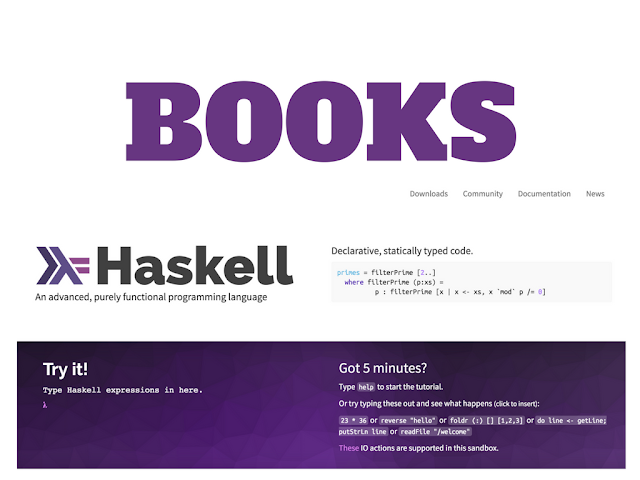
Described as a purely-functional advanced programming language, Haskell is primarily known as an open-source language that enables the development of concise, robust and correct software. Haskell offers an easier way to produce high-quality, maintainable and flexible software with its various features such as rich libraries, profilers, debuggers, built-in concurrency and parallelism and a strong support for integration with other languages. Although most people consider it a difficult language, in reality, it is just another general programming language that offers useful tools for everyone. The following books in the market offer extensive information about this fantastic programming language
Learn You a Haskell for Great Good!: A Beginner’s Guide Kindle Edition

(By: Miran Lipovaca )
If you are new to Haskell and would like to learn the concepts in an effortless way, this is the best book for you. The language is easy and seamless so that the reader does not feel uncomfortable in any way. While explaining the concept, the writer also offers information about its applicability in any real-life situation thus, the reader gains the capability to write and implement real-life programs while he is learning concepts
Real World Haskell: Code You Can Believe In Kindle Edition

(By: Bryan O’Sullivan )
This is one of the best books that introduce many concepts to the readers such as type inference, expressions, pattern matching, recursion, higher-order functions, algebraic types and puts emphasis on folds and maps. The writer has also offered various exercises that range from simple to challenging for the benefit of the readers. Further, it also offers extensive information about monads that includes concepts such as encapsulating and sequencing. This book also enables the reader to learn important concepts such as monad transformers, software transactional memory, and parallel programming
Haskell Data Analysis Cookbook Kindle Edition

(By: Nishant Shukla )
One of the most hands-on and practical books that offer extensive information about the Haskell programming language, it ties all types of concept with each other in the best way. In addition, it also enumerates through many important algorithms that are used in this book. This book can be recommended to anyone who would like to explore different types of interesting applications. One of the merits of this book is it offer extensive information about every concept without making it complicated
Parallel and Concurrent Programming in Haskell: Techniques for Multicore and Multithreaded Programming Kindle Edition
(By: Simon Marlow )
If you have working knowledge about Haskell this is the best choice for you. It shows the reader how to use the frameworks and APIs for writing concurrent and parallel programs. With this book, you can also learn how the use of parallelism for speeding up the computation-heavy programs. It also enables the user to write program including the threads for multiple interactions. In his book, the writer also offers a lot of coding examples that can be used by the reader to under the concept
Haskell: The Craft of Functional Programming (International Computer Science Series) [Print Replica] Kindle Edition
![Haskell: The Craft of Functional Programming (International Computer Science Series) [Print Replica] Kindle Edition Haskell: The Craft of Functional Programming (International Computer Science Series) [Print Replica] Kindle Edition](http://ecx.images-amazon.com/images/I/41Z89Wj0O0L._SL160_.jpg)
(By: Simon Thompson )
Targeted towards the programmers and students who does not have much experience, this book introduces functional programming in this language. This is due to the fact that it emphasizes the process of problem solving; crafting programs and avoids common mistakes. The writer slowly leads the students from a basic functional program that start with abstract concepts and a large-scale programming to the more advanced topics. This book also include some new material such as domain-specific languages, testing, and a variety of new case studies and examples that includes simple examples.
Programming in Haskell Kindle Edition

(By: Graham Hutton )
A leading language for learning the functional programming, this book is mainly targeted towards the students and newbies who want to program their applications in this language. The introduction of this programming is ideal for the people who do not have any idea about this. This is due to the fact that it does not require any experience and the writer explains every concept with good examples. Every chapter offers exercises that range from simple to extended projects. The writer is well-known for his teaching skills and this reflects in his book with a simple and clear presentation
Haskell Design Patterns Kindle Edition

(By: Ryan Lemmer )
If you know the basics of Haskell programming, then it is time to get this book and go further. This book offers extensive and in-depth information such as three way of streaming I/O, a relationship between “Gang of Four”, explore the pervasive pattern of composition and synthesizing applicative, functor, monad and arrow. This book also teaches Type-level programming in Haskell and its relation to dependently-typed programming. The books retrace the evolution, one key language extension at a time.