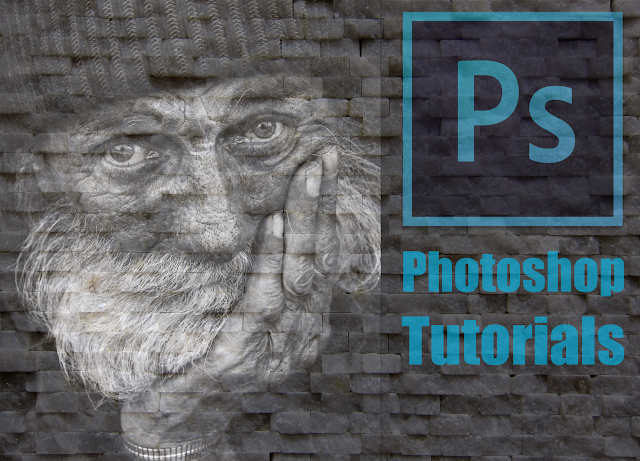
Photoshop is one of the most popular photo editing and development software packages available online. Why is it so popular among people? Why everyone wants to learn it? First, Photoshop is much more than software; it is a way to express yourself and create something that never existed. It takes several months to master Photoshop and create something worth watching. The best thing about Photoshop is that you can create what you want and when you want. Moreover, if you are a website owner, you don’t have to spend time or money on getting new business cards or images for your website.
There are thousands of jobs available online and offline for Photoshop professionals. Almost every studio requires people who can work around Photoshop and create amazing images. Further, most website owners need photo editing work every now or then. Most of the website companies, marketing agencies, and even media channels require trained Photoshop professionals.
This is one of the most powerful tools ever created by Adobe and many inspiring books have been written by expert authors around the world. We have already posted the highly recommended books on Photoshop, however, this article is focused on all FREE resources. Happy learning.
55 Free Photoshop Tutorial For Beginners
If you are planning to learn Photoshop, here are some basic tutorials to start and improve your photo-editing skills. These tutorials will help you start from scratch and move up to the expert level.
- Getting Started with Photoshop
- Photoshop For Beginners: The Power of Layers
- A Comprehensive Introduction to the Type Tool By TutsPlus Design
- Master Photoshops Selection Tools in Under 30 Minutes By PSDFan
- Installing And Managing Brushes And Other Presets By PSHero
- Photoshop Actions Tutorials By Photoshop Essentials
- Manipulating a WW2 Fighter Aircraft
- Make a Turn of the Century Vaudeville Poster By TutsPlus Design
- 6 Quick’n’Dirty Photoshop Text Effects From Scratch
- Amazing Photoshop light effect in 10 Steps By Abduzeedo
- 3D Transform a Colorful Cube Design
- Silhouettes and Gradients
- Pencil It In By PSHero
- Dramatic Wrinkles
- Craft a Vintage Fifties Letter By TutsPlus Design
- Text In Stitches By PSHero
- Create Cool Watercolor Effects in Photoshop By TutsPlus Design
- Create a Basic Vexel Image
- Complex Repeating Patterns By PSHero
- How to create a T-shirt from scratch
- Retro Colors
- Design a Glossy Download Icon By TutsPlus Design
- Wood Inlay Text By PSHero
- Smoke Type in Photoshop in 10 Steps By Abduzeedo
- Design a Vista Styled Wallpaper
- Wicked Worn Vintage Poster
- Vintage Photo Corners
- Reader Tutorial: Typography Wallpaper in Photoshop
- Fashion Shot
- Dramatic Text on Fire Effect in Photoshop
- Creating Custom Patterns
- Really Cool Digital Make up in Photoshop in 10 min
- Create a Wavy Blackberry Style Wallpaper Design
- Vanity License Plate
- Awesome digital bokeh effect in Photoshop
- Orange Porsche. Fruit Skin
- Wrinkled Photo
- Frayed Denim Patch With Stitches
- Mix Cool Retro Curves Into Your Photographs
- Create an Awesome Music Poster
- How to Whiten Teeth in Photoshop
24 Free Websites For Learning Photoshop
There are dozens of free websites offering tutorials for Photoshop and you can even join free forums that allow you to share your problems. There are different learning tools available on these platforms including text, video, and audio tutorials
- Photoshop Tutorials By Digital Arts Online
- PSHero Photoshop Tutorials
- Photoshop Tutorials By Tutorialized
- Photoshop Lady
- Photoshop 123 – A Photoshop tutorials website.
- Photoshop Tutorials
- Photoshop Essentials
- Photoshop Tutorials by TutsPlus
- Planet Photoshop Tutorials
- Photoshop Tutorials by Good Tutorials
- Photoshop Tutorials on Free Online Classes
- Photoshop Tutorials on Abduzeedo
- Photoshop Tutorials on Adobe Tutorialz
- Photoshop Tutorials By PSD Vault
- PSD Learning.com
- Photoshop Cafe Tutorials
- Layers Magazine Photoshop Tutorials
- SloDive Photoshop Tutorials
- Hongkiat Blog: Photoshop
- Supa Dupa Web Design A blog about web development and related things. You will find some good photoshop tutorials on this blog.
30 Free Video Tutorials and Playlists
Video tutorials are an amazing way to learn Photoshop and you can watch every single step and create a sample project accordingly. It will allow you to understand features that are often skipped in text tutorials.
- Official Adobe Photoshop Tutorials Official Photoshop video tutorials from Adobe, the creators of Photoshop tool.
- PhotoShop Beginners Tutorial A Photoshop tutorials playlist focused on beginners.
- How To Get Started With Photoshop – 10 Things Beginner Want to know Simple tips for beginners.
- Tutorial Tuesday Photoshop Tutorials – 190+ Tutorials Youtube Playlist on Photoshop.
- Photoshop Tutorials 30+ Short Tutorials Playlist By Terry White.
- Photoshop Tutorials by newboston newboston is a popular channel on Youtube for tutorials. This playlist contains exclusive Photoshop tutorials.
- Photoshop Training Channel – A dedicated channel on Youtube Photoshop Training Channel is a dedicated blog for photoshop tutorials. The tutorials videos are also available on Youtube however you can download the related material on this site for a quick start. http://photoshoptrainingchannel.com/
- Photoshop Video Tutorials Yet another playlist on Youtube for photoshop tutorials.
- Photoshop Tutorials
- Photoshop Tutorials by BakaArts
- Photoshop tutorials Playlists by TutorVid.com TutorVid.com is a dedicated website for video tutorials. There are many playlists on the Youtube channel of TutorVid.
- Photoshop: How to Transform PHOTOS into Pencil Drawings Another photoshop trick tutorial to demonstrate how you can convert a simple picture into a pencil drawing looks and feel.
- Photoshop video tutorials Playlist with 35+ short videos These are short video tutorials with simple photoshop tips.
- How to lose weight in photoshop Another photoshop trick tutorial to demonstrate how you can look slim in a picture.
- A Playlist of Photoshop techniques for lightning effects This playlist focuses on tricks for lightning effects.
- 30+ Photoshop video tutorials by tutvid.com on Youtube
- 140+ Photoshop Video Tutorials Playlist by Photoshop Pro Help (Andrew Dines)
- Photoshop Basics, Tools, Tips & Tricks
- Photoshop effects, Photoshop picture enhancements and other Photoshop tutorials.
- Photoshop Tutorial: Creating Logos This tutorial teaches how we can create a logo using photoshop.
- Photoshop Tutorials Playlist with 120+ videos by ShadowTutorials
- Photoshop tutorials by Marcin Mikus with 80+ videos.
- Photoshop Tutorials Playlist by Andrei Oprinca
- Photoshop Tutorials Playlist by Jack Woodhams
- Photoshop Tutorials Playlist by Michael Woloszynowicz
- Photoshop Layers Tutorial on eHow
- Blue Lightning TV Channel on Youtube with dozens of Photoshop videos
- Free Courses at Udemy for Photoshop Udemy is a popular marketplace for teachers and students. Experts from across the world teach various skills on this website. You can find many Photoshop tutorials on this site for a cheap price and at times Free as well.
Free EBooks And PDF
Learning from eBooks is the latest trend, especially with interactive index and the ability to add notes. You can carry eBooks everywhere and you can even gain knowledge in your spare time. PDFs have a thorough explanation of the features and the best examples to understand them.
- Free eBook on Adobe Photoshop CS6
- Photoshop Shortcuts in a PDF format: Best Free Cheatsheet One of the best ways to learn is to have a cheat sheet that can inform you about all the available features of Photoshop and you can implement them right away without looking after every single shortcut.
- Official Photoshop Reference Book This is the official Photoshop reference book by Adobe.
- Sample free chapters from the Photoshop book – How To Cheat In Photoshop
21 Best Free Web Forums To Ask Questions
Web forums are best because of the help that you can get online. Photoshop is difficult to learn, especially when you move past the initial features and that’s where an online forum can offer quick solutions and mentors for further improvement.
- Official Photoshop discussion forum by Adobe.
- Photoshop discussion forum by Photoshop Gurus
- Dedicated photoshop forums for each topic on photoshop.
- Adobe Photoshop Forum on Createve Cow
- Photoshop Cafe Forum
- DevShed Forum About Photoshop
- DevPPL Photoshop Forum
- Photoshop Forum by Tutorialized.com
- Photoshop Forum on Talk Graphics
- Photoshop User Forum
- Team Photoshop Forum
- Photoshop forum by CG Society
- Photoshop Elements Forum at Digital Scrapper
- Photoshop Chop forum
- Renderosity Photoshop Forum
- Supra Forum for Photoshop
- Clear PS Photoshop Forum
- Digital Point Forum for Photoshop
110+ Text Effects Tutorials With Photoshop
There are hundreds of impressive ways to create text effects using Photoshop. Here is a huge collection of free tutorials on text effects.
- Create a realistic emboss and deboss text effect with this awesome guide.
- Text Effects Tutorials on TutsPlus Design
- Simple Masking Tape Text Effect
- Simple Bronze Text Effect
- Cherry Blossoms Text Effect
- Elegant Glossy Text Effect
- Sparkling Glass-Textured Text Effect
- “Painted on Wood” Text Effect
- Simple Studded Text Effect
- Dripping Honey on Toast Text Effect
- Dot-Cutout Paper Text Effect
- Embossed Metal Tag Text Effect
- Striped Fuzzy Text Effect
- Shiny Inflated Foil 3D Text Effect
- Decorated Gold Metallic Text Effect
- Avenger Text Effect
- Text Effects Tutorials on Photoshop Roadmap
- Wave’s Text Effect
- Glossy Emblem Text Effect Tutorial By Hongkiat
- Spectacular Style Text Effect
- Harley Davidson
- Aqua
- Happy New Year
- Jelly Fish Delight
- Realistic Scorching Fire Effect
- Shiny Calligraphy
- Amazing Video-Game Text Style
- Lost in Space
- Awesome Floral Type
- Cloudy Text
- Creative Volition
- Milk
- Slick 3D Ice Text Effect
- Watercolor
- Sugar Bag
- 80′s Style Design
- Dream Design with 3D Typography
- Eroded Metal Text
- Destructive Black and White Lettering with a Dramatic Splash Effect
- Stunning 3D Sunset Type Illustration
- Dynamic Recessed Watercolor
- 3D Text Blocks
- Copper
- Steam Powered
- Quick Grungy Poster
- Add Fantastic Color to 3D Text
- Typographic, Retro, Space Face
- Richly Ornate Typographic Illustration
- Gorgeous Glassy Text Effect
- Using Light and Shade to Bring Text to Life
- 3D Text Scene
- Techno Effect
- Colorful Light Burst
- Grunge Type
- Gooey
- Brick
- Amazing Typographic Portrait
- 3D Flowery Text Effect
- Stunning Text on Wild Fire Effect
- Smokey Typography
- Unique Burning Text Effect
- Awesome Geometric Shaped Typography with Grungy Background
- Realistic Weedy
- Gloomy Text Effect by Utilising the Amazing Cloud
- Awesome Abstract Text Effect with Brush Dynamics and Filters
- Fragmented Text Effect with Scrap Texture
- Horror Style Text Effect with Dirt and Splatter Texture
- Super Sleek Text Effect with Water Drop Texture
- Snowy Rock
- Translucent Text Effect with Sky and Cloud
- God of War III Inspired Cracked
- Chilling and Icy
- Trendy Galactic Poster Design
- Cool Wet Ink
- Floral
- NFS Pro Street Stencil Tutorial
- New Retro Text Effect
- Suspended
- Star Cute
- Stylish Floral
- Smoke Text
- Funky Stickers
- Peace
- Golden Flame
- Create a Yummy Cookies Text Effect in Photoshop Create a delicious text effect with just some simple steps and tricks!
- Create an Extremely Glossy Text Effect Add a little glamor to your text, making it appropriate even for a glossy magazine.
- Creating a Tron Legacy Text Effect Make a ‘Tron’-like text effect that will surprise everybody and even confusing some of them.
- Create an Awesome 3D Text Effect using Photoshop Learn the basic ways of text manipulation together with this simple tutorial in which you will create amazing 3D text.
- Logo Design Process and Walk Through of Design Make a beautiful nature-inspired text effect that will look awesome and unusual.
- Create an Ice Cream Type Treatment Here you will create a tasty text effect, yummy!
- Create a Burning Text Effect Make a powerful and intensive burning text that will surely grab all the attention.
- Create a Dawn of War Style Effect With some intuition and knowledge, you’ll be able to create a beautiful and impressive text with a look as it was the witness of a true warrior.
- Create a 3D Arcade Text Effect Using Photoshop In the following tutorial you will be guided to create a 3D arcade text effect using Photoshop and a little bit of Illustrator.
- Design an Elegant Glassy 3D Typography in Photoshop With a cold and elegant look, this text effect is great for a techno-style project!
- Text on Fire Effect in Photoshop Makes another version of the fire text with a clearer look.
- Make a Grungy Metal Text Effect Great for graphics with a futuristic look, this text effect may be the key to creating a perfect futuristic feeling for your graphic.
- Create an Inception Poster Repousse Such an effect may look hard at the first place to make, but it’s easy and the impact done on the viewer is greater than you would expect!
- Woodcut Typographic Illustration in Photoshop Creates a very unusual yet artistic text effect with this quality tutorial!
- Create a Revolution Artwork Text Effect Lighten your works using this awesome text effect that draws all the attention to it and glows like a great star in a dark sky!
- Creating of a Pipe Typography in Photoshop Create an unusual and interesting text effect using simple pipes and drains. I’m impressed by its funny yet realistic look and feel.
- Create a Harry Potter Style Text Effect Make a Harry Potter text effect in just a few steps! Here you will find out tips and tricks on making it.
- Making of a Chrome Emblem Shiny and interesting, this text effect allows you to create some beautiful car logotypes for your creation.
- Design a Super Glossy 3D Typography Effect A text effect that has an artistic look with realistic detail. Impressed by its shiny and glossy effect.
- Make a Modern 3D Text Effect Make an interesting and modern look 3D text that is worth using in different works.
- Create a Retro Sci-Fi Movie Poster in Photoshop A text effect with a sci-fi feel that can create a perfect mood for sci-fi related poster.
- Design a Skin Textured Typography Scene It may look a little bit scary at first glance, but this is a worthy text effect thanks to its unusual and charming look.
- Making of a Cool Text Effect Puppet Warp Tool Manipulate the ropes as you want to create an amazing and realistic text effect that definitely looks awesome and attractive.
Other Good Photoshop & Photography Courses (Paid)
- Learn Photo Editing
- Trick Photography and special effects eBook
- see also transformation of graphic design
Legacy / Removed / Old Tutorials Archive
Easily Create a Beautiful, Unique Website HeaderEnhance Graphics with Easy Depth of FieldColorful Glowing TextAdd Visual Texture 3 Easy Steps3D Pixel Stretch Effects in PhotoshopMysterious Lighting Effect Tutorial for PhotoshopCreate the Glass Shelf Dock from Leopard OS in PhotoshopThe Out of Bounds Photoshop EffectFaking miniature photographs with photoshopLayer Styles For Beginners By Tutorial9Retouch and Healing ToolsTutorial9 Photoshop TutorialsPhotoshop 101: How To Use The Free Transform Tool By Design ReviverPhotoshop 101 – Adjustment Layers By Design ReviverPhotoshop StarRemodeling a Figure in PhotoshopSimple tutorial to demonstrate how you can remodel a figure using Photoshop tricks.Adobe TV Official Adobe Photoshop Video TutorialsAsk a question to the creators of Adobe Photoshop.Photoshop Forum at Elements VillageGrungy Rusted Carbon Fiber Text EffectCreate Typography Poster EnigmaDesign a text effect with a mysterious air and great surroundings, probably an impressive text effect that can attract people’s attention.Create an Eye-Catching 3D Tech StyleDesign your text in a new and techno way.Make a Cracked 3D Stone Text Effect in PhotoshopDesign this realistic text effect will surely amaze everybody, as it looks like it’s blending with the entire world, making it more interesting and original.Create a Take Break 3D Text CompositionControl an amazing energy splash with this tutorial which teaches you tricks to create such a groundbreaking text effect.Candy Coated PhotoshopCreate a Festive Ornamental Text EffectCreate an impressive 3D effect for your text together with this amazing tutorial!Rubber StampRealistic Golden “Bling”Realistic Water Text EffectStunning City Skyline3-D text with some extreme lightingAwesome metallic background for textPS Script Discussion BoardPhotoshop Video Tutorials By TutvidPopular Photoshop Tutorials on Smashing Magazine
Learning Photoshop can bring the artist out of you and you can create images that can bring out your creativity. Above everything else, you can edit images and get paid for the job you love to do. Keep learning to grab the jobs available in the media and advertising industry.
Article Updates
- Article Updated on September 2021. Some HTTP links are updated to HTTPS. Updated broken links with the latest URLs. Some minor text updates are done. Content validated and updated for relevance in 2021.
- Updated Jan 2018: Fixed broken links, added more tutorials and courses to the list.
- Updated May 2017: Fixed broken links and added more tutorials link.
- Updated December 2016: Fixed minor issues and added more tutorials link.
- Updated October 2016: Fixed broken links, added more tutorials and courses to the list.