
In the recent past, I was doing some case studies on graph databases and realized that gremlin is the graph language that I must learn. Learning this language can ensure you to be able to work on multiple graph databases.
Gremlin works smoothly on all graph databases that support Blueprints property graph data model. Gremlin can be easily used with JVM languages like Groovy, Clojure, Scala and more.
A lot of graph databases support their custom languages (e.g. Cipher in Neo4j). These languages are really useful, however, they become useless on other databases.
Learning Gremlin for graph databases is equivalent to learning SQL for relational databases. Once you know SQL, you can easily work on MySQL or Postgres or Oracle without worrying about details of vendors. Same way knowing Gremlin can ensure you can work on Neo4j or Titan Graph DB, or OrientDB and other dozens of graph databases.
In this simple code snippets collection, I am trying to list down all commonly used snippets that you can use as a cheat sheet while doing graph query, analysis, and manipulation.
Gremlin Support Has Increased in Past Few Years
Some Useful Graph Traversal Queries
These queries are focused on reading the data from a graph database. We have taken simple examples to demonstrate the commands, however, you can try various complex combinations and come up with really complex queries.
Get A Vertex By Its Id
This is probably the simplest query. Make sure the “v” in query is lower case. The upper case “V” has a different use.
g.v(1);
Get All The Vertices With ID Range
Let’s say you want to get all the vertex that has id in the range of 1 to 100
To get the vertex object itself you can use below query
g.V[1..100]
To get a specific attribute of each vertex, let’s say firstName. You can use below query
g.V[1..100].firstName
Get The Attribute Of A Vertex By Its Id
Let’s say the attribute name is “firstName” then we can use below query to find the first name of a vertex id 1
g.v(1).firstName;
This can be done with any custom attribute you may have added in your node. Let’s say “lastName” can be obtained by this
g.v(1).lastName;
Get A Vertex By An Attribute
Let’s say we want to find a vertex (or all vertices) that have “firstName” as “John”, below query can be used.
Note the V, in this case, is upper case. The lowercase v will not work with an attribute query.
g.V('firsName','John');
Get The Id Of A Vertex By An Attribute
The id attribute is an inbuilt attribute that is always available for any vertex. So even if you did not add an id attribute, graph DB is going to assign a value to uniquely identify a vertex. You can find out the id of a vertex by this query.
g.V('firsName','John').id;
Get The Count Of Vertices With A Attribute Value
Let’s say you just want to know how many people in your database with the first name “John”. This simple query can be done like below.
g.V('firsName','John').count();
Get The Edge Of A Vertex With A Label “friend”
Now starts the real fun with graph language. You may already know that you can have outgoing or incoming relations in a graph.
Let’s say you want to know all the outgoing edges with label “friend”.
g.v(1).outE('friend');
Let’s say you want to know all the incoming edges with label “friend”.
g.v(1).inE('friend');
Let’s say you want to know all the incoming and outgoing edges with label “friend”.
g.v(1).bothE('friend');
Get The Count Of Edges Of A Vertex With Label “friend”
The count is a useful function that can be applied on vertices and edges to count them instead of getting the object itself.
Let’s say you want to know, how many friends are connected to a node id 1
g.v(1).outE('friend').count();
Get The Label Of All Out-Going Edges Of A Vertex
Just like vertex, you can also fetch the attributes of an edge using the name of the attribute.
g.v(1).outE().label;
Get The Count Of All Out-Going Edges Of A Vertex
Let’s say you want to know, how many edges are connected to a node id 1 (irrespective of relation label)
g.v(1).outE().count();
Get The First Names Of All People That Are Connected By A Friend Relation
This query should return the first names of all people that are a friend to a vertex id 1
g.v(1).outE('friend').inV().firstName;
Get The Age Of All Friends
In this query, we can get the age of all people that are connected to a person (with last name ‘Doe’) by a friend relation
This is another combination to demonstrate the starting point can be a property and an attribute of a connected vertex can be obtained. For example, we are extracting age of all friends of all persons that have last name, Doe.
g.V('lastName','Doe').outE('friend').inV().age;
Get All Friends With Age 25
In this example, you can get the first name of all friends of a vertex id 1 that are connected by a friend relation
g.v(1).outE('friend').inV().has('age',25).firstName;
Find All People That Have Age Greater Than 25
This may be a really common scenario, where you may want to target people with specific age group.
g.V.filter{it.age > 25}.firstName
Find All People That Have Age Greater Than 25 And Less Than 35
g.V.and(_().has("age", T.gt, 25), _().has("age", T.lt, 35));
or a simpler alternative exists with interval function
g.V.interval(“age”, 25, 35);
Get All People That Have Email Address
This is a reverse approach for checking all the people do not have an email address as null
g.V.hasNot('email', null)
On the other hand, you can do the opposite very easily to find people who do not have an email address by simply using has function instead of hasNot
g.V.has('email', null)
Get Unique Results On A Complex Query
This can be done by the dedup function.
g.V('lastName','Doe').outE('friend').inV().dedup();
Get The Count Of Unique Results On A Complex Query
This can be achieved easily by using the count function.
g.V('lastName','Doe').outE('friend').inV().dedup().count();
Graph Manipulation Queries In Gremlin
These queries can be used to do manipulation of the graph from the gremlin console or API.
Add A New Vertex In The Graph
g.addVertex([firstName:'John',lastName:'Doe',age:'25']);
g.commit();
Add Two New Vertex And A Relation (with Label ‘friend’) Between Them
This will require multiple statements. Note how the variables (jdoe and mj) are defined just by assigning them a value from gremlin query.
jdoe = g.addVertex([firstName:'John',lastName:'Doe',age:'25']);
mj = g.addVertex([firstName:'Mary',lastName:'Joe',age:'21']);
g.addEdge(jdoe,mj,'friend');
g.commit();
Add A Relation Between Two Existing Vertices With Id 1 And 2
g.addEdge(g.v(1),g.v(2),'coworker');
g.commit();
Remove All Vertices From The Graph
g.V.each{g.removeVertex(it)}
g.commit();
Remove All Edges From The Graph
g.E.each{g.removeEdge(it)}
g.commit();
Remove All Vertices With FirstName = ‘John’
g.V('firstName','John').each{g.removeVertex(it)}
g.commit();
Remove A Vertex With Id 1
g.removeVertex(g.v(1));
g.commit();
Remove An Edge With Id 1
g.removeEdge(g.e(1));
g.commit();
Create A Index Using Gremlin
This is to index the graph with the specific field you may want to search frequently. Let’s say “myfield”
g.createKeyIndex("myfield",Vertex.class);
Note: The index creation can be done for not existing fields, therefore, in case you want to create an index for existing fields you may need to delete all and then create an index.
I have recently started using gremlin and had a tough time figuring out a few simple things on it. This language may be more intuitive for people who understand languages like Groovy or Scala.
I have tried these queries thru Rexster (server version 2.3.0) gremlin console with Neo4j (version 1.8.2) as backend, however, these should be functional in any other Blueprints graph like Titan or OrientDB or later versions of Neo4j as well.
Let me know your inputs if you see any issues on other databases.
Can you think of more gremlin queries? Feel free to suggest in the comments section.
Article Updates
- Article Updated on September 2021. Added supported database list image. Some minor text updates done. Content validated and updated for relevance in 2021.
- Updated on April 2019: Minor changes and updates to the introduction section. Images are updated to HTTPS.
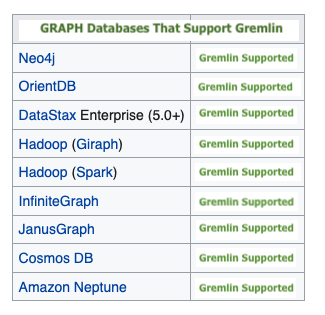

I received below important comment from the Neo4j
————–
From: Philip Rathle – http://www.neo4j.org
When the history is written, we will look back at Gremlin as having played an important role as a first-generation graph database language, but not as becoming the lingua franca. There are a few reasons for this. Gremlin is first, an imperative language, requiring the end user to tell the database what to do. We expect more of a database, which is why SQL (for example) became the standard. Secondly, Gremlin is a Groovy scripting language, dragging along all the good and bad aspects of Groovy, with security and performance counting towards the latter. While it does work with most graph databases, it does not have standards momentum that SQL had.
What to use then? This is a challenging question, as what we like best is a language that maximizes portability, performance, security, ease-of-use, and all of the other key considerations. The truth of the matter is that the graph database space is fairly new, and that the world is exploring new and better ways of querying and using graphs. There are many ways to get at a graph database today, and the advantages of using a native implementation (today) typically outweigh the costs one pays for portability. Neo4j's Cypher fits the "declarative" bill, and has gained rapid popularity for the ease of use that brings, but it's at this stage it's too early to propose it (or anything for that matter) as a standard. This is one thing that we (Neo4j) and most other graph providers agree upon. Standard will come–and there will be the inevitable good debate facilitated by standards bodies– but that hasn't happened yet.
As to the possibility of having a 100% portable language… I predict we'll eventually get close, but if the RDBMS world is any example, 100% portability isn't likely to happen. Despite the ANSI SQL standards, each vendor has introduced enough of their own specific variations that SQL doesn't easily port between major vendors. This is particularly true when procedural SQL extensions are added. Oracle's PL/SQL is a wholly different beast than Microsoft's t-SQL. For high-performance applications, one nearly always ends up leveraging native features, like Oracle hints, index-only tables, etc., which likewise don't carry forward. So even the standards-centered databases with generations of maturity go only so practically so far when it comes to the age-old question of portability vs. performance.