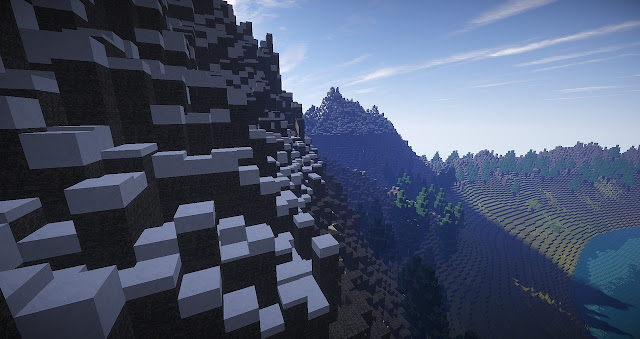Playing games is so old hat now, so you need to watch them instead. Twitch has thousands of quality players to check out, but really, the hard part comes when you’ve got to decide what type of game you’re in the mood for. FPS? MOBA? Sports? You want it, Twitch has got it.
Getting yourself streaming on Twitch for PC, Xbox, or PlayStation is an eventuality you’ll probably want to explore one day soon, but for the meantime, just sit back and watch some of the best gamers in the world work their magic.
Got your comfy chair? Got a drink and snack? Time to buckle up.
Guns… lots of guns
It’s hard to go past arguably the hottest game right now: Fortnite. The gameplay is wild and certainly wacky, and the great thing about the battle royale multiplayer game is that it’s so unpredictable. True, it’s fast-paced and frantic, so if you suffer from motion sickness then you might want to take care with this one, but Fortnite is always a blast to watch. PlayerUnknown’s Battlegrounds is also an awesome battle royale game, but Fortnite is way more fun.
Overwatch and Counter-Strike: Global Offensive are first-person shooters that are as different as could be. Overwatch is amusing, colorful and silly in the same way as Fortnite, whereas CS: GO is a much more serious and tactical multiplayer shooter, whereby two groups – terrorists and counter-terrorists – duke it out on the battlefield.
Organized chaos
At first glance, MOBA games are messy, loud, and intense. But, when you look a little deeper, you’ll see that there are strategy and an ebb and flow to the games. League of Legends and DOTA 2 are definitely the most popular in this genre, with eSports competitions even taking place across the world in order to find out which player is the best (also available on Twitch). SMITE is still a way off in terms of popularity compared to LoL and DOTA 2, but it’s certainly getting there and has equally great gameplay.
Up, up, down, right
Fighting games like Mortal Kombat and Street Fighter were all the rage in the 90s, and despite a slight dip in popularity in the mid-2000s, they are back now and bigger than ever. A firm favorite on Twitch is Dragon Ball FighterZ, which includes characters made popular by the TV show. Tekken 7 and Street Fighter V prove that these franchises are still alive and well, despite Mortal Kombat not proving hugely widespread on Twitch.
He shoots, he scores
When it comes to sports games, it’s almost impossible to beat the might of NBA 2K18, as the game even has its very own eSports league – essentially a simulated version of the real NBA. Although it could be hard to call it “real” sport, Rocket League is amazing to watch, because if you’ve never seen cars playing soccer, then you’re in for a treat. FIFA 18 is also a wonderful sports game, especially if you’ve got the World Cup fever.
Card games? Really?
Watching a card game seems unusual, but if the success of Hearthstone is anything to go by, then this is an area set to bloom. Using characters and themes from World of Warcraft, Hearthstone has shot up in fame and, despite the rules being quite difficult to follow at first, the game is hugely satisfying once you understand the moves pulled off by the talented players on Twitch.
The world is your oyster
Finally, when you’re watching someone play a game on Twitch, it’s hugely satisfying and relaxing to watch titles in the open world genre. You’re watching an adventure, an odyssey, but you’re along for the ride in some way.
The latest Zelda game, Breath of the Wild, is easily the best when it comes to open world games, but other solid titles include Grand Theft Auto V, ARK, and even Minecraft.
Twitch can be a job for some streamers, so if you love watching a channel, then help them financially to keep up the lifestyle of providing you with video game entertainment.