
Looking for best educational apps for kids? We have compiled a huge list of useful educational software for kids and learning.
This list includes wide variety of topics including educational math games, educational apps for toddlers, preschool apps, fun educational games and many more apps.
Use of gadgets and software applications is very common in kids. Many kids spend long time on ipad and other tablet devices.
While its fun, most of this time is not resulting in any learning for kids. You can convert this fun time to a learning time with fun if you choose your apps wisely.
This is list includes apps for iPad, iphone, android and web browsers. Android users may like android educational apps for kids and Apple fans may want to check iPad educational apps for kids.
If you know of an app that is missing from this list please share with us in comments.
Math Games For Kids

Mathematics require practice and making kids work on a math practice exercise can be difficult. There are many math fun activities and games that can teach your kid about basic math at the same time she can have fun. Many of these games are designed such that the kid will not even realize that she is doing math. This is a win win situation for kids and parents.
-
Numbler – Math Game on the App Store on iTunes
A crossword style math game that allows you to build equations from numbers. Great fun, educational and kids love the game and learn at the same time.
-
DragonBox – Discover the game of Math
Multiple levels, brilliantly designed gameplay that teaches algebra. Kids learn all the basic concepts in a first few hours and remain engaged. The levels become progressively more challenging.
-
Math Vs Zombies Free – Android Apps on Google Play
One of the best math games for kids, in which you will be under attack from zombies and need super powers to kill them. You need math to gain powers and defend yourself. Brilliant design.
-
Math Vs Zombies 2 on the App Store on iTunes
This is the second part of the best math games for kids. Use math as your weapon and defend yourself from zombies. Loads of fun and truly educational.
-
TallyTots Counting – Android Apps on Google Play
Learn basic numbers, counting, develop matching skills and learn basic math while having fun. A great game that your kid will love. (Also check other free apps for preschoolers)
-
Math Training for Kids – Android Apps on Google Play
Practice and learn math, great fun for both kids and adults. A fun game that engages and teaches beautifully. Great design and simple to use.
-
Kids Math – Android Apps on Google Play
Matching , addition, and tests all in a fun game that is as useful for adults as it is for kids and children. Users have loved the game. Improve your math skills.
-
Marble Math Junior on the App Store on iTunes
One of the best educational math games that allows kids to take marbles through a set of mazes and improves counting skills. Loads of fun and simple to use.
-
Math vs. Undead: Math Workout – Android Apps on Google Play
Survive in a zombie filled world by using your deadly math skills. A super fun way to learn and improve math skills, and have lots of fun. One of the best math games online. (Find some of the best free educational apps for preschoolers)
-
Multiply Grid on the App Store on iTunes
Use the simple grid and learn multiplication skills using a really innovative method that will hasten learning. It’s easy to use, free and lots of fun.
-
Sheepless Nights on the App Store on iTunes
Learn addition, counting, subtraction while enjoying the game full of animated characters that kids love. It’s definitely one of the best educational math games for kids.
-
Monkey Math School Sunshine on the App Store on iTunes
It’s one of the best maths games for kids and teaches addition, patterns, subtraction and basic math concepts in a set of nine games. It’s one of the most innovative preschool learning apps. (Best free apps for preschoolers)
-
Brain Trainer Special – Android Apps on Google Play
A complete workout for your brain. Exercise the brain with challenging game modes, improving your memory, math, concentration and cognition. One of the best brain training and math games for kids.
-
Doodle Numbers Quiz – addictive matches puzzle game like little things
forever on the App Store on iTunesSolve puzzles using your basic math skills. Enjoy the game and learn at the same time. Simple design, easy to play, yet very interesting and enjoyable.
-
Math Puppy – Bingo Challenge Educational Game for Kids HD on the App Store
on iTunesOne of the best free educational apps for toddlers and older children. Learn basic math skills, have fun and enjoy the game. All basic mathematical operations will be practiced as you advance in the game.
-
Ace Kids Math Games HD Free Lite on the App Store on iTunes
Visually teaches basic arithmetic in an innovative, easy to learn manner. Uses beautiful animations and makes learning enjoyable for kids.
-
Mathmateer™ on the App Store on iTunes
56 space travel themed math missions that are loads of fun and teach different math skills. Counting, division, multiplication, addition and much more. One of the best math games online.
-
Math Ninja HD on the App Store on iTunes
Be a Ninja, and defend yourself from robots and tomatoes that come to attack your Treehouse. Your math skills can help you survive and win. A great fun game, truly educational and really enjoyable.
Best Math Apps Middle-High
-
Maths Alarm Clock – Android Apps on Google Play
A simple app that wakes you up with a mathematics question and awakens your mind as well. Very interesting, simple and useful.
-
RealCalc Scientific Calculator – Android Apps on Google Play
Agebraic operations, percentages, unit conversions, physical constants, and much more. A great app that works as a fully functional scientific calculator.
-
Graphing Calculator by Mathlab – Android Apps on Google Play
A great app for students. It’s a fully functional scientific calculator that even displays the steps of a calculation. Secondly, it’s a great graphing calculator, provides full graph display and coordinate calculation.
-
Convert Units for Free – #1 Unit Conversion App on the App Store on iTunes
A free app that will allow you to instantly convert any type of unit, including area, angles, pressure, volume, time, power, length, mass, etc. Very simple and convenient.
-
Math Ref – Android Apps on Google Play
Kids learn advanced arithmetic, geometry, algebra, calculus, and much more using this app. Great design, hundreds of formulas and comprehensive coverage. A great educational app for maths.
-
DEWALT Mobile Pro on the App Store on iTunes
A free app that is a fully functional scientific and construction calculator. Very handy, easy to use and you can upgrade to a pro version.
-
WolframAlpha on the App Store on iTunes
Use an app powered by a knowledge engine for computations. Use it for mathematics, statistics, physics and chemistry, and much more. Truly innovative and a great resource.
-
Digits, the calculator for humans on the App Store on iTunes
Calculations made absolutely easy and convenient. The spreadsheet format makes it easy to use and you can use it for saving more than one set of calculations.
-
TED on the App Store on iTunes
Listen to talks from some of the world’s most successful leaders in their fields. Get motivated, inspired, build awareness, all using a single platform.
-
expii
Get the best explanations for mathematics and scientific concepts on the platform, a great place to learn. Join, explore and change the way you learn.
Best Art Apps For Kids

If you are looking for some fun educational apps. You can pick some of the art apps for art lover kids.
These apps will encourage creativity and art creation.
-
Adobe mobile and tablet apps | Adobe Creative Cloud
Completely updated with a lot of new features, smooth transition, user friendly, and idea files can be easily transitioned to adobe illustrator. One of the top rated educational apps.
-
Color Uncovered on the App Store on iTunes
Explore colors as you’ve never done before, understand color temperature, how to add colors, reflection characteristics and all about colors, completely interactive and super useful. It’s definitely one of the top rated educational apps.
-
The Life of Art App
Explore a museum in the most educational way, use technology to understand the history, origin, and all about every object displayed in the Getty’s museum. One of the best apps for education, a revolutionary idea.
-
Kids Doodle – Color & Draw – Android Apps on Google Play
Kids totally love drawing using this app, easy and simple, many kinds of brushes, colorful and amazing design and functionality. One of the top kids educational apps.
-
Bamboo Paper – Notebook on the App Store on iTunes
Write and draw directly on the screen, store your drawings, notes and edit easily. Equally great for kids or adults. One of the top educational apps, although you will need a stylus for it.
-
Art Of Glow on the App Store on iTunes
Animate, create glowing graphics, beautiful logos, inspire your creative passion. Great fun for children. One of the top educational apps.
-
My Coloring Book Free on the App Store on iTunes
Way better than any set of crayons and paper, much more fun, keeps kids engaged and enhances their creativity. One of the top educational apps, great fun.
-
Colour Wheel – Android Apps on Google Play
Find the harmony of colors, create color designs across the spectrum. Complementary, triad, analogic and others. Works well and has an awesome interface. One of the best education apps.
-
Art Authority for iPad on the App Store on iTunes
Magnificent, brilliant, and fantastic. Access the top art works, over 1,000 of the best artists and their work all in one app. Great for art lovers. One of the best apps for education, and a favorite among art lovers
-
Timeline – Art Museum on the App Store on iTunes
View art work, choose from different periods in history, know about every top artist, see their work, with brilliant images, high quality photography, great graphics. Intelligently designed, definitely one of the best educational apps.
-
Strip Designer on the App Store on iTunes
Kids enjoy creating comic strips on the app, besides being great fun, it also increases their creativity. Very easy to use and user friendly. One of the best educational apps for kids.
Best Science Apps For Kids

-
Toca Nature on the App Store on iTunes
Makes children fall in love with nature. A game that allows you to create mountains, rivers, hills, plant trees and create a natural world. Truly one of the best educational games for kids.
-
Convert Units for Free – #1 Unit Conversion App on the App Store on iTunes
Convert any measurement, currency or just about anything, 14 categories and several hundred conversion units. Makes conversion really easy, and definitely a great app.
-
National Parks by National Geographic for iPad and iPhone
Top National Parks of the United States, all in one compact app. Stunning imagery, beautiful galleries and much more. Award winning design and innovation.
-
NASA – NASA’s New ‘Earth-Now’ App – Your World, Unplugged
An amazing display of the entire planet, check the vital signs of the planet, all in the palm of your hands. Brilliant design, spectacular imagery. One of the top educational apps for kids and adults alike.
-
Creatures of Light on the App Store on iTunes
Fascinating insights into bioluminiscent organisms of the planet. Something that will enhance awareness, educate and engage. Stunning images, very interactive. A top educational app.
-
Trees PRO HD – NATURE MOBILE on the App Store on iTunes
Know all about North American trees, common and uncommon with high definition images. Appearance, habitats, fruits and all about them. Very educational, easy to use.
-
Cell and Cell Structure on the App Store on iTunes
A great educational app, designed mainly for middle school biology students, but can benefit anyone. uses 2D and 3D images, interactive design, supplemented by videos. Know all about cells, prokaryotes and eukaryotes.
-
K12 Periodic Table of the Elements on the App Store on iTunes
One of the best free educational apps, a great tool for chemistry students, offers a fully interactive periodic table with all essential information.
-
Pines to Vines – The Forest Biome on the App Store on iTunes
Designed for third grade to fifth grade students, it’s an award winning app that offers an interactive science book that can be adjusted automatically based on the reader’s level. Definitely one of the best kids educational apps.
-
Disaster Chasers on the App Store on iTunes
One of the best educational games for kids and totally free. Chase disasters across the world, have fun and learn global geography as a bonus or the other way round. Very educational and interesting.
-
Earth-Now – Android Apps on Google Play
NASA’s app that will allow you to explore the entire planet with beautiful images and gives real time data on climate change, all color coded and simple to understand. Increases awareness, educational and really informative. One of best educational apps for kids and adults.
-
Bobo Explores Light on the App Store on iTunes
Makes science fun for kids, interactive and informative, explains fundamental concepts with great clarity and supplemental materials are readily available. One of the best, award winning design, top among the fun educational apps for kids.
Chemistry and Biology Apps
-
LabCal on the App Store on iTunes
Chemistry calculations made super easy, SI unit conversion, and calculations of molarity, dilutions all in a really simple to use format. One of the top free educational apps.
-
Khan Academy: Chemistry 1 on the App Store on iTunes
One of the top free educational apps to learn chemistry. Videos from Khan Academy clarify concepts explain and teach convincingly. These videos have helped thousands of students worldwide.
-
AnatomyLearning – 3D Atlas – Android Apps on Google Play
Learn anatomy with three dimensional imagery, interactive illustrations and gain clarity and precision. Very useful for those studying biology or those who want to enter the vast medical field.One of the top education apps, very useful.
-
Visual Anatomy Free – Android Apps on Google Play
A free app that will show all internal organs, teach about the body, suitable for professionals but can be used by anyone. Best for anatomy students. Interactive, and very nicely designed. One of the best free educational apps.
-
Mahjong Chem on the App Store on iTunes
One of the fun educational games for kids that combines chemistry with mahjong, and helps kids learn.Great way to review, revise, and assess. You will love it.
-
Frog Dissection – Android Apps on Google Play
An award winning educational app. Teaches frog dissection in a virtual environment with amazing detail. A great tool for studying biology, no frogs are sacrificed, yet even better than an actual dissection.
-
Chemical Reaction Lite on the App Store on iTunes
One of the really fun educational games for kids, laboratory theme, mixing strange chemicals, builds coordination, and children love the game. Suitable for kids of all ages.
-
Atom-Builder on the App Store on iTunes
One of the top free educational apps, a fun filled game that teaches atomic structure, a game based on counting neutrons, protons and electrons. Helps build a solid foundation in chemistry, awesome fun at the same time.
Best Apps for Music and Learning Musical Instruments

Some kids have interest in music and musical instruments. Though any app can not replace a real instrument, kids can still enjoy and be engaged in music and fun musical activities on gadgets.
-
Songify by Smule on the App Store on iTunes
Convert any speech into a song and have fun. Innovative,musical,interesting, and once you understand the basic it really becomes loads of fun. Something that’s interesting to share with friends and family.
-
audioBoom on the App Store on iTunes
Absolutely free, and really useful when driving, spoken word to audio commands, listen to your favorite music, record instantly, free downloads and much more.
-
MyRhythm: a new way to study and learn rhythm – MyRhythm App
Helps you understand and feel the rhythm of musical beats, enhances co-ordination using different modes that improves appreciation of musical rhythms. It will change how you hear and perceive music.
-
Moosic Studio: Student & Music Studio Manager on the App Store on iTunes
A complete solution for efficient running of your music studio. Manage bills, handle student communication, create lists, manage your studio, take care of billing and streamline all activities using a single platform.
-
NotateMe Now on the App Store on iTunes
Compose music anytime and anywhere, understands musical notations, with both finger and stylus input. Great tool for musicians. Writing music becomes fun and ultra convenient. Beginners will particularly love it.
-
Notion on the App Store on iTunes
A great app to create and compose, write notations, audio mixing, contains a keyboard and other instruments, loaded with features. Musicians and composers love it. Great reviews by all users.
-
Apple – GarageBand for iOS
Simple to use, allows you to play your favorite music, perform audio mixing and then record and share your creation. Flawless functions, and incredibly useful for music lovers and composers.One of the best music apps.
-
Virtuoso FREE – Android Apps on Google Play
Remain focussed as you practice on your musical instrument by using the app to organize, assess, remain oriented and aware and get the most out of your practice sessions. Phenomenally useful and helps you get results. One of the best apps for music class.
Best Study Apps
-
STUDYBLUE | Find and share online flashcards and notes from StudyBlue. Any
subject, anywhere, anytime.A great resource for studying almost any subject with millions of digital notecards. Rapidly growing online library that will cater to all your educational needs.
-
goconqr.com
Join a fast growing teacher and student community to explore learning, discover new resources that will enable you to learn better, learn faster and share what you’ve learnt with others.
-
selfcontrolapp.com
Self-control needs some help, the internet can distract and direct you away from learning that can jeopardize your learning process. The app will block access to distractions and keep you focussed for a predetermined time period, using a timer. Very useful and addresses a key barrier to productive learning.
-
Maths Alarm Clock – Android Apps on Google Play
An alarm clock that will first wake you up from your sleep and then wake up your mind with a maths question. A completely advertisement free application that you will appreciate everyday.
-
Anki – powerful, intelligent flashcards
A great educational app that lets you effectively use, synchronize and store flash cards to help you study. Change the layout of your cards, embed other media like audio or video, and increase your productivity and save time.
-
The workspace for your life’s work | Evernote
A great writing tool, organize, create and edit with a multitude of tools, easy uploading, storing and sharing. Sync everything across devices and computers. A great study app.
-
gFlash+ Flashcards & Tests on the App Store on iTunes
Use flash cards, accelerate your learning. A study tool that will boost you productivity and help you learn more in a short period of time. Access online resources, and use a host of new features added to the updated version after reviewing and analyzing customer feedback. One of the best study apps.
-
Simple free learning tools for students and teachers | Quizlet
Learning has to be made fun, and Quizlet is a great study tool that integrates tests, flash cards, fun games and much more. A great study app that deeply engages students.
Best Gradebook Apps for Teachers
-
Free Gradebook for Teachers | LearnBoost
The best gradebook app for teachers. Use lesson planner to plan your lessons, inform parents about student progress in class, innovatively designed gradebook. Brilliantly designed interface.
-
GradeBook Pro on the App Store on iTunes
Categorize and classify student grades, record attendance and grades, create reports and almost anything that is necessary for classroom management. A complete solution and a powerful tool for teachers. Definitely the top gradebook app in the market.
-
Teacher App & Grade Book – Android Apps on Google Play
A free app that has been designed to meet all the requirements of teachers. Gradebook, inbuilt messenger, assignment management, interaction with parents all simplified in a user friendly and well designed interface. A great gradebook app.
-
Edusight – Simple, beautiful tools for K-12 teachers
Assessment of students becomes super easy when you use Edusight. Teachers love its interface and functionality. More effective than just assigning grades, offers a more effective assessment tool that charts the progress of every student.
-
WeLearnedIt on the App Store on iTunes
Design assessments, share feedback, create digital portfolios and enhance your effectiveness. A very useful tool for teachers that integrates multiple functions and features. Really well designed.
Best Apps for Groupwork
-
Trello
Manage all info about your project and review it at a glance on a single Trello board. It can meet the needs of different projects, makes project management easy. Loaded with amazing features. One of the best apps for group work.
-
Inspiration Maps VPP on the App Store on iTunes
Visual learning, creating graphics, drawing outlines and diagrams, all in an easy to use interface. Easy to personalize, add notes and make learning fun, stimulates greater retention. A good app for group work.
-
Dropbox
Keep your documents safe for ever, edit shared documents online, share large files even with people who do not have an account , save all your pictures and images. Very convenient and you can sync across all your devices.
-
Flow · Task Management for your Team
Team work becomes easy when everyone can add their inputs at the same time using the app. Share a project with team members and co-workers, or grant access to only those you need to. Share tasks with members working across the world.
-
Skitch | Evernote
Annotations that help you use fewer words but convey more and more effectively. Arrows, sketches and shapes to quickly make your point. An innovative communication tool.
-
Google Sheets – create and edit spreadsheets online, for free.
Google offers the best online resource for storing, retrieving and sharing documents. New features and upgrades make them the most convenient and prefered platform to store and access documents, share and edit easily.
-
Google Drive
No need of additional software, process documents easily, no additional cost. Access documents easily from any location. Very popular, free of charge and improving continuously with addition of new features.
Anti-Bullying Apps for Kids
-
STOPit Cyberbullying mobile app and school program
Single touch reporting of cyber bullying incidents, anonymous communications and reporting, Location aware feature for getting quick assistance, a complete solution for putting an end to cyber bullying in the workplace or in schools.
-
Bully Button on the App Store on iTunes
Press the bully button in an emergency, automatic 30 sec recording, can be sent to your friends, parents or the school authorities. Can be extremely useful, has many other helpful features.
-
CyberBully Hotline – Android Apps on Google Play
Anyone can call the hotline number and report incidents without the disclosing their identity. The call cannot be traced back to them. The schools get a unique number, and the guaranteed anonymity increases incident reporting.
-
– MostBeastlyStudios
An app that facilitates anonymous reporting of any bullying incident at school. Most people do not want to get involved in incidents, but the app guarantees that their identity will be totally secret. This enhances reporting and eventually leads to better and safer environments at school.
Best Geography Apps for Kids
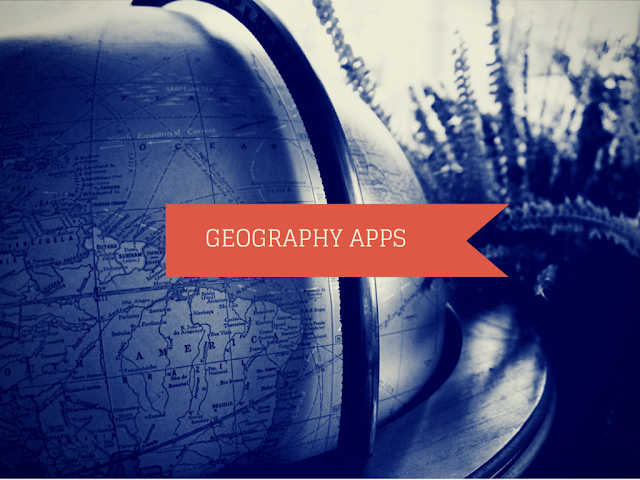
Knowledge of geography is important for kids. Schools try to teach kids about geography in different ways. You can also support your kids learning by picking some geography apps for your kids.
-
The Traveler IQ Challenge®
Learn all about the world, choose a destination and take the challenge. Test how much you know, refresh and improve your knowledge. Educational, informative and challenging.
-
US Geography With Flat Stanley HD on the App Store on iTunes
The best way to learn geography for kids and the best educational app for kids. Children learn all about the fifty states, their location and spellings. Lots of fun, kids love this app.
-
United States of America – Montessori Approach To Geography on the App
Store on iTunesKnow the shape of every state, the location, name and how to identify it. Taught in a fun way using methods that makes things really easy to grasp for children. A great educational app.
-
Learn World Geography on the App Store on iTunes
Taps into the brains learning potential by using a sequence of flash cards to teach world geography. Maximum productivity, optimum learning and the best way to teach geography to kids. One of the best educational apps for kids.
-
Google Earth on the App Store on iTunes
Explore the entire planet, visit cities, villages, towns, mountains, or enter a street with street view . You can use the tour guide feature to take virtual tours or find suggestions. This and much much more. One of the best education apps for kids and definitely useful for people of any age.
-
TapQuiz Maps World Edition on the App Store on iTunes
One of the best kids education apps, learn world geography by answering quiz questions. Keeps you engaged and makes learning enjoyable. An app you’ll enjoy.
-
Spotzi Maps the world – a living online World Atlas
Amazingly beautiful graphics, beautiful visuals, maps of the entire world. Learn geography, and its suitable whether you’re at school or a researcher who would like to know about additional details like the weather, wind speed, etc. A great product and one of the best kids education apps.
-
Geography Learning Quiz Game – Android Apps on Google Play
A series of quiz questions about capitals, countries, identifying flags, and locating places on maps. It engages and turns geography into an interesting subject. One of the best fun educational games for kids.
-
Where is that? – Android Apps on Google Play
A great game to learn geography. Multiplayer, with millions of players enjoying it worldwide. Learn about countries, cities, mountains, capitals and all about global geography and have fun at the same time. One of the best educational games.
-
Stack the Countries™ on the App Store on iTunes
Build stacks of countries, learn all about the world while you enjoy the game. Interactive and great fun, it will make you familiar with landmarks, countries, cities, capitals, country flags, and teach you geography in the best way possible by keeping you totally engaged.
Apps for Drama Class
-
Heads Up! on the App Store on iTunes
A game that uses cards to learn about movies, celebrities, characters, animals, etc. Makes learning fun and has become a favorite among users. Truly educational, interactive and innovative. A really good educational game.
-
Sock Puppets on the App Store on iTunes
You will love this app, insert voices, create conversations, and the puppets will lip sync your voice. You can choose the puppet by selecting it. Make hilarious animated converstaions and share with friends. Great fun, and very creative.
-
iBroadway on the App Store on iTunes
Access all information about the best shows on Broadway from any location using the app. Watch exclusive videos, reviews, comments, ticketing information, and remain connected. Great app for all the fans.
-
Dramatic Music App on the App Store on iTunes
Classify and categorize all your music on a single page and easily switch to the exact type of music you want. Useful, and thoughtful interface. Great for music lovers.
Best Apps for the Flipped Classroom
-
Educreations
Teach from anywhere, create educational videos for students, store them in the cloud, and instantly share them online. Voice recording over screens, images, and easy editing and video creation. Very useful and simple interface. One of the best apps for the flipped classroom.
-
EDpuzzle
Crop any video and use only what you need, add your own voice, embed a quiz or questions right after a video. Allows you to track the progress of your students and much more. It is a great tool to use videos for teaching, easy to use and the designers have added all features to address teaching needs. One of the best education apps.
-
Online Gamified Learning Platform – Demo
Explains all about applying the concept of a flipped classroom and using technology to enable students to learn. Provides practical demonstrations using videos.
-
VideoNot.es: The easiest way to take notes synchronized with videos!
Makes it real easy to study using educational videos. All notes taken while watching a video automatically synch to that part of the video. Later, you can click a note and it takes you to the relevant part of the video. Share easily and store on google drive.
-
Home – Alchemy SmartBinder
A total solution for delivering education online, and providing material to students that they can access from any location. Helps you get started, gain recognition and generate revenue.
-
Home | Sparkol
Captivate and engage your audience by using the software. Whiteboard videos will become easy to create even if it’s your first one. Makes it all simple. Deliver your message powerfully and effectively.
-
Flipped Classroom Certification for Teachers | Sophia Learning
A flipped classroom can immensely benefit students, all teachers are not immediately effective in imparting instruction using technology. Register for a certification, take tutorials and get certified. Make yourself more effective.
-
TechSmith – Screen Capture and Recording Software
Video recording of all your lectures, automatic, interruption free and great quality. Share the videos anytime, use them for students. Additional features and support.
Fun Educational Games & Learning Apps for Toddlers
-
Toddler Flashcards (Free) on the App Store on iTunes
One of the best educational apps for toddlers, flash cards with spoken pronunciations, images, objects, things, etc. Makes learning easy, great fun and immensely effective for kids. Supports thirteen different languages. (One of the best educational apps for toddlers)
-
Busy Shapes on the App Store on iTunes
One of the top educational app for toddlers to stimulate your kid’s reasoning, and intelligence. Uses puzzles to improve object handling skills, uses hundreds of different objects, adapts to a child’s needs and rated one of the best educational apps for toddlers.
-
Kidzongs – Preschool sing-along fun on the App Store on iTunes
Acoustic instruments, animated lyrics, and songs your kid will love singing. Music is great for kids and it’s simple, but definitely one of the really fun kids apps.
-
Peekaboo Barn on the App Store on iTunes
Features a barn and friendly animals pop out of doors. Builds animal recognition, keeps the child engaged and a fun way to teach children about animals. Kids totally love it.
-
Duckie Deck Collection on the App Store on iTunes
A collection of games that will enhance imagination, enhance visual matching skills, help them get used to darkness and much more. Games teach a lot and keep kids engaged at the same time. One of the top educational apps for toddlers that teaches valuable skills.
-
Bubbles on the App Store on iTunes
Great game for children, provides distraction and entertainment, the game has bubbles that you can tap and burst. Kids love the app and remain engaged. (Best free educational apps for toddlers)
-
Balloon Pops on the App Store on iTunes
A never ending supply of balloons that you can keep popping. Kids develop motor skills, co-ordination and love the game. Great fun and simple to learn.
-
Slide & Spin on the App Store on iTunes
Kids learn finger pointing skills, and develop basic motor coordination using the app. A fun game that is really enjoyable and one of the best educational apps for toddlers.
-
ABC Alphabet Phonics – Preschool Kids Game Free Lite on the App Store on
iTunesUse touch, sounds and shapes to identify and learn the basic alphabet. Kids learn ABC quickly and enjoy at the same time. One of the top educational apps for toddlers. (Preschool apps free)
-
Talking to Toddlers on the App Store on iTunes
Includes books, rhymes and songs and much more. It talks to your toddler, teaches them and kids enjoy the interactive app. Users have consistently loved the app and it is one of the top educational app for toddlers.
-
HD Puzzle dla dzieci Lite – Aplikacje Android w Google Play
Puzzles from the beautiful world of marine animals, vivid, colorful and will instantly grab your child’s attention. It’s great fun to play and enhances problem solving skills. (Preschool apps free)
Best Apps For Preschoolers
Looking for Best Pre Kindergarten Apps? These are some of the best apps for kids in age group of preschool.
-
PBS Parents Play & Learn HD on the App Store on iTunes
A set of thirteen games that are completely interactive and designed with specific themes, parents can engage their children and help them learn and have fun at the same time. Best among the fun apps for pre-schoolers. (Free educational apps for preschoolers)
-
JumpStart Preschool Magic of Learning on the App Store on iTunes
Join Frankie, a dog, in a game that will teach pre-reading skills, help to learn math and be loads of fun at the same time. Jumpstart is trusted by millions of customers, and this app’s design and features will tell you why. Great design, and one of the best apps for pre-schoolers. (Top preschool apps)
-
Kidizz
Easy set-up, flawless functionality, very useful for nursery owners. Allows secure and confidential communication with parents. Keeps parents reassured and connected. (Free educational apps for preschoolers)
-
Bugsy Preschool on the App Store on iTunes
Teach the basics of numbers, colors, phonetics, vocabulary and much more for your kid while he has great fun at the same time, while playing the game. One of the best educational apps for preschoolers.
-
TeachMe: Kindergarten on the App Store on iTunes
Teaches numbers, spelling, basic writing and the basics of math like addition and subtraction, and so much more. It’s definitely the best among the preschool educational apps.
-
Timmy’s Preschool Adventure Free – Connect the dots, Matching, Coloring and
other Fun Educational Games for Toddlers on the App Store on iTunesIt’s one of the best educational app for preschoolers, features four different games and teaches basic numbers, matching skills, alphabet and color recognition. (Best free apps for preschoolers)
-
Pre-K Letters and Numbers on the App Store on iTunes
One of the simplest preschool apps for kids that has clean design and teaches your children phonetics, numbers, patterns, words and letters. Keeps a child engaged and boosts learning. (Free preschool apps)
-
Howie Finding Vowel on the App Store on iTunes
A great game that makes children combine sounds to create words. A vowel game that imparts key skills that will improve learning outcomes, strengthen fundamentals and great fun at the same time. One of the top preschool apps.
-
Ni Hao, Kai-Lan: New Year’s Celebration Game Review
Children play a game in which they make prepartions, decorations, go for shopping and much more all to get everything ready to celebrate the Chinese new year. One of the really great preschool educational apps, a fun filled educational game. (Free Preschool apps)
-
KidZilla – Counting, Comparing, Matching and Rhyming Fun for Kids! on the
App Store on iTunesA great game that teaches counting, comparisons, rhymes, and much more. Narration helps them learn and play at he same time. One of the best fun educational games for kids.
-
LEGO® Juniors Create & Cruise – Android Apps on Google Play
Children get to create figures and design vehicles of their own. It’s great fun and educational at the same time. It’s one of the best preschool apps.
Reading Apps (Elementary)
-
Reading Raven on the App Store on iTunes
Strong design, helps build a strong foundation, very effective. It starts from the basic alphabets to reading complete sentences, along with phonetics. Outcomes are amazing. One of the best educational apps for preschoolers.
-
Reading Rainbow on the App Store on iTunes
An entire digital library of books over a diverse range of topics. You can try it for free before buying the app. Has great animations and features. One of the best kids educational apps.
-
Homepage | MeeGenius
Try it absolutely free of charge, it’s an e-book library dedicated to children, audio narration for audio book formats, and a beautiful assortment of books.
-
TikaTok – Classroom Book Publishing
Ignite the creative flair in your children. The app allows kids to create and publish their very own e-book. Easy to use and simple to understand. A great app for kids.
-
Where Are We? Learning Library Collection (Dr. Seuss/Cat in the Hat) on the
App Store on iTunesA set of four stories, help children explore the basics of space, deserts, icy regions and maps. A fun way to improve vocabulary, try your own audio narration and much more. Very innovative, elegant design and effective. A great educational app for kids.
-
Montessori Crosswords – Fun Phonics Game for Kids to Learn to Sound Letters
& Alphabet on the App Store on iTunesThe game cleverly uses phonetics combined with images and words to stimulate the student’s mind for maximum learning. A great way to learn the alphabet, sounds and words. Among the top kids educational apps.
-
Marbleminds Phonics on the App Store on iTunes
Teaches kids using phonics and images. A great way to learn and the simple design makes it easy to use. Associations are built in the mind between sounds and images, and the learning outcomes are really great.
-
Question Builder for iPad on the App Store on iTunes
Kids answer abstract questions and come up with answers based on their own inference and comprehension. Builds intelligence and comprehension with audio question and answers. One of the best education apps for kids.
-
Speech with Milo: Sequencing on the App Store on iTunes
Professionally designed and created with the help of licencesed speech pathologist. An app that uses unique sequences to teach grammar, story telling, sequencing and other concepts. One of the best educational games.
-
The Land of Me – Story Time on the App Store on iTunes
One of the best educational apps for preschoolers allows them to actually modify the outcomes of a story, change and alter sequences and develop their own creativity. Nominated for several awards.
-
Kids Books Online – Free recordable children’s ebooks from A Story Before
Bed – A Story Before BedAllows you to record a story with audio and video with your own narration and kids just love the stories. Builds stronger bonds. One of the fun kids apps.
-
Tales2Go Streaming Audio Books | We Excite Kids to Read
A mega library of audio books for kids. Featuring an extensive variety and assortment. The collection takes care of almost all your needs.
Best apps for field trips
-
Field Trip
Explore all about a place in a visually stimulating format that is really easy to use. Maps, locations, and almost everything about a location. Better than an actual field trip. One of the top educational apps for kids.
-
Sphere – 360º Photography on the App Store on iTunes
A photography and video recording experience that is futuristic, innovative and will help you create memories for a lifetime. 360 degree photo and video recording, all in an easy to use application.
-
Google Goggles – Android Apps on Google Play
Scan barcodes, take pictures of places, landmarks, paintings, and optical recognition technology will compare it with the available database to give all information available. Brilliant technology and one of the fun educational apps for kids.
-
Ustream.Tv
Ever thought of broadcasting to a live audience and receive instant feedback and reviews. This technology makes it all possible. Simple, and user friendly.
-
Road Trip: Family Fun on the App Store on iTunes
A bundle of fun that will make your road trip great fun. Scavenger hunt, road games, board games, facts, and riddles. One of the best educational fun games.
-
State Bingo and Road Trip US on the App Store on iTunes
Discover new destinations, look for clues on the map, learn all about U.S. destinations, and learn practical geography having amazing fun at the same time. One of the top educational fun games.
-
Story of Where Free on the App Store on iTunes
One of the best kids educational apps, discover cultural heritage, historic landmarks, heritage sites and much more. Linked to online resources for all the extra information you need. Amazing app and very educational.
Classroom Interaction Apps
-
Kahoot!
Involves all students, engages in a fun filled environment, game based learning system that effectively uses technology to impart learning and instruction. Very interactive.
-
Google for Education: Save time and stay connected
Organize documents, share a work flow with students, easily copy and share documents, give assignments easily, and much more to create a digital classroom.
-
Meet Google Drive – One place for all your files
Google drive is free and the most commonly used online storage system that easily allows you to upload and share with no hidden charges. Convenient for students and teachers.
-
Teacher’s Assistant: Classroom Management Notes on the App Store on iTunes
A great app for classroom management , saves your data and student information and makes it easy to communicate with parents. You can set a code or pin to open the application.
-
Socrative
A very interactive assessment tool that allows easy assessment, instant reporting, and immediately makes the results available. Make all your assignments using the tools and watch how everything becomes simple.
-
plickers.com
Increases student awareness about their own level of understanding of concepts, makes the teacher aware of each student’s level, and has a completely interactive design. Allows real time interaction and participation.
Best Foreign Language Apps
-
Google Translate on the App Store on iTunes
One of the best tools to translate 90 different languages and remove all barriers to understanding and comprehension. Single click functionality makes it super convenient.
-
Duolingo | Learn Spanish, French, German, Portuguese, Italian and English
for freeA fun way to learn a language. It converts learning a new language into a game and allows you to learn quickly, learn faster and learn anywhere.
-
Memrise. Learn Faster. 500+ languages including Spanish, Chinese, Chinese
Characters, Japanese, French, German, Portuguese all for free on the App
Store on iTunesOne of the best educational apps for kids and adults. It’s a free app that allows you to learn any language and the course and instruction are extremely well designed. Offline mode for continuous learning.
-
Learn French, Spanish, German and other languages with busuu on the App
Store on iTunesMillions using it currently. It’s a free app that will allow you to learn different languages, grammar, pronunciation, words, and all in a fun filled and easy to understand manner. The best app.
-
iHandy Translator Free on the App Store on iTunes
Multi-language support that enables you to translate any sentence and offers a lot of additional features. Very simple and convenient, a valuable resource.
-
www.mytriomphe.co.uk
The best app to learn French, understand all about the language, phonetics, pronunciation, rules and develop your skills to international standards in a short period of time.
Best Cultural Apps for Kids
-
Touchable Earth on the App Store on iTunes
One of the top educational apps for kids; it makes kids learn about places, cultural differences, and much more. Just touch a place and know all about it. Phenomenal use of technology.
-
Kids Planet Discovery – games and videos to travel and learn about the
world’s geography, nature and cultures on the App Store on iTunesOne of the best educational games for kids. Download a bundle of fun educational games that allow kids to explore all about the world, have fun and learn about cultures, places animals and much more.
-
Who Am I? Race Awareness Game on the App Store on iTunes
Designed by an anthropologist, it’s a free app that teaches about different races, and uses images and technology to explain all about cultural diversity. Truly inspirational and valuable.
-
3CM Indian Dress Up – Play & Learn – Dance to Music on the App Store on
iTunesEnables kids to explore the cultural diversity of India, different languages, dressing apparel and traditional clothes. Allows kids to relate to different cultures and have fun.
Best English Vocabulary Apps
-
TED – Android Apps on Google Play
Access talks from some of the most inspiring and successful people in the world using the app. Available in multi-language subtitles. A treasure of knowledge.
-
Apalabrados – Un juego de palabras cruzadas para dos jugadores
A word game that works like a miracle when it comes to improving your vocabulary. A fun educational game for kids and adults alike. Great fun and very effective.
-
Oxford Dictionary of English T – Android Apps on Google Play
A fully functional Oxford dictionary that has autocomplete for quickly searching words. Audio pronunciations and includes up to date changes and new words. Download for a fully functional free trial.
-
SAT Vocab by MindSnacks on the App Store on iTunes
Do well in your SAT exams by playing games that will build your vocabulary and allow you to do away with cumbersome flashcards. Learn and have fun at the same time.
-
English Vocabulary in Use Advanced Activities
Interactive activities to teach and practice advanced vocabulary and build up your knowledge base. A great knowledge builder, fun to use and very educational.
-
Phrasalstein
Animations to teach phrasal verbs that have continued to confuse students, since forever. This app makes sure you will learn most of them and is loads of fun as well.
-
Phrasal Verbs Machine on the App Store on iTunes
Non native speakers of English often do not understand phrasal verbs. This app uses animated illustrations that will clarify all doubts and be of great help. Very useful and effective.
Brain Training Apps for Kids
-
Elevate – Your personal brain trainer
Train your mind everyday using scientifically designed exercises. Increase your focus, memory, brevity, or improve the skills you need by choosing and personalizing your training programme.
-
Peak – Enjoy becoming better every day.
Enhance your cognitive ability, train your brain, check and monitor your , and know the rate of your progress. Multiple games to choose from.
-
Monument Valley on the App Store on iTunes
Fantastic design, a game that will enthrall you and stimulate your minds. Impossible architecture, optical illusions and deeply engaging content. Hard to stop once you’re at it.
-
Happify on the App Store on iTunes
Games and quizzes designed to take your stress away, help you explore positive aspects of life and something that “actually happify’s”. A fun game you will fall in love with.
-
Personal Zen on the App Store on iTunes
It’s a free game that works on your mood instantly and reduces stress levels. Remain positive and feel better. Try the game and see how it works its magic.
-
Eidetic – Learn & remember anything on the App Store on iTunes
Repetition is the key to storing information in your long-term memory. This technology helps you practically apply techniques to remember key facts and become more efficient. Powerful and effective.
Physical Education PE Apps
-
Coach’s Eye – Instant Replay Video Analysis on the App Store on iTunes
A great tool for athletes, sports coaches or parents helping their kids train. Video analysis helps in mastering sports techniques, and additional tools offered help in getting the most out of videos.
-
Giant Scoreboard on the App Store on iTunes
A digital generic scoreboard that displays the score, keeps time, and allows you to edit the name of your team. Very useful for sports enthusiasts, functions flawlessly.
-
Nutrition Tips FREE: Eat Healthy with Fun Food Facts & Body Mass Index
Tracker & Calculator on the App Store on iTunesA free app that gives dieting and fitness advice, nutrition tips, and helps you keep your weight under control. Helps you become more aware and to adopt a healthy lifestyle.
-
SwipeStats’ voor iPhone, iPod touch en iPad in de App Store op iTunes
Engage deeply in sporting activities and know more than just the score. Helps analyze games and know facts like success rate of tackles, possession percentage, etc.
-
Balance It – Task Card Resource for PE Teachers’ voor iPhone, iPod touch
en iPad in de App Store op iTunesGymnastic skills development using a professional approach that teaches key skills systematically and helps in developing balance, teamwork and gradually improve.
-
Jade of Spades’ voor iPhone, iPod touch en iPad in de App Store op iTunes
Achieving your personal fitness goals becomes easy. Play the game to develop awareness, remain motivated and improve your workouts and routines.
-
PE Shake’ voor iPhone, iPod touch en iPad in de App Store op iTunes
A hundred games that feature different warm up routines and a shake feature that make it really interesting. Just shake your phone and a new game will begin.
-
Video Analysis & Sports Coaching App | Ubersense
Uses video analysis, slow motion analysis, analyze, compare and improve quickly. A very effective tool that is trusted by top athletes and professionals.
-
FitnessMeter – Test & Measure on the App Store on iTunes
Fitness evaluation, and finess testing by using variou features like counting the number of repetitions, jump anaysis, top speed or accelaration and much more.
-
Argus – Connected Activity Tracker on the App Store on iTunes
Monitor your Calorie intake, running, jogging, cycling, driving, meal s , sleep time and manage your life to reach fitness goals. Very effective and reliable.
Robots and Hardware for Kids
-
Wonder Workshop | Home of Dash and Dot, robots that help kids learn to code
Create robots, learn the basics of coding and understand robotic technology. Unleash the creative potential in your child and prepare him for the future. A great app that adapts to needs of different age groups.
-
Romo – The Programmable, Telepresence Robot Toy for Kids and AdultsA robot that responds to you, palys chasewith you or can be used to connect with other members of the family, understand the basics of programming and have loads of fun at the same time.
-
littleBits: DIY Electronics For Prototyping and Learning
Connect almost anything at home to the internet and apply technology to control it, all on your own. Whether it’s automated curtains or pet feeders all becomes possible with the kit.
Learn Programming For Kids
-
Is Learning to Code Hard? – YouTube
Learning code is not as hard as it sounds, but id does need hard work. The mentorship programme at Startuplab makes it easier and teaches all you need.
-
Learn Which Programming Language to Choose With This Infographic
Infographics that explain all you need to know about codes and coding languages to get a basic sense of coding and what it implies. Concise and beautifully designed.
-
Learn to code | Codecademy
Codeacademy has taught code and perfected the art of imparting effective instruction that has changed lives. Some of the students have already designed some of the world’s top websites.
-
Skillcrush: Digital skills are job skills.
Learn digital skills that are essential for almost any job now, and understand and develop them to ensure success in every sphere of life. Learn in a professionally designed environment.
-
Livecoding.tv Streaming Schedule – Google Sheets
Access live streams to know all about coding, not only that if you have a request post it, and someone might stream that as well. Follow the schedule and learn all you need.
-
Microsoft WeSpeakCode
A total solution for learning the basics of coding that takes care of different needs. Whether it’s learning from a school or you’re learning all by yourself, coding classes for anyone and access from anywhere.
-
Computer programming | Khan Academy
Khan academy videos have helped several thousand students to learn different subjects. Java, CSS, HTML and all about computer programming. These tutorials are just fantastic.
-
class-central.com
An open acdemy to learn computer science. Access for anywhere and anytime, check out the introductory videos and find the complete learning solution.
-
Dash | Learn HTML, CSS, JavaScript with our free online tutorial | General
AssemblyCreating great websites needs an understanding of coding and programming languages like Javascript, CSS, HTML, etc. Learn with Dash and learn how to create your own fantastic website.
-
W3Schools Online Web Tutorials
Learn CSS, HTML, Server side coding, Java script and all you need to become a great coder. Check out the tutorials and start learning today.
-
[[Page.title()]]
A great learning environment that makes learning effective, easier and much faster. Learn mathematics and computer programming. A complete solution for lifelong learning.
-
CodeNewbie
A community of people learning coding and programming. Chat, join forum discussions, enhance awareness and streamline your learning using insights of all other members, share what you’ve learnt.
3D Printing Apps
-
Sculpteo 3D printing App for iPhone, iPad, iPod | 3D printing | Sculpteo
An awesome collection of 3D designs, browse through designs get great ideas and inspiration and build your own collection. Print designs and you can even become a co-designer.
-
Free apps for 3D design and 3D printing | Autodesk 123D
Export, re-design, edit using available and easy to use tools. A vast array of printable 3D designs that are print ready. 3D design, printing and editing made really easy.
-
Easy 3D Printing Creator Apps
3D design’s of every kind, user friendly editing tools, convert 2D to 3D, and easily make your own designs and convert them to print ready format.
-
Design, customize and 3D print for play! | Autodesk 123D
Choose from a list of customizable templetes, add your own creativity,and then set the scene by altering colors and the environment. Get 3D printouts using the free app.
-
3D Printing | Apps | MakerBot
Easy to create 3D models and one click printing. If you own a digitizer you can make instant 3D models of objects and control the printer from your mobile.
Current Events Apps
-
Newsela | Nonfiction Literacy and Current Events
All current events news in one place, a single platform to get you the latest news, and great articles across a wide variety of categories.
-
BBC News on the App Store on iTunes
BBC news updates, with all stories arranged in simple categories and groups. A complete solution for news of every kind. With continuous updates and breaking news.
-
iTunes – Podcasts – CNN Student News (video) by CNN
CNN news for the classroom, podcasts have been appreciated by all teachers. Just 10-minutes every day to build awareness among students. Very useful and effective.
-
NPR for iPad on the App Store on iTunes
A free app for all types of news. Audio. Hundreds of stories each day, you can download your favorites for offline access. Audio, imagery and text formats across different categories.
Prototyping Apps for Kids
-
MockFlow – Online Wireframe Tool and Design Cloud
Provides a multitude of tools for designers on an online platform. Collaborate, create and design using fantastic tools that will enable you to design websites, and apps.
Best Math Apps Elementary
-
MultiFlow: Times Tables Reimagined – Practice Multiplication on the App
Store on iTunesA best rated app that teaches multiplication and helps you improve your skills. Great for kids, adults and educators alike. (Check out some of the best free educational apps for preschoolers)
-
Quick Math – Multiplication Table & Arithmetic Game on the App Store on
iTunesLearn all basic mathematics skills, multiplication, addition, subtraction, division, and prealgebra skills. Great app for kids of different ages, very innovative. (Check out more educational apps for preschoolers free)
-
Splash Math – Fun Math Practice for Kindergarten to Grade 5 | Splash Math
More than three hundred mathematics skills, aligned with common core standards, makes learning fun and improvements are immediately noticeable. A great educational app. (Check out more apps fro preschoolers free)
-
Mathmateer™ on the App Store on iTunes
56 space travel themed math missions that are loads of fun and teach different math skills. Counting, division, multiplication, addition and much more. One of the best math games online.
-
Counting Caterpillar on the App Store on iTunes
One of the best preschool learning apps, be a hungry caterpillar count and eat aphids and learn counting at the same time. Greaty fun, kids love it.
-
Peter Pig’s Money Counter
Kids learn all about sorting money and learn math as they count virtual money. One of the best apps for preschoolers and elementary age group children.
-
Let’s Do the Math
Unlike other math apps, it does not have multiple choice questions, but rather uses different question patterns and helps learn basic math skills. It’s great fun and very effective.
-
Mathly Hollows on the App Store on iTunes
Protect mathly hollows from monsters, use your math skills and defend yourself. Improves memorization, application skills and is great fun.
-
Squeebles Maths Race on the App Store on iTunes
Race to the finish as you play the game employing your math skills and practicing addition, multiplication, subtraction and division. A great fun game and lots of fun.
-
Bugs and Numbers on the App Store on iTunes
Practice the entire range of math skills that begin with counting and reaching up to fractions. Different stages and levels, great fun and wonderful for learning.
-
Squeebles Fractions on the App Store on iTunes
Makes it great fun to learn fractions using four games that teach different concepts and accelerate learning. Win ingredients and help the squeebles in a captivating storyline and gameplay.
-
Operation Math Code Squad on the App Store on iTunes
A multiplayer game that improves math skills, calculation speeds and accuracy. In a game based on diffusing deadly devices by solving equations. Totally engaging and educational.
-
Times Tables Pro on the App Store on iTunes
Uses flashcards and a series of tests that will teach multiplication tables and build stong mathematics fundamentals. Very effective and great fun.
-
Long Multiplication on the App Store on iTunes
Enhance arithmetic skills and learn and master the long multiplication method. Develops key skills and enhances learning. Easy to use and extremely useful.
-
DragonBox – Discover the game of Math
One of the best ways to learn algebra, a game that has been rated as one of the best educational games, and produces rapid improvement.
-
Math Evolve: The best math app for kids on iPad, iPhone, and iPod Touch.
Choose the skills you want to practice and enjoy the game. Your math skills improve as you tackle more challenging levels. Great gameplay and a fun way to learn, very effective.
-
iTooch Middle School App | Free Math and Language Arts worksheets & fun
learning games for 6th, 7th and 8th grades kids on the App Store on iTunesLearn mathematics as well as language arts using this free app that is a favorite among parents. For 6th, 7th, and 8th grades. Thousands of exercises and great additional features.
-
Elevated Math on the App Store on iTunes
From basic skills to algebra, this free app is a great tool that teaches and builds strong fundamentals of maths. A truly innovative and fantastic app.
-
Math Flash Cards * on the App Store on iTunes
A free mathematics app that teaches multiplication skills from basic concepts and multiplication skills to increasingly more complex problems. Phenomenally effective.
-
Meerkat Math HD on the App Store on iTunes
An adventure packed game that takes you through a series of math related adventures. Thousands of questions, which will increase efficiency and will be lots of fun at the same time. A set of 8 games bundled together.
-
Math Monsters – Bingo on the App Store on iTunes
Multiply and divide, addition and subtraction, learn all basic skills with multiple difficulty levels and enhance your arithmetic proficiency. A great educational math game for kids.
-
Math Vs Zombies – Math Games Grade K – 5 on the App Store on iTunes
Use your math skills to gain the super powers that will allow you to defeat and kill zombies that are attacking you. Great fun and a wonderful way to learn math. One of the best educational apps.
-
Motion Math: Zoom on the App Store on iTunes
Aligned with the common core standards, it allows kids to explore the world of numbers and develop basic concepts. Simple design and very effective. Loads of fun.
Best Middle School Apps
-
Kahoot!
A digital response system for students, very interactive, accessible and enhances student involvement. A great innovation that improves communication and information exchange.
-
ClassDojo
Absolutely free for teachers, allows you to manage your classroom, handle communication with parents and give feedback. An effective classroom management solution.
-
ClassFlow Student on the App Store on iTunes
Use multi-media technology to deliver effective instruction using workflow technology. Connect with students and conduct assignments. An award winning free app.
-
ClassSend – Student Engagement Application | AVer USA
Interactive teaching and student engagement solution that allows teachers to connect with their students and utilizes document camera control technology.
-
Wikispaces
Organize classrooms, create projects and assignments that involve student collaboration. Use tools to effectively monitor progress and provide feedback.
-
MinecraftEdu
Minecraft is great for students and this version has been modified for schools. Enhances collaboration ,increases interaction, educational and great fun.
-
Meet Google Drive – One place for all your files
Google drive is one of the world’s most prefered online storage platforms, free for everyone, easy sharing and simple to use. Upload documents, share and collaborate on assignments.
-
BrainPOP – Animated Educational Site for Kids – Science, Social Studies,
English, Math, ArtsCurricular content for education in the form of animations that is great fun, educative and is great for individuals, groups, and for entire classrooms.
-
zondle (beta) – games to support learning – welcome! ::
Hundreds of thousands of questions and their answers, a mine of knowledge and an online platform that is growing continuously. Play, share content and join the community to learn together.
-
TED on the App Store on iTunes
Great videos from the world’s top leaders and most inspiring people. These videos will inspire, change perspective, motivate and teach.
-
EDpuzzle
Crop any video and add your own voice and narration. Find the best educational videos, embed a quiz, provide feedback, and easily upload.
-
MagoGenie
Great learning in a stepwise manner that gradually builds arithmetic skills. Allows for easy monitoring by parents and teachers, instant assessment and much more.
Best Classroom Management Apps
-
ClassDojo
Absolutely free for teachers, allows you to manage your classroom, handle communication with parents and give feedback. An effective classroom management solution.
-
A Noise Level Meter built for the Classroom. | Too Noisy
Keep noise levels under control using this simple app. It works brilliantly and all the graphics change to reflect high noise levels. Teachers love it.
-
TimerTools on the App Store on iTunes
A set of timers that will fulfil all your needs. Easy to use and you can choose from among different types of timers like seconds up, stopwatch, countdown, etc.
-
Class Cards – Teaching Tool for Student Engagement on the App Store on
iTunesGenerate lists of students, keep scores, score percentages, engage students, check cumulative scores, and export the results easily. Very useful and convenient.
-
TeacherKit – Class Organizer, Teacher Planner, Gradebook, Assignment List,
Attendance and Student ‘s Grade on the App Store on iTunesA classroom organization tool that allows you to manage student rosters, mark attendance, create seating charts, grading and assessment tools and much more.
-
Nearpod on the App Store on iTunes
If you are a teacher, then this app will enable you to manage content on students iPads, iPhone,iPods and Macs all from your own iPad. Increases collaboration and integrates learning.
-
Socrative Teacher on the App Store on iTunes
Use the app to assess students using short quizzes, questions and instantly assess them using the tools. Visually presented result aggregetes make assessment and analysis of results super easy and convenient.
-
Stick Pick on the App Store on iTunes
Allows you to randomly pick students, suggests questions that would suit the needs of a particular student and other tools make assessment easy.
-
SchoolCal | Changing Whole School Engagement, for Parents, Governors &
TeachersA single plattform that enables two-way communication and bridges students, teachers, governors and parents. Engaging, and innovative with loads of additional features.
Readings Apps (Middle-High)
-
Subtext on the App Store on iTunes
As you teach using digital texts this app will allow you to add and embed your own notes, student discussions and insights into the digital text and enhance the quality of instruction, also making it more effective.
-
Learnist: Experts Curate Lessons to Share Their Knowledge on the App Store
on iTunesJoin the social knowledge network, and learn about almost anything and everything. Text, audio, video and multimedia content that will educate and enhance awareness.
-
English Literature – Android Apps on Google Play
A great application to explore and learn about the history of English literature and know about great writers. A comprehensive coverage of the most important events of literature.
-
Free ebooks – Project Gutenberg
The world’s largest resource for free e-books. Easily download and read from a list of conveniently classified and categorized books. Simple to search and easy to use.
-
Swipespeare – SwipeSpeare: The Modern Shakespeare App
Learn all about Sahkespeare and all his work, but in a way anyone can understand and appreciate his literary genius. Simplified and a great opportunity to learn.
-
Literary Analysis Guide on the App Store on iTunes
A great resource for literature students, sample paragraphs, examples, essays, literary analysis and much more. All presented in an easy to use format.
-
CliffsNotes Study Guides: The Hunger Games, Of Mice and Men, Incidents in
the Life of a Slave Girl, Divine Comedy Inferno, Night, Gulliver’s Travels,
The Prince and the Pauper, Heart of Darkness, One Flew Over the Cuckoo’s
Nest, A Separate Peace, and more on the App Store on iTunesLiterature study made easy. Access analysis, literary guides, summaries, questions and quizzes, all from your phone at any time and from anywhere.
Best Writing Apps
-
Grammar Checker | Grammarly
One of the best tools to check all your grammatical errors and improve your presentations, documents, and assignments. Make your document error free and allows you to learn from your mistakes.
-
Hemingway
Makes suggestions to improve your writing, and everything is color coded to make it really simple to use. A great tool to improve writing skills.
-
Day One | A simple and elegant journal for iPhone, iPad, and Mac.
Rated best journal app, easy to synch with all devices, cloud storage, instant printing and sharing, keep it locked with a code, add reminders and much more. A great design.
-
Editorial on the App Store on iTunes
Easy editing of your plain text documents, synch instantly, add snippets or frequently used sentences quickly, create workflows and much more.
Citation Apps & Websites
-
NoodleTools : MLA / APA / Chicago Bibliography Composer, Notecards,
OutliningTake notes, annotate, archive, add citations, edit, and many more features for making your research writing super convenient. Collaborate and share with others. A great app.
-
Citation Machine: MLA format citation generator for books
Supports all accepted formats such as MLA, Chicago, Turabian and APA. Helps you in correctly adding citations and create flawless research documents.
-
EasyBib: Automatic Bibliography Generator and Citation Machine on the App
Store on iTunesA free app to generate citations and create an accurate bibliography. A tool that saves a lot of time and eliminates errors of citation. Very useful.
-
iSource APA on the App Store on iTunes
An app that simplifies writing bibliographies. Saves citations, formats them and oraganizes everything in one place so that you can write a perfect bibliography.
-
Quick Cite on the App Store on iTunes
Take a picture of a barcode from a book you have referenced in your text and the citation is sent to your email in the format of your choice. Ultra convenient and very useful.
-
RefME | Free Referencing Generator – Harvard, APA, MLA
Generate citations with a single click, referencing, bibliography creation all in almost every popular style and format. A complete solution that also includes barcode scanning. A great app.
Best History Apps for Kids
-
Thematic Maps of World on the App Store on iTunes
Study world geography as it changed through history and learn about the nature and significance of each major event. Very interesting and educational.
-
Black HistoryPad on the App Store on iTunes
A history of the 100 most important and famous black people, who had a deep impact on the world. It includes online links for additional information as well. A great app.
-
Egyptian Hieroglyphics Decoder – Know what letter each hieroglyphic means!
on the App Store on iTunesA wonderful app that actually translates Egyptian language called Hieroglyphics. Learn all about the ancient Egyptians and discover the beauty of their language.
-
Field Trip
Explore all about a place in a visually stimulating format that is really easy to use. Maps, locations, and almost everything about a location. Better than an actual field trip. One of the top educational apps for kids.
-
Timeline WW2 with Dan Snow on the App Store on iTunes
One of the top rated apps that will teach all about the Second world War, thousands of events, day to day progression and a precise and clear understanding of events.
-
Virtual History – ROMA on the App Store on iTunes
3D illustrations, models, virtual tours and much more that will give you an amazing insight into the history and glory of ancient Rome. Brilliant design and presentation.
-
The Pyramids on the App Store on iTunes
Explore the pyramids, interact with objects, look at everything from the sky, rotate objects and learn all about the Egyptian pyramids, accompanied by an interactive book. Offers amazing insights.
-
Streetmuseum™: Londinium on the App Store on iTunes
Excavate, dig and discover ancient artifacts, feel the excitement build as you uncover great pieces of history. Discover Roman London and learn all about history. Brilliantly designed and created.
-
Timeline Battle Castles
Medieval history comes alive using images, video clips, and interactive features. Learn about castles, wepons and travel through time learning all about history.
-
History:Maps of World on the App Store on iTunes
Study world geography as it changed through history and learn about the nature and significance of each major event. Very interesting and educational.
-
The Civil War Today on the App Store on iTunes
A precise narrative of the Civil War using images and illustrations, documents, maps, newspapers, etc. Know how it all happened. A great learning and educational journey.
-
The British Monarchy on the App Store on iTunes
Learn all about British Royalty by knowing about every dynasty and monarch. With additional links that will direct you to online resources and help you learn and enrich your knowledge. Comprehensive coverage.
Best SAT study apps
-
The Official SAT Question of the Day on the App Store on iTunes
With questions, hints, explanations you can prepare for your SAT exams and be battle ready. Access at any time and from any location. A free application that will get you ready for your SAT exams.
-
IntelliVocab for SAT on the App Store on iTunes
Build your vocabulary and learn using the best approach to prepare for your SAT exams. Learning algorithms that will help you cover all possibilities and get you ready for the exam, includes practice sessions.
-
SAT Up on the App Store on iTunes
With more than 3,000 questions to prepare for your SAT exams. Learn mathematics, reading and writing skills. Rev up your vocabulary and check your progress. One of the best apps to prepare for SAT exams.
-
SAT Vocab by MindSnacks on the App Store on iTunes
Do well in your SAT exams by playing games that will build your vocabulary and allow you to do away with cumbersome flashcards. Learn and have fun at the same time.
-
SAT Practice For Dummies on the App Store on iTunes
More than one hundred and fifty questions to get you ready for your exams. Helpful tips and exercises to test yourself. All designed to help anyone do well in SAT exams.
Best Mindmapping Apps
-
Flow Chart Maker & Online Diagram Software
Collaborate and create, and join an online platform trusted by millions of users. Use diagrams to convey your ideas, a powerful tool to learn, teach and share.
-
Coggle
Share a common space that this platform offers for free. Brainstorm together with your team members, create notes, develop ideas and share.
-
MindNode
Explore the power of mind maps, integrate ideas, brainstorm, and develop beautiful thought sequences that are illustrated through maps. Share and access from anywhere at anytime.
-
MindMeister (mind mapping) on the App Store on iTunes
Collaboration, sharing, creation and storage of mind maps all from a mobile app. Access from any location, play presentations, synch easily and all with a free app.
-
Mindjet Maps for iPad on the App Store on iTunes
Instantly create mind maps, use cloud sharing and storage, edit easily, add additional note and much more. The complete solution for mind maps and learning.
-
Main Page – FreeMind
Free software for mind mapping that uses Java. A great resource that has been recently updated to make it faster and much simpler. Very effective and simple to use.
-
Study smarter. Remember it all · eFaqt
Make the most of your valuable time. Integrate the latest study techniques to use mind maps, flash cards and digital notes so that you learn faster and more effectively.
Coding Apps for Kids
-
ScratchJr’ voor iPhone, iPod touch en iPad in de App Store op iTunes
A beautiful app that teaches the basics of coding to children. Allows kids to interact with characters, make them do activities and create their own stories. A fun learning experience that stimulates the mind.
-
Gamestar Mechanic
Games that will actually teach game design. Kids have fun and prepare the basic foundation to learn and understand advanced designing. Very educational, engaging and thoroughly stimulating.
-
Move the Turtle – Programming for Kids on the iPhone and iPad
An interactive turtle will teach the basics of programming and design in a step by step sequential teaching approach that engages kids, keeps them interested and is very effective.
-
Kodable: Programming Curriculum for Elementary
Kids learn and benefit immensely using this simple approach to programming that keeps them continuously interested and excited about learning more. Very effective methodology.
-
Cargo-Bot – iPad
Teach a robot and give instructions and commands to move crates. Very effective and great fun. Kids learn about programming and have loads of fun.
-
Daisy the Dinosaur
A very simple and easy to play game format that uses drag and drop options to teach the basics of programming. Very effective and educational. Animated graphics capture every kid’s interest.
-
Hopscotch – Learn to program. Make Awesome things.
Learn the basic concepts and fundamentals of programming like sequencing, values, abstracts, conditionals, etc. All in a fun filled and interesting way.
-
Cato’s Hike: A Programming and Logic Odyssey on the App Store on iTunes
A game that follows an animated character, and teaches programming. An innovative and engaging design that’s perfect for young kids to learn and be inspired.
-
i-LOGO on the App Store on iTunes
A new version of one the most popular programmes of the 1960s. Very useful as a teaching tool that keeps kids interested. A great app.
-
CodeQuest – Learn how to Code on a Magical Quest with Games on the App
Store on iTunesA game that will take kids into a world full of code that will help them become familiar with programming, teach the basics of code, remain engaged and have fun at the same time.
Circuits Apps for Kids
-
EveryCircuit Free – Android Apps on Google Play
Build electronic circuits and learn all about them. A great application that simplifies learning and builds strong fundamentals and core concepts. Very productive and useful.
-
circuits.io
Design your own circuits, collaborate with friends, real time simulation and great fun at the same time. A phenomenal educational tool.
-
iCircuit on the App Store on iTunes
Design and experiment with circuits, both digital and analog. Learn basic concepts, accelerate your learning. Simulate your circuits, analyze and enhance understanding.
-
Spicy Schematics on the App Store on iTunes
Design circuits, simulate and test your designs, use powerful schematics and develop your skills. Helps build basic skills and gradually move to more advanced levels.
Student Organization
-
AutoAgend Student Planner – Android Apps on Google Play
Never forget an assignment again, record and create, sort your lists, and take pictures of your homework assignment. No extra advertisements and completely free.
-
eduClipper on the App Store on iTunes
Create clips, whiteboard recordings, track academic progress, and leave feedback for students. A great educational tool. Very simple to use.
Puzzle Games
-
Threes! on the App Store on iTunes
An award winning puzzle game that will keep you totally engaged. It’s a great brain exercise and users have reported spending hours together enjoying the game. Hard to stop once you’re at it.
-
99 Bricks Wizard Academy’ voor iPhone, iPod touch en iPad in de App Store
op iTunesEnter a magical world, test your building skills, construct huge towers. Colorful, interesting and great fun. A game you will truly enjoy.
-
Letterpress – Word Game on the App Store on iTunes
A brilliant word game that’s great fun and requires intelligent strategy to complete levels. Very innovative and engaging. Has consistently received great reviews. You will love the game.
-
Letris 4: Best word puzzle game on the App Store on iTunes
An addictive, thoroughly enjoyable and totally fun game that requires you to keep the screen clear and keep building words. Very challenging, and educational.
-
Kids Puzzles Puzzingo – Learning Puzzle Games for Toddler on the App Store
on iTunesA free puzzle game that uses interactive themes, animations, sounds and helps improve memory. Improves cognition and builds vocabulary.
-
100 Logic Games – Time Killers – FREE Brain Teasers Puzzle Pack ! on the
App Store on iTunesA bundle of games that contains a hundred types of puzzle games that are designed using different themes. Exceptional design, brilliant graphics, and very exciting.
-
RGB Express – Mini Truck Puzzle on the App Store on iTunes
Drive your truck through a maze of routes and try to find the correct routes. Very interesting design and engaging gameplay. Hundreds of levels that make it totally enjoyable.
-
Threes! on the App Store on iTunes
An award winning puzzle game that will keep you totally engaged. It’s a great brain exercise and users have reported spending hours together enjoying the game. Hard to stop once you’re at it.
-
The Room on the App Store on iTunes
A mystery filled puzzle game that has a three dimensional design. Very unique and interesting design. Totally enjoyable and great fun.
-
The Room Two on the App Store on iTunes
A puzzle game that has a 3D design, it’s a physical puzzle that will be a stimulating mental exercise for anyone. High on graphics this game is totally enjoyable.
-
World of Goo HD on the App Store on iTunes
Every user has enjoyed the game that takes you to a beautiful world of Goo balls. The gameplay is phenomenally interesting, and you will fall in love with it.
-
Azkend 2 HD – The World Beneath on the App Store on iTunes
A great puzzle game that will take you into a world of adventure and you will need all the powers of your mind to solve the puzzles. Hard to stop once you’re hooked. Beautiful design and amazing gameplay.
-
TETRIS® on the App Store on iTunes
Tetris in its improved version will be a great delight, and loads of fun. The game has been top of the charts since forever, and the new design elements and additional features that improve gameplay.
-
Bejeweled on the App Store on iTunes
A top rated puzzle game that takes you into a world of gemstones, with a quick paced gameplay that is thoroughly stimulating and enjoyable.
-
Hitman GO’ voor iPhone, iPod touch en iPad in de App Store op iTunes
A great game that employs strategy, puzzles, and has beautiful design elements. Adapted from the PC version of Hitman. It’s a really wonderful game.
-
Candy Crush Saga on the App Store on iTunes
This game will get you hooked to your device. Enter a candy filled world and enjoy an adventure that has multiple levels. Users have given great reveiws for the game. Fantastic design and gameplay.
Best Video Editing Apps For Kids and Teachers
-
iMovie on the App Store on iTunes
Create, share and edit your own movies, and learn to make trailers using customised templates. Making movies is really easy using the app and the interface has been developed in a way that even new users feel completely comfortable. The best video editing app.
-
Green Screen by Do Ink on the App Store on iTunes
Tap into your creativity, and develop fantastic videos that you will love sharing with family and friends. Take pictures and create videos of your images. Easy editing, reusable templates and the best editing for short films.
-
Pinnacle Studio on the App Store on iTunes
Making high quality videos becomes simple using this app. Create, edit, and add effects, use voiceover to add your own narration, insert soundtracks, and have great fun at the same time. It’s an app that makes video editing great fun and fantastic results you will be proud to share with everyone.
-
VidTrim – Video Editor – Android Apps on Google Play
Trim your videos into short clips, add your own effects, merge clips into a single video, simple editing, extract audios, and much more. Very useful and gives you all the basic tools for video editing and creation.
-
Action Movie FX on the App Store on iTunes
This app is great fun if you enjoy creating videos. It allows you to add visual and sound effects that you’ve seen only in Hollywood movies. Easily add fantastic effects into your own videos and share with friends. Totally amazing results.
-
FxGuru: Special Effects for Mobile Video
Add great visual effects to your homemade video. High quality custom effects and technology that will appear too good to be true. All made really simple to use and you can create a great video even if it’s your first time. Truly innovative and enjoyable.
-
EDpuzzle
Crop any video and use only what you need, add your own voice, embed a quiz or questions right after a video. Allows you to track the progress of your students and much more. It is a great tool to use videos for teaching, easy to use and the designers have added all features to address teaching needs.
Best DIY Tools Apps
-
DEWALT Mobile Pro on the App Store on iTunes
Woodworkers, construction workers and others in similar fields will find this app extremely useful. A complete solution for calculations. Very useful and professionally designed.
-
3D Model Tool
Insert 3-D models of furniture into pictures of your house, choose items after having an absolutely clear idea about what looks best, then match it with drapes, lights and everything else. An interior designing tool, great fun to use. One of the best educational apps for designers and totally useful for anyone who wants to decorate their house.
-
Create floor plans, house plans and home plans online with Floorplanner.com
Designing made super easy. Floor planning has never been so much fun and never as convenient. Great fun and flawlessly designed.
-
3D Printing | Apps | MakerBot
Awesome and unbelievably efficient, use the digitizer, create a perfect digital image of your object. Create great three dimensional prints using the printer.
-
MagicPlan – Android Apps on Google Play
Take a picture of your house, or any room and this app will create a floor plan instantly, and it also automatically takes measurements. Very convenient and really easy to use.
-
RoomScan – The app that draws floor plans by itself on the App Store on
iTunesAn image of a wall is instantly measured and a few pictures will allow you to create a perfect floor plan. You can then edit and modify as you like. Simple and innovative design.
-
ColorSmart iOS & Android Mobile Color Apps | Behr Paint
Color matching made absolutely simple, take images, add colours, photo-match, analyze previews and try any number of combinations before you make your final decision. It will also tell you the store nearest to you that has got your favorite colors in stock. Wonderful and pretty useful.
Best Presentation Apps For Kids
-
Haiku Deck – Presentation and Slideshow App with Beautiful Charts and
Graphs on the App Store on iTunesA great way to create school presentations, helps explore creativity, improves skills, totally free and one the best free educational apps. Instant sharing, but does require a wifi connection for complete functionality.
-
Prezi on the App Store on iTunes
Create your perfect presentation, easy editing, one click sharing, simple to use, and a total solution for making and sharing presentations. One of the best educational apps that can also be equally useful for professionals.
-
Upload, Share, and Discover Content on SlideShare
Millions of presentations, a treasure of knowledge and a valuable resource for getting ideas about creating presentations. Slide share is a great place to research, upload, store and share.
-
Create your own whiteboard videos | VideoScribe
Make your own animations, anyone can be a professional using videoscribe tools and technology, inspire your creativity, or enhance your professional skills. You can share your creations with millions of people in High definition.
-
Adobe Slate — Make your words and images move on the App Store on iTunes
Combine words and images to create a beautiful visual story, brilliant results and extremely easy to use. Share with everyone, and captivate readers and audiences. A really useful application.
Article Updates
- Updated On Oct 2016: Updated links and fixed minor formatting issues.