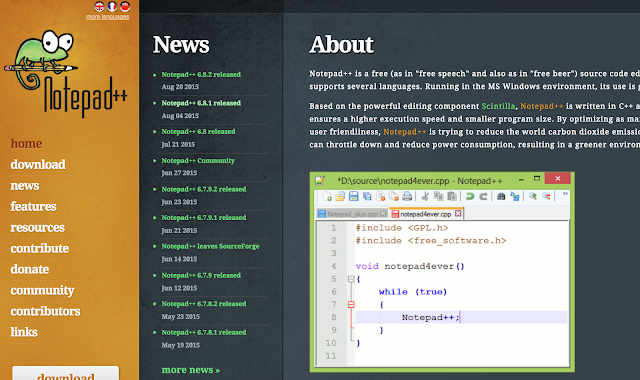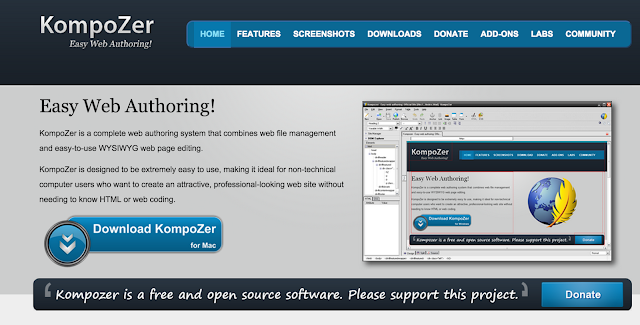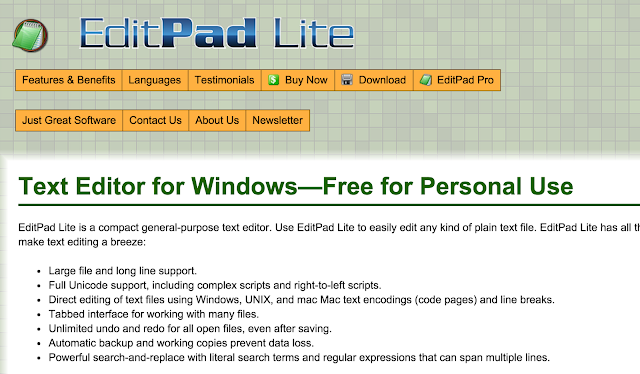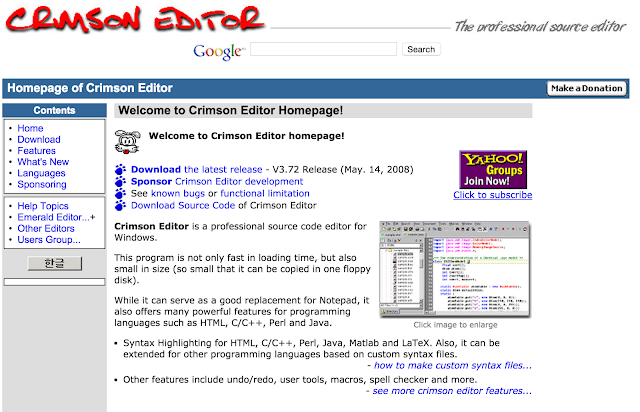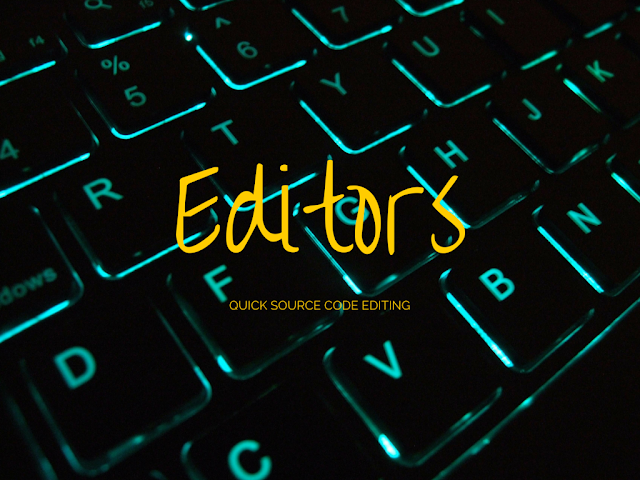
Looking for a text editor where you can quickly edit a source code? We have the best source code editors list on this article.
Professional code editors like TextMate, Dreamweaver and Coda have made simpler platforms rather obsolete. However, that doesn’t mean we should ignore Notepad++, KompoZer, TextWrangler and other ‘plainer’ code editors, since they might meet our exact preferences without the need for expensive upgrades.
For longer text writing and editing you may prefer to checkout our list of distraction free editors and even more useful writing tools.
In the continuation, you’ll find reviews of easy-to-use source code editors that are simple, but effective.
Notepad++
This is possibly the most popular free source code editor. It was released as a replacement for the well-known Notepad; it’s written in C++, and it enables higher execution speed thanks to Win32 API and STL. Although the size of the program is small, it includes plenty of features, such as plugin support, drag and drop, tabbed editing, split-screen editing, spell checker, file comparison, and more.
Notepad++ offers syntax highlighting and syntax folding support for 48 programming, markup, and scripting languages. Although it’s mainly intended for Windows users, it also works in MAc OS X, BSD, Unix, and Linux.
Advantages
- Full-screen mode
- Bookmarking
- Tabbed editing interface
- Auto completion and auto indentation
- Text folding and code folding
- Effective drag-and-drop feature
- It’s light and fast
- Collaborative editing available via plugin
- Search-and-replace feature
- Spell-checking feature via plugin
- Comparison of files
Disadvantages
- You cannot run it on Mac OS X without using Wine
- Does not support SSH, WebDav or HTTP for remote file editing
- Lack of support for large files.
Sublime Text
Sublime Text is available on all major platforms. Its a easy to install and use editor. This is a extremely keyboard friendly editor.
Advantages
- Cross platform
- Easy to install
- Many keyboard shortcuts
Disadvantages
- Language specific features are not rich.
- Pro features are not free.
KompoZer
Mozilla offers this free Web Authoring System that blends great WYSIWYG features for page editing with web file management. The program is free to use for Mac OS X, Windows and Linux. Although it’s aimed towards users without a great foundation of technical knowledge, its features are comparable to the ones of high-end programs like Adobe DreamWeaver and Microsoft FrontPage. The interface will remind you to DreamWeaver.
KompoZer supports tables and templates, tabbed editing, integrated file management via FTP, and 21 languages.
Advantages
- WYSIWYG web page editing
- Comparable features to the ones of Microsoft FrontPage and DreamWeaver
- Spell checking support
- Effective site manager and file tree
- Page previewing feature
- FTP support
- Supports a portable version
- Offers multiple templates.
Disadvantages
- Does not support shared editing
- Does not support WebDAV for remote file editing
- No server-side scripting support.
RJ TextEd
If you are a Windows user, you should give RJ TextEd a chance. This full-featured text and source editor supports 20 programming languages, and you can use it one of the 18 languages offered. It is released as freeware, but the creators appreciate small donations from its users. It supports a portable and PC version, so you can use it on different devices. The editor allows you to create projects and macros, and you can customize the work environment to your preference.
Advantages
- Column mode
- Code folding
- File explorer, project manager, code explorer, text clips
- Dockable panels
- Auto completion
- Spell checker
- CSS and HTML wizards
Disadvantages
- It does not support collaborative editing
- No support for large files
- Lack of WebDav or HTTP support for remote editing.
EditPad Lite
This is a general-purpose text editor for Windows users. It’s available in 10 different languages. You can use it for free when you’re building non-commercial products. If you making profits from the work, then you’ll need to upgrade to EditPad Pro – a more powerful and convenient text editor that costs 39.95 euro.
The features of the Lite version are basic, but it does enable tabbed editing and auto indenting. Plus, you can adjust it to suit your eyesight and taste. If we are making a comparison, then EditPad Lite is close to Notepad, at least when we don’t take the formatting toolbar and tabs into consideration.
Advantages
- Supports large files
- Auto indentation
- Tabbed editing interface
- FTP support
- Full Unicode support
- Powerful search-and-replace feature
Disadvantages
- Does not support auto completion, code folding, text folding, and syntax highlighting.
- No macros
- Lack of support for collaborative editing.
- No spell checker in the free version.
Crimson Editor
This is another source code editor for Windows users. The program is rather fast in its loading time, and it’s also very light. It can serve as a nice replacement for Notepad, since it supports programming in over 60 languages. Some of the featured languages are MySQL, C/C++, LotusScript, Ruby, Maple, JScript and Perl. It’s currently available in English.
The tabbed editing and toolbar are similar to Notepad++. You can edit multiple documents and switch between them via file selection tab. The keyboard shortcuts will make your work more productive.
Advantages
- Find and replace feature
- An ability to manage group of files into one project
- Syntax highlighting
- Column mode editing
- Spell checker
- Natural word wrapping
- Auto indentation
Disadvantages
- Does not support code folding
- Lack of auto completion feature
- No collaborative editing
- Does not support large files
TextWrangler
If you are familiar to BBEdit, then you’ll recognize TextWrangler as its lighter, more accessible version. Although it does not support the extensive professional feature of its “big brother” TextWrangler i still a very capable program for Mac users. It’s only available in English. Although the interface seems too plain and basic, it still offers great features, such as syntax coloring and function navigation for 40+ programming languages, as well as a Document Drawer.
If you still haven’t tried BBEdit, then it would be best to start with the simpler TextWrangler before you decide to upgrade.
Advantages
- Since and multi-file search and replace
- Built-in FTP and Secure FTP
- Life Search for incremental, in-window searches
- Support for line-by-line comparison of two documents
- Auto completion and auto indentation
- Text folding and code folding
- Syntax highlighting
- Spell checker
Disadvantages
- Only available in English
- Does not support collaborative editing
- Does not support WebDav or HTTP for remote file editing.
Komodo Edit
This is the open-source version of the well-known Komodo Ide. It does not offer some of the more advanced features of the paid version, but it’s still an effective source code editor, especially when you’re a beginner. It supports the most important programming languages, so you can use it to develop products with HTML5, PHP, CSS3, Python, Perl, Ruby, XML, and JavaScript. It comes with customizable syntax coloring, background syntax check, folding, and other features you’ll love.
You will have access to multiple extensions, so use that opportunity to be flexible with code editing.
Advantages
- Auto-complete feature
- Multiple selections
- Code snippets
- Syntax highlighting
- Code folding and text folding
- Auto indentation
Disadvantages
- Does not support large files
- No compiler integration
- If you want better features, you’ll have to upgrade to Komodo IDE, which costs $99, $295, or $1615, depending on the version you choose.
ATPad
ATPad is a functional replacement for Notepad. It is written in pure C and Windows API, with the main intention to stick to simplicity. English is not the only language it supports; you can also choose from 12 other languages. The source code editor supports customization, tabbed editing, word wrapping, bookmarking, and other features that are great for a free alternative. The latest update was released in December 2010, but that doesn’t mean you cannot test ATPad for some of your projects.
The platform does not require installation, so you can start using it without any procedures. If you want to remove it, you’ll simply need to delete the directory and no traces will be left behind.
Advantages
- Supports line numbering
- Tabbed editing interface
- Supports tiling and cascading of windows
- Does not require installation
- Ability to add bookmarks
- Text snippets
- Undo/redo with no limitations
Disadvantages
- No spell checking feature.
JEdit
This is a text editor for mature programmers, since it’s a bit more complicated to use when compared to the other options on this list. It functions with Windows, Linux, Mac OS X, OS/2, VMS, and Unix, and it’s entirely written in Java. Although it supports plenty of macros and plugins, it’s absolutely free when you use it under the terms and conditions of the provider.
jEdit supports a great number of character encodings, including the much-needed Unicode and UTF8. The supported programming languages include: LOTOS, ActionScript, Python, Ruby, ColdFusion, and COBOL. You can use efficient keyboard shortcuts to make your work faster.
Advantages
- Syntax highlighting
- Support for over 160 character encodings
- Effective search-and-replace feature with a HyperSearch option (shows all found matches in a list)
- Auto completion
- Text coding
- Auto indentation
- Code folding
- Tabbed editing interface
- Multiple instances
Disadvantages
- It’s quite heavy
- Does not support collaborative editing
- Does not support large files.
Now that you have a comparison of the features, advantages and disadvantages of 10 source code editors, you can start experimenting with the ones that caught your attention!