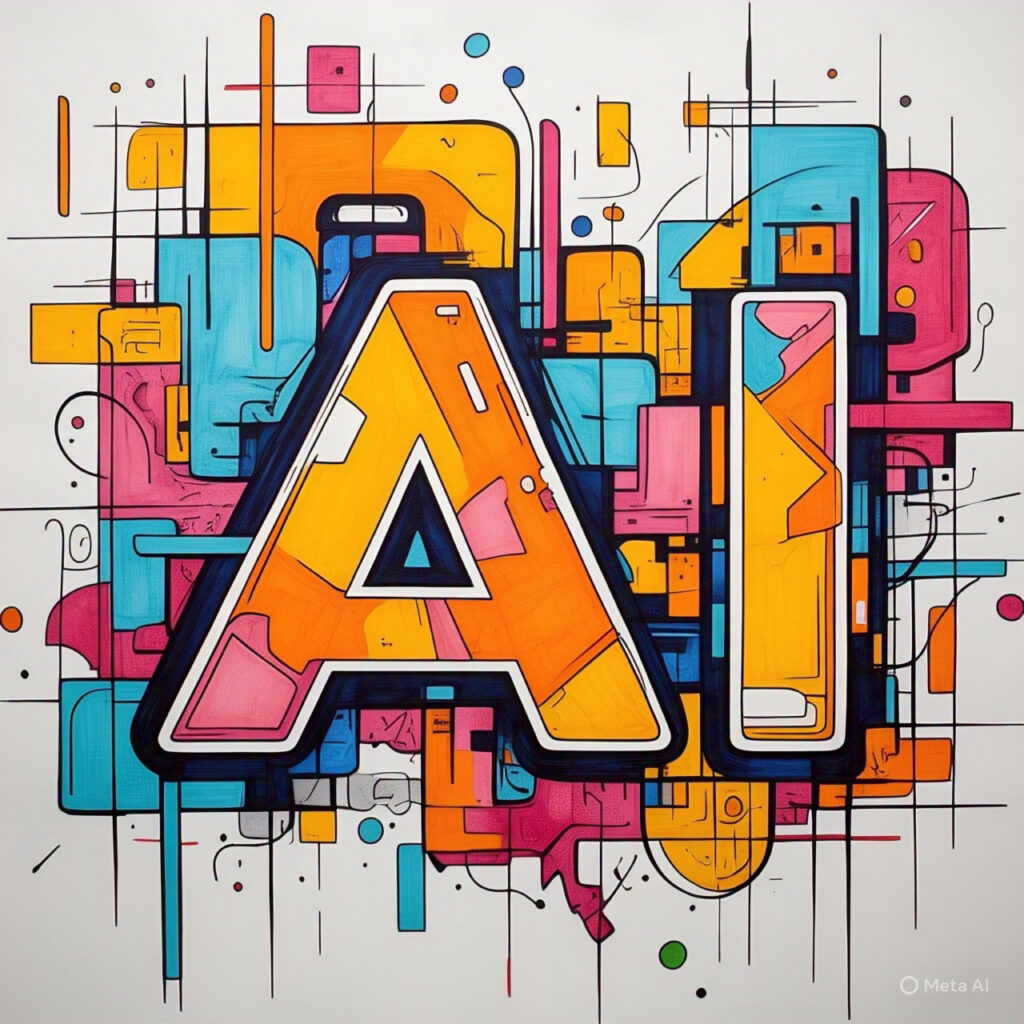Getting Started with Building LLM-Powered Web Apps Using Node.js and LangChain
Large Language Models (LLMs) have transformed how modern applications understand and generate human-like text. With frameworks like LangChain and the flexibility of Node.js, developers can now integrate powerful AI capabilities into their web applications with ease. Whether you’re building a chatbot, document summarizer, or intelligent assistant, Node.js and LangChain make the process efficient and scalable.
This guide walks you through how to build LLM-powered web apps with Node.js and LangChain, covering essential setup, architecture, and best practices to help you get started.
Why Use Node.js and LangChain for LLM Apps?
Node.js is one of the most popular JavaScript runtimes for building high-performance and scalable backend applications. Its asynchronous, event-driven nature makes it ideal for handling AI model requests and responses in real-time.
LangChain, on the other hand, is an open-source framework that simplifies the process of connecting language models (like GPT-4 or Claude) with external data sources and application logic. Together, Node.js and LangChain create a powerful foundation for building intelligent web apps.
Key Benefits of Combining Node.js and LangChain
- Fast development: JavaScript-based ecosystem speeds up prototyping.
- Scalability: Node.js efficiently manages concurrent AI requests.
- Integration flexibility: Easily connect APIs, databases, and front-end interfaces.
- LangChain abstraction: Simplifies working with prompts, models, and memory.
Setting Up Your LLM-Powered App Environment
Before diving into code, make sure your environment is ready. You’ll need the following tools:
- Node.js (v18 or higher)
- npm or yarn package manager
- A supported LLM API key (e.g., OpenAI, Anthropic, or Hugging Face)
Step 1: Create a New Node.js Project
Start by setting up a new Node.js project using the terminal:
mkdir langchain-llm-app
cd langchain-llm-app
npm init -y
Step 2: Install Dependencies
Next, install LangChain and your preferred AI model provider library:
npm install langchain openai express dotenv
Step 3: Configure Environment Variables
Create a .env file to store your API key securely:
OPENAI_API_KEY=your_openai_api_key_here
Building the Core LLM Functionality
Now, let’s build the main logic that connects your app to a language model using LangChain. The example below demonstrates a simple text generation API using Express and LangChain.
Sample LangChain Integration with Node.js
import express from "express";
import dotenv from "dotenv";
import { OpenAI } from "langchain/llms/openai";
dotenv.config();
const app = express();
app.use(express.json());
const model = new OpenAI({
openAIApiKey: process.env.OPENAI_API_KEY,
temperature: 0.7,
});
app.post("/generate", async (req, res) => {
const { prompt } = req.body;
try {
const response = await model.call(prompt);
res.json({ output: response });
} catch (error) {
res.status(500).json({ error: error.message });
}
});
app.listen(3000, () => console.log("Server running on port 3000")); This simple API endpoint accepts a user prompt and returns the generated text from the LLM. You can extend it by adding chains, memory, or data retrieval logic with LangChain modules.
Enhancing Your App with LangChain Features
LangChain offers modular tools that make LLMs more powerful and context-aware. You can enhance your app with features like chains, memory, and document loaders to improve the user experience.
Popular LangChain Features for Node.js Developers
- Prompt Templates: Manage structured prompts dynamically for consistency.
- Chains: Combine multiple LLM calls to handle multi-step reasoning.
- Memory: Maintain conversational context across user sessions.
- Retrieval: Connect your LLM to databases, files, or APIs for richer responses.
Building a Simple AI Chatbot with Node.js and LangChain
Let’s go one step further by turning your setup into an interactive chatbot. You can use LangChain’s ConversationChain to maintain chat memory and context.
import { ConversationChain } from "langchain/chains";
import { BufferMemory } from "langchain/memory";
const memory = new BufferMemory();
const chain = new ConversationChain({ llm: model, memory });
app.post("/chat", async (req, res) => {
const { message } = req.body;
const response = await chain.call({ input: message });
res.json({ reply: response.response });
}); Now, every time a user sends a message, your chatbot will remember the conversation context, creating a natural, human-like chat experience.
Best Practices for Deploying LLM-Powered Apps
When deploying an LLM-based web app, it’s crucial to balance performance, cost, and user privacy. Here are some best practices to follow:
- Cache responses to reduce repetitive LLM calls and costs.
- Use streaming APIs for faster and smoother user experiences.
- Limit token usage to control expenses effectively.
- Sanitize user inputs to avoid prompt injection attacks.
- Log minimal data to ensure user privacy and compliance.
Conclusion
Building LLM-powered web applications with Node.js and LangChain unlocks endless possibilities for developers. From chatbots and virtual assistants to smart search tools and AI-driven content generators, the combination of these technologies enables you to bring advanced language intelligence into your apps with minimal complexity.
By leveraging LangChain’s modular design and Node.js’s scalability, you can create intelligent, real-time, and production-ready AI web applications that deliver powerful user experiences. Now is the perfect time to start building your own LLM-powered project and explore the future of AI-driven web development.