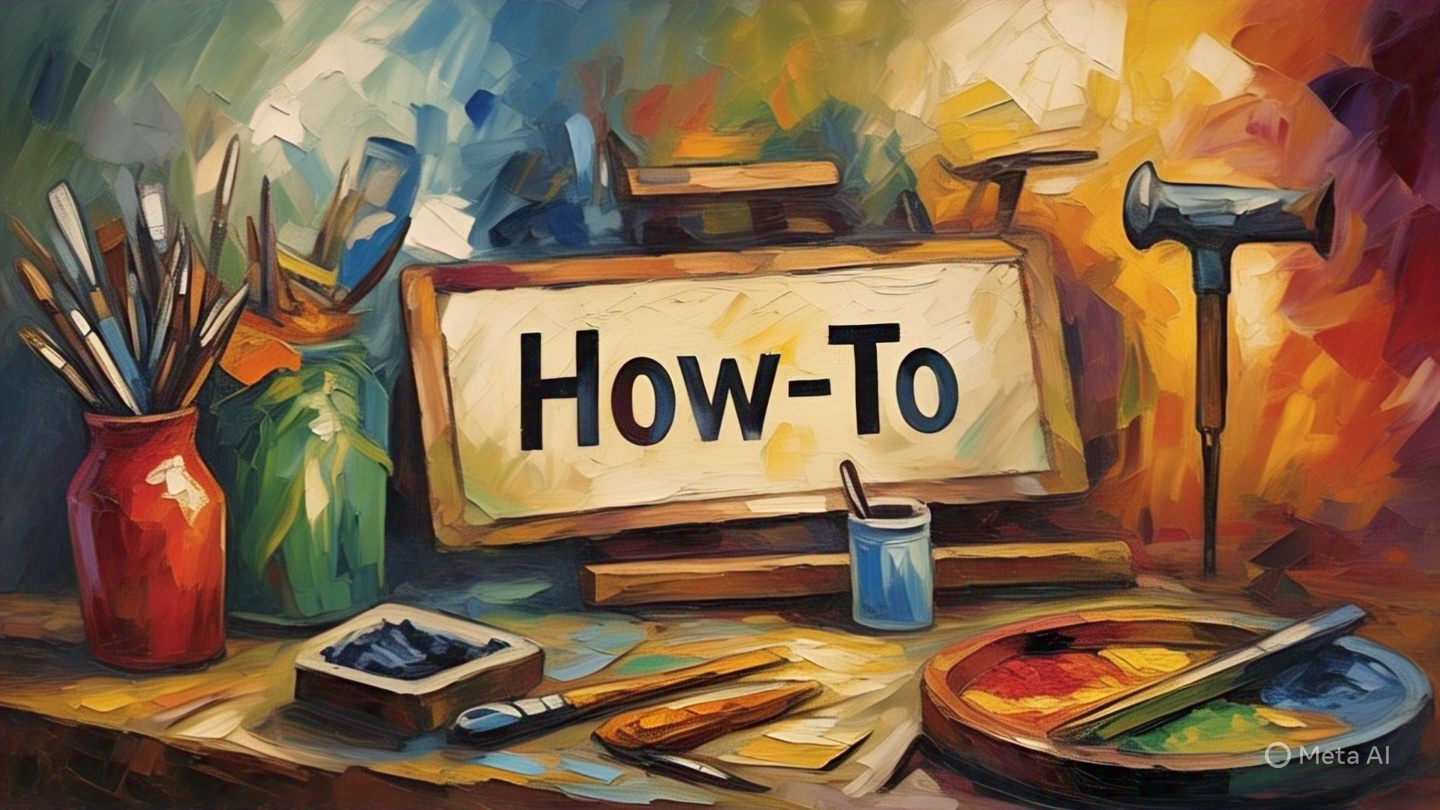
Creating an Android-Based Piano Learning App
As technology continues to advance, the ways in which we learn and interact with various aspects of life are also evolving. One area that has seen a significant transformation is the music industry, particularly in how we learn to play musical instruments. If you’re a developer interested in the intersection of music and technology, this guide will walk you through the process of building a piano learning application for Android devices.
Understanding the Essentials of a Piano Learning App
Before diving into the development process, it’s crucial to understand what a piano learning app should entail. These apps typically simulate a real piano on the user’s screen and guide the user through lessons and exercises to improve their skills.
The functionality may vary, but most piano learning apps include features like real-time feedback, progress tracking, and an extensive library of songs. Now that we understand what to aim for, let’s delve into the steps to create such an app.
Step 1: Design the User Interface (UI)
The first step to creating your piano learning app is designing an intuitive and user-friendly interface. This involves determining the layout of the piano keys and ensuring that they are touch-responsive.
Key Considerations for UI Design
When designing the UI, consider the following elements:
- Key Mapping: The keys on the screen should correspond to the correct notes on a real piano.
- Screen Size: The design should be responsive and adapt to different screen sizes.
- Color Coding: You might consider color-coding the keys to help beginners understand which keys correspond to which notes.
Step 2: Implementing the App Logic
Once the UI design is complete, the next step is to implement the app logic. This involves programming the keys to produce the right sounds when pressed and implementing the lesson and exercise structures.
You can use Android’s built-in MIDI API to handle the sound generation. As for the lessons and exercises, you might consider using a progression system where the difficulty increases as the user progresses.
Step 3: Testing and Debugging
After implementing the app logic, it’s crucial to test and debug your app. This will help you uncover any issues or bugs that might hinder the user experience.
Key Areas to Test
Here are some key areas to focus on during testing:
- Sound Generation: Ensure that the keys produce the correct sounds.
- Progress Tracking: Verify that the app accurately tracks and displays the user’s progress.
- Lesson and Exercise Structure: Check that the progression system works as intended and that the lessons and exercises are challenging yet achievable.
Step 4: Launch and Update
Once you’re satisfied with the functionality and performance of your app, it’s time to launch it. However, your work doesn’t end with the launch. It’s important to regularly update your app based on user feedback and technological advancements to keep it relevant and effective.
Conclusion
Building a piano learning app for Android devices can be a rewarding project that combines the thrill of coding with the beauty of music. By designing an intuitive UI, implementing effective app logic, thoroughly testing your app, and regularly updating it post-launch, you can create an app that makes learning piano accessible and fun for everyone. So, get started on this exciting journey today!