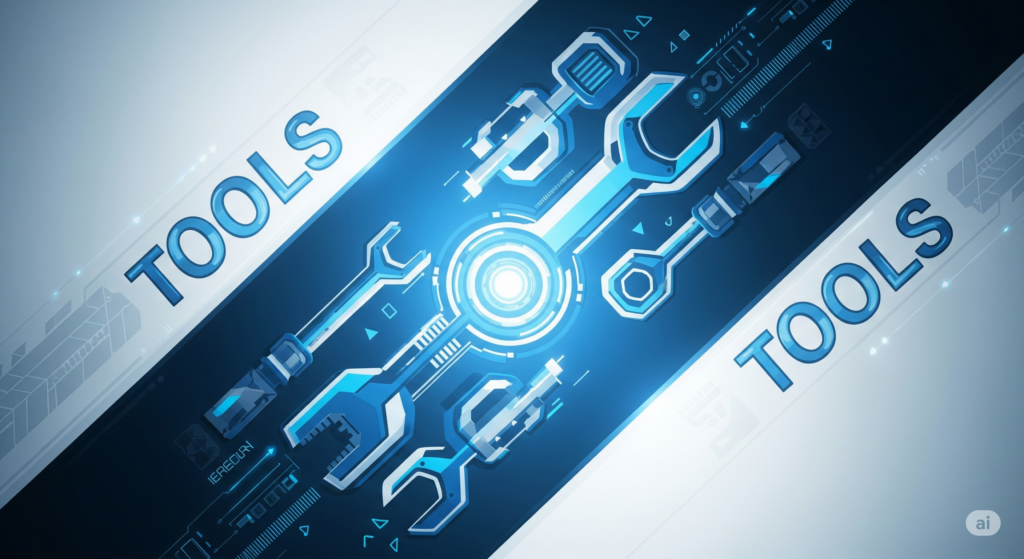Mastering the Art of Using Burp Suite
In the realm of web security testing, Burp Suite holds a position of prominence. This robust platform boasts a range of tools and features that aid in identifying and exploiting security vulnerabilities. However, to maximize the effectiveness of Burp Suite, a deep understanding and strategic application of its features are required. This article delves into the tips and tricks to master Burp Suite, helping you to optimize your web security testing process.
Understanding the Basics
Before diving into the advanced tips and tricks, it’s crucial to get a firm grip on the basics. Burp Suite is an integrated platform designed to perform security testing of web applications. Its prime tools include the Proxy, Scanner, Intruder, Repeater, and Sequencer.
Proxy allows you to intercept and modify the traffic between your browser and the target application. Scanner automates the process of detecting vulnerabilities, while the Intruder tool allows for powerful customized attacks. Repeater aids in modifying and resending individual requests, and Sequencer analyzes the quality of randomness in a sample of data items. Understanding how these tools work together is the first step in mastering Burp Suite.
Maximizing the Use of Burp Proxy
One of the most commonly used tools in Burp Suite is the Burp Proxy. It allows you to intercept, view, and modify all request and response data between your browser and the target application. Here are some tips to maximize the use of Burp Proxy:
Filtering Traffic
When using Burp Proxy, the amount of traffic can be overwhelming. To make your task easier, use the filtering options in the HTTP history tab. You can filter by file extension, status code, and more to focus on the most important areas.
- Use the ‘Show only in-scope items’ filter to focus on your target application.
- Use the ‘Hide image and CSS responses’ filter to declutter your view.
- Use the ‘Show only parameterized requests’ filter to focus on potentially vulnerable points.
Automating Scans with Burp Scanner
Burp Scanner is a powerful tool for automating the detection of numerous types of security vulnerabilities. However, to make the most out of it, it’s crucial to tailor its settings to your specific needs.
Consider focusing on specific areas of your target application by adjusting the ‘Scan Scope’. This allows you to concentrate on potentially vulnerable areas. Additionally, use the ‘Scan Configuration’ to customize the type of checks that are performed based on the application’s technology and sensitivity.
Customizing Attacks with Burp Intruder
Burp Intruder is a powerful tool for performing customized attacks against a target. By understanding its four attack types—Sniper, Battering Ram, Pitchfork, and Cluster Bomb—you can optimize your testing process.
Remember to use ‘Payload Processing’ rules to modify payloads before they are inserted into requests. This allows you to encode payloads, add prefixes or suffixes, and more. Finally, don’t forget to use ‘Grep – Extract’ to automatically extract useful data from responses.
Conclusion
Burp Suite is an incredibly powerful platform that, when used effectively, can greatly enhance your web security testing process. By understanding its basic tools, learning to maximize the use of Burp Proxy, automating scans with Burp Scanner, and customizing attacks with Burp Intruder, you can truly master the art of using Burp Suite. Remember, the key lies not just in knowing the tools, but in understanding how to strategically apply them.