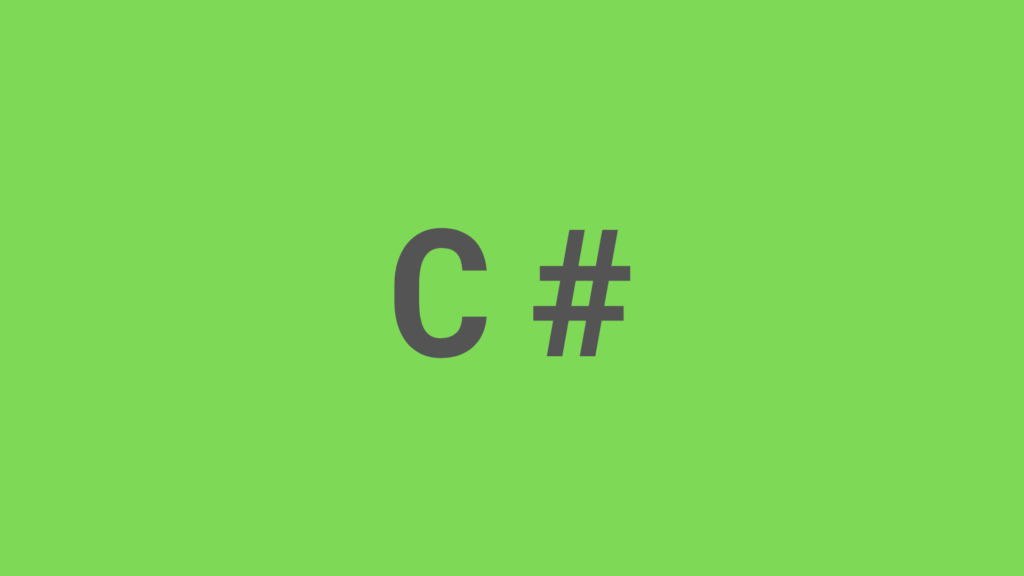
C# File Mastery: The Ultimate Guide to Reading File Stream Data to String in 2025
Reading file content into a string is a common requirement in C# development. Whether it’s processing configuration files, handling text documents, or reading from network streams, the ability to reliably convert file stream data into a string is crucial. With the advent of .NET 8.0, C# developers now have even more streamlined and robust tools to perform this task efficiently.
This guide explores multiple methods for reading and converting file stream data to a string in modern C#, discussing encoding, error handling, and best practices for various scenarios.
Why Read File Stream Data to String in C#?
Here are common scenarios where reading file content into a string is essential:
- Processing configuration files: JSON, XML, and INI files often need to be read and parsed.
- Reading text documents: Applications that process or display document content.
- Handling data from input streams: Streams from network sockets or memory buffers.
- Simple file I/O tasks: Logging, data inspection, and debugging purposes.
Methods for Reading and Converting File Stream Data to String in C#
1. Using File.ReadAllText()
This method provides a quick way to read an entire text file into a single string.
using System;
using System.IO;
using System.Text;
try
{
string content = File.ReadAllText("config.json", Encoding.UTF8);
Console.WriteLine(content);
}
catch (IOException ex)
{
Console.WriteLine($"I/O Error: {ex.Message}");
}Pros:
- Simple and concise.
- Supports specifying character encoding.
Cons:
- Loads the entire file into memory.
- Exceptions if file is too large or inaccessible.
2. Using File.ReadAllLines()
This method reads all lines into a string[], which can be joined if needed.
try
{
string[] lines = File.ReadAllLines("log.txt", Encoding.UTF8);
string content = string.Join(Environment.NewLine, lines);
Console.WriteLine(content);
}
catch (IOException ex)
{
Console.WriteLine($"Read error: {ex.Message}");
}Pros:
- Good for processing line-by-line.
- More memory-efficient for some large files.
Cons:
- Requires manual joining to get a single string.
3. Using StreamReader
For greater control, StreamReader is ideal. It supports reading the whole file or line-by-line.
Read Entire File:
using (StreamReader reader = new StreamReader("data.txt", Encoding.UTF8))
{
string content = reader.ReadToEnd();
Console.WriteLine(content);
}Read Line by Line:
var sb = new StringBuilder();
using (StreamReader reader = new StreamReader("data.txt", Encoding.UTF8))
{
string? line;
while ((line = reader.ReadLine()) != null)
{
sb.AppendLine(line);
}
}
Console.WriteLine(sb.ToString());Pros:
- High flexibility.
- Better suited for streams and large files.
Cons:
- Slightly more verbose code.
4. Reading in Chunks with FileStream and StreamReader
Useful when processing extremely large files.
var sb = new StringBuilder();
using FileStream fs = new FileStream("large.txt", FileMode.Open, FileAccess.Read);
using StreamReader reader = new StreamReader(fs, Encoding.UTF8);
char[] buffer = new char[1024];
int charsRead;
while ((charsRead = reader.Read(buffer, 0, buffer.Length)) > 0)
{
sb.Append(buffer, 0, charsRead);
}
Console.WriteLine(sb.ToString());Pros:
- Optimized for large data.
- Lower memory footprint.
Cons:
- More complex implementation.
5. Reading Binary Data and Converting to string
Ideal for cases where data is in binary form but represents text.
byte[] data;
using (FileStream fs = new FileStream("binarydata.dat", FileMode.Open, FileAccess.Read))
{
data = new byte[fs.Length];
fs.Read(data, 0, data.Length);
}
string content = Encoding.UTF8.GetString(data);
Console.WriteLine(content);Pros:
- Allows reading non-standard or raw binary formats.
Cons:
- Must know correct encoding.
- Risk of data corruption if misinterpreted.
Handling Character Encoding in C#
Encoding mismatches can lead to garbled text or runtime errors. Always specify encoding explicitly using:
Encoding.UTF8(default in modern .NET)Encoding.ASCIIfor legacy systems.Encoding.Unicodefor wide-character formats.
Specifying Encoding:
File.ReadAllText("file.txt", Encoding.UTF8);
new StreamReader("file.txt", Encoding.Unicode);
Encoding.GetString(byteArray);Refer to Microsoft’s Encoding documentation for more options.
Error Handling in C#
Always wrap file operations in try-catch blocks to handle exceptions like:
IOExceptionFileNotFoundExceptionUnauthorizedAccessException
Example:
try
{
string content = File.ReadAllText("nonexistent.txt", Encoding.UTF8);
}
catch (FileNotFoundException ex)
{
Console.WriteLine($"File not found: {ex.Message}");
}
catch (IOException ex)
{
Console.WriteLine($"IO error: {ex.Message}");
}Best Practices
- Use
File.ReadAllText()for small, simple files. - Use
File.ReadAllLines()when line-by-line logic is needed. - Use
StreamReaderfor flexibility and streams. - Use
FileStream+ buffer for large files. - Specify
Encodingto prevent decoding issues. - Always use
usingfor automatic resource cleanup. - Use
StringBuilderfor efficient string concatenation.
Conclusion
Reading file stream data into a string is a core skill for any C# developer. With .NET 8.0, C# offers powerful and idiomatic ways to handle text and binary file content efficiently. Choose the right method based on your use case, handle character encoding carefully, and always manage resources with using statements.
By following these best practices and leveraging modern C# features, you can ensure your file-handling code is robust, efficient, and maintainable.