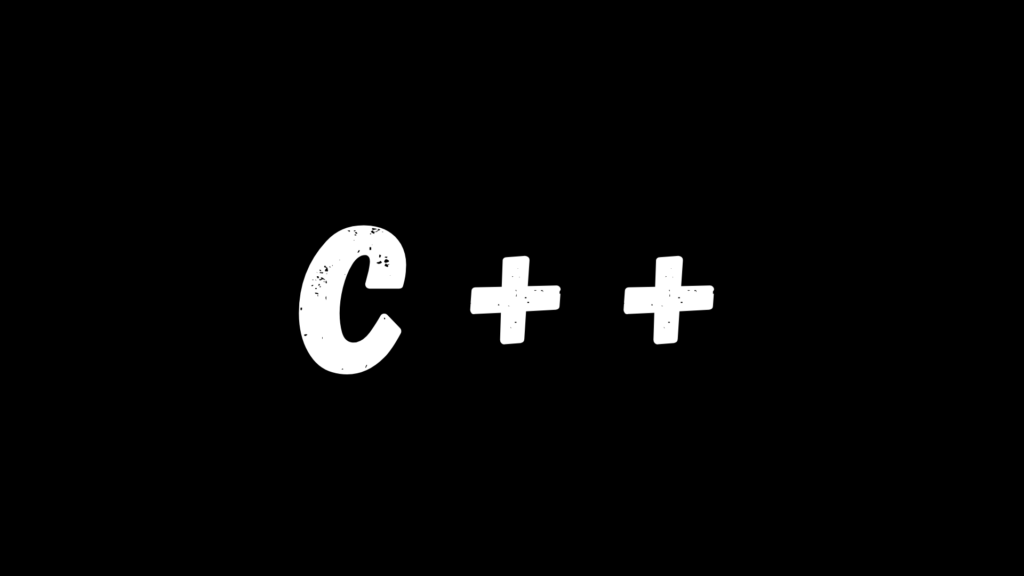
Decoding Data in C++: The Ultimate Guide to Reading File Stream Data to String in 2025
Reading file contents into a std::string is a fundamental task in C++ development—whether you’re parsing configuration files, handling logs, processing input from network sources, or transforming raw text into structured data. As of 2025, with modern C++11+ features widely adopted, developers have several efficient ways to perform this task—each suited for different file types and scenarios.
This comprehensive guide explores multiple robust methods to read file stream data into a std::string in C++, emphasizing performance, clarity, character encoding, and modern best practices. Let’s decode file data effectively and securely.
Why Read File Stream Data to std::string in C++?
Working with file content as a std::string is essential for many C++ applications, such as:
- Configuration Parsing: JSON, XML, or INI files are often read into strings before parsing.
- Text Processing: Reading full text files (logs, documents, scripts) for search, transformation, or output.
- Network or Pipe Input: Streams from sockets or pipes are often redirected into strings.
- General I/O: Handling and displaying raw data read from files for debugging or transformation.
Each of these tasks demands flexibility in file handling, which std::string offers with its easy manipulation capabilities.
Methods for Reading File Stream Data to std::string in C++
1. Using std::ifstream and std::istreambuf_iterator
This method efficiently reads an entire file into a std::string using input stream iterators.
#include <iostream>
#include <fstream>
#include <sstream>
#include <string>
int main() {
std::ifstream file("example.txt", std::ios::in | std::ios::binary); // Binary avoids encoding transformation
if (!file) {
std::cerr << "Failed to open file\n";
return 1;
}
std::string content((std::istreambuf_iterator<char>(file)),
std::istreambuf_iterator<char>());
std::cout << "File content:\n" << content << '\n';
return 0;
}
Pros:
- Clean, concise, and highly efficient for small to medium files.
- Ideal when the entire file is needed as a single string.
Cons:
- Loads the whole file into memory at once.
- Less readable for beginners due to use of iterators.
2. Using std::getline to Read Line-by-Line
This is memory-efficient and useful for processing structured text files.
#include <iostream>
#include <fstream>
#include <string>
int main() {
std::ifstream file("example.txt");
if (!file) {
std::cerr << "File not found\n";
return 1;
}
std::string line;
std::string content;
while (std::getline(file, line)) {
content += line + '\n'; // Preserve newlines
}
std::cout << "Content:\n" << content;
return 0;
}
Pros:
- Efficient for large files.
- Allows real-time line processing.
Cons:
- Slightly more complex when preserving formatting.
- Manual newline handling required.
3. Using std::ifstream::read() with a Buffer
This is best for reading large files in chunks.
#include <iostream>
#include <fstream>
#include <string>
int main() {
std::ifstream file("example.txt", std::ios::binary);
if (!file) {
std::cerr << "Unable to open file\n";
return 1;
}
const size_t bufferSize = 4096;
char buffer[bufferSize];
std::string content;
while (file.read(buffer, bufferSize)) {
content.append(buffer, bufferSize);
}
content.append(buffer, file.gcount()); // Handle the last partial read
std::cout << "Read " << content.size() << " bytes\n";
return 0;
}
Pros:
- Excellent for huge files (multi-GB logs, binary blobs).
- Gives control over buffer size and memory usage.
Cons:
- Requires more code and careful management.
- Error-prone without proper stream state checks.
4. Using std::stringstream for Memory-Based Reads
Useful when you already have an open stream or combining data from multiple sources.
#include <iostream>
#include <sstream>
#include <string>
int main() {
std::istringstream stream("Hello\nWorld!\nThis is a stream.");
std::stringstream buffer;
buffer << stream.rdbuf();
std::string content = buffer.str();
std::cout << content;
}
Pros:
- Perfect for in-memory data.
- Works well with redirected standard input.
Cons:
- Not suitable for large files due to memory consumption.
- More of a utility for small-scale use.
5. Reading Binary Files and Interpreting as String
When reading binary files, you must ensure they are safe to interpret as text.
#include <fstream>
#include <string>
#include <iostream>
int main() {
std::ifstream file("binaryfile.dat", std::ios::binary);
if (!file) {
std::cerr << "Error opening binary file\n";
return 1;
}
std::string content((std::istreambuf_iterator<char>(file)),
std::istreambuf_iterator<char>());
// Only safe if the content is valid UTF-8 or ASCII.
std::cout << "Binary content read as string of size " << content.size() << '\n';
return 0;
}
Note: Ensure the binary file contains human-readable data or use decoding/parsing logic.
Handling Character Encoding in C++
C++ I/O streams treat files as byte streams. Character encoding (e.g., UTF-8, UTF-16) is not handled automatically. You must:
- Know the file’s encoding (e.g., UTF-8 is common).
- Use
std::ios::binaryto avoid platform-specific newline conversions. - Use external libraries like ICU or
codecvt(deprecated in C++17 but still usable) for encoding conversion. - Be cautious with multi-byte characters, especially in international applications.
Cross-platform tips:
- Always assume UTF-8 if you control the input files.
- Validate and sanitize input before assuming encoding.
Error Handling in C++
Always check the stream state:
std::ifstream file("example.txt");
if (!file) {
std::cerr << "Error: Cannot open file.\n";
}
You can also monitor states during or after reading:
.fail()— logical errors (e.g., wrong format)..bad()— read/write errors (e.g., disk failure)..eof()— end-of-file reached.
Example with checks:
if (file.fail()) {
std::cerr << "Logical read error occurred.\n";
}
if (file.bad()) {
std::cerr << "I/O error occurred.\n";
}
Best Practices
- Use the method that matches your file size and structure.
- Whole file? Use
istreambuf_iterator. - Line-by-line processing? Use
getline(). - Gigantic file? Use buffered reading.
- Whole file? Use
- Always check stream state and handle errors gracefully.
- Use binary mode for exact byte reads (
std::ios::binary). - Handle encoding consciously—UTF-8 should be the default unless otherwise needed.
- Use RAII—let
ifstreamclose itself when out of scope. - Avoid mixing C-style and C++-style I/O.
Conclusion
Reading file stream data into a std::string in C++ is a core programming skill—one that’s essential across domains from configuration parsing to data analysis. In 2025, with modern C++ at your fingertips, you can choose from multiple robust methods depending on your use case.
Be mindful of encoding, stream states, and memory usage. Whether it’s a small config file or a massive log dump, C++ provides the tools—you just need to pick the right one.
References
If you need help choosing the right method for your specific use case or handling complex encodings, feel free to reach out or comment below. Happy coding in C++!
