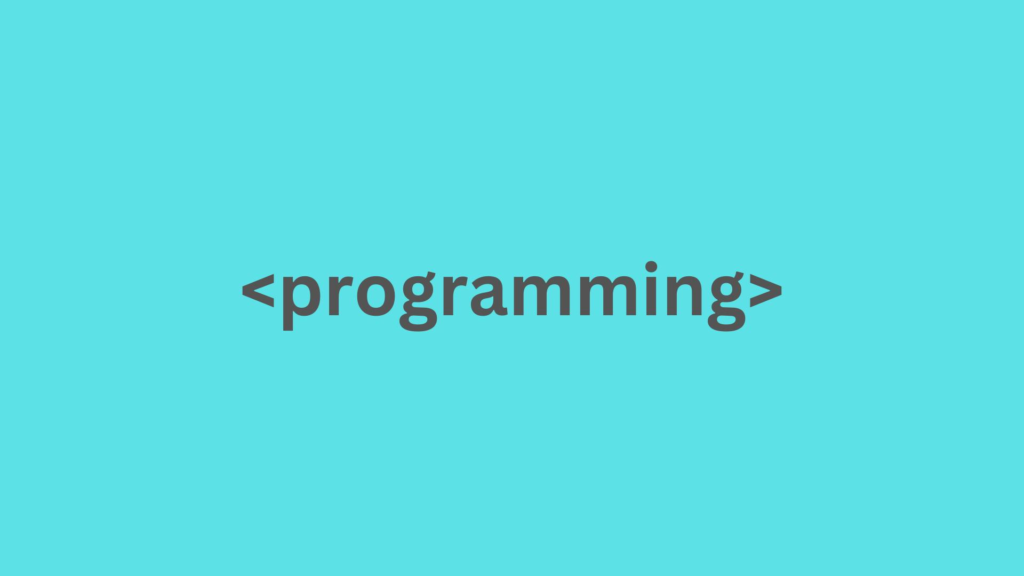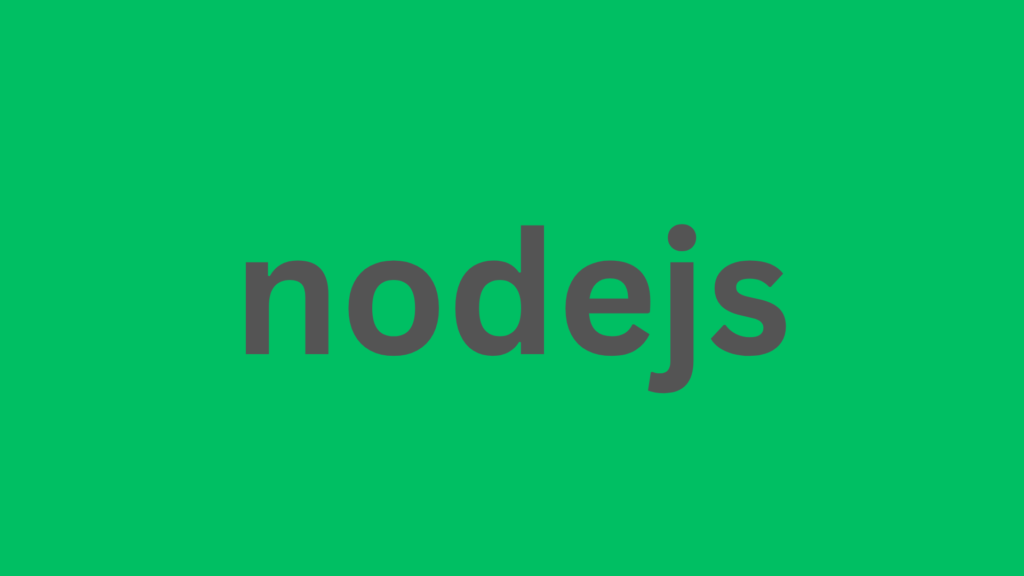
Short and Sweet: A Step-by-Step Guide to Building a URL Shortener with Node.js
URL shorteners have become essential tools for marketers, social media managers, and everyday internet users who want to share long links in a compact form. In this comprehensive guide, you’ll learn how to build a robust and scalable URL shortener service using Node.js. We’ll cover everything from setting up your growth environment and designing the database schema to deploying your service with SEO best practices in mind.
Why Build a URL Shortener service with Node.js?
Node.js is an excellent choice for building URL shortener services because of its asynchronous, event-driven architecture and vast ecosystem. It enables developers to create fast and scalable web applications with ease. Combining Node.js with a framework like Express and a NoSQL database such as MongoDB provides a powerful foundation for URL shortening functionality.
Benefits of a Custom URL Shortener
- Branding: Customize short URLs with your domain to reinforce brand identity.
- Analytics: Track clicks, geolocation, and usage statistics in real-time.
- Control: Manage expiration, redirects, and link history.
- integration: Seamlessly embed URL shortener functionality into your web apps or marketing campaigns.
Step 1: Setting Up Your Node.js Environment
Before diving into the coding, ensure you have the following installed:
- Node.js & npm: Download from nodejs.org
- MongoDB: Either install locally or use a cloud service like MongoDB Atlas
- Code Editor: VS Code or your preferred IDE
Initialize your project directory:
mkdir url-shortener
cd url-shortener
npm init -yStep 2: Installing Essential Dependencies
Next, install the necessary Node.js packages for our URL shortener service:
npm install express mongoose valid-url shortid dotenvexpress: Minimal web framework to build the servicemongoose: MongoDB object modeling toolvalid-url: Validate URLs before shorteningshortid: Generate unique short codesdotenv: Manage environment variables securely
Step 3: Designing the MongoDB schema
A simple schema for storing the original URL and its shortened code is the core of your service. Here is an example:
const mongoose = require('mongoose');
const urlSchema = new mongoose.Schema({
originalUrl: {
type: String,
required: true,
},
shortCode: {
type: String,
required: true,
unique: true,
},
dateCreated: {
type: Date,
default: Date.now,
},
});
module.exports = mongoose.model('Url', urlSchema);Step 4: Building the Express Server and API Routes
Let’s set up the server with two essential routes:
POST /shorten– Accepts an original URL and returns a shortened URL.GET /:code– Redirects users from the shortened URL to the original URL.
const express = require('express');
const mongoose = require('mongoose');
const validUrl = require('valid-url');
const shortid = require('shortid');
require('dotenv').config();
const Url = require('./models/Url');
const app = express();
app.use(express.json());
mongoose.connect(process.env.MONGODB_URI, {
useNewUrlParser: true,
useUnifiedTopology: true,
})
.then(() => console.log('MongoDB connected'))
.catch(err => console.error(err));
// Route to create short URL
app.post('/shorten',async (req,res) => {
const { originalUrl } = req.body;
const baseUrl = process.env.BASE_URL;
// Check base URL validity
if (!validUrl.isUri(baseUrl)) {
return res.status(400).json('Invalid base URL');
}
// Validate original URL
if (!validUrl.isUri(originalUrl)) {
return res.status(400).json('Invalid original URL');
}
try {
// Check if URL already shortened
let url = await Url.findOne({ originalUrl });
if (url) {
return res.json({ shortUrl: baseUrl + '/' + url.shortCode });
} else {
// Generate unique short code
const shortCode = shortid.generate();
const shortUrl = baseUrl + '/' + shortCode;
url = new Url({
originalUrl,
shortCode,
});
await url.save();
return res.json({ shortUrl });
}
} catch (err) {
console.error(err);
res.status(500).json('Server error');
}
});
// Redirect from short URL to original URL
app.get('/:code', async (req, res) => {
try {
const url = await Url.findOne({ shortCode: req.params.code });
if (url) {
return res.redirect(url.originalUrl);
} else {
return res.status(404).json('URL not found');
}
} catch (err) {
console.error(err);
res.status(500).json('Server error');
}
});
// Start server
const PORT = process.env.PORT || 5000;
app.listen(PORT, () => console.log('Server running on port', PORT));
Step 5: Environment Variables for Security and Adaptability
Create a .env file in the root directory to store sensitive data:
MONGODB_URI=your_mongodb_connection_string
BASE_URL=http://localhost:5000
PORT=5000
Make sure to add .env to your .gitignore file to keep your keys private if you upload your project to GitHub.
Step 6: Testing Your URL Shortener
Use tools like Postman or curl to test the API endpoints.
| Method | Endpoint | Request Body | Description |
|---|---|---|---|
| POST | /shorten | { “originalUrl”: “https://www.example.com/very/long/url” } | Creates a new shortened URL |
| GET | /:code | None | Redirects to the original URL |
Step 7: deploying Your Node.js URL Shortener
After developing and testing locally, deploy your app using popular cloud platforms like:
- heroku: Easy to deploy Node apps with free tiers.
- Vercel: Optimized for Node.js deployments.
- AWS Elastic Beanstalk: Scalable enterprise hosting.
Make sure to configure environment variables on the platform, and point your domain (if you own one) to the deployed service for branded urls.
Practical Tips for Building a URL Shortener Service
- Use URL validation: Always check URLs to avoid redirecting to malicious sites.
- Optimize for performance: Cache popular URLs for faster redirects.
- Analytics integration: Track click stats to gain insights into user behavior.
- Rate-limiting: Protect your API from abuse by limiting requests per IP.
- Custom aliases: Allow users to create their own short codes for better memorability.
Real-World Case Study: Bitly’s Approach
bitly, one of the most popular URL shortener services, leverages advanced backend architecture, including load balancers and analytics databases, to support billions of clicks. While replicating Bitly’s scale is complex, this project demonstrates how a simple Node.js solution can serve as a foundation for a fully-featured URL shortener.
Conclusion
Building a URL shortener service with Node.js is a practical project that bolsters your backend development skills while creating a valuable tool for sharing links efficiently. By following this step-by-step guide, you now no how to set up the tech stack, design the schema, and implement core features such as URL creation and redirects. With some further enhancements like analytics and deployment, you can launch a professional-grade short link service tailored to your brand or personal use.
Remember, SEO optimization is crucial: use meaningful titles, descriptive URLs, and ensure your service is reliable and fast to improve visibility and user trust.
Happy coding – now go shorten those links!