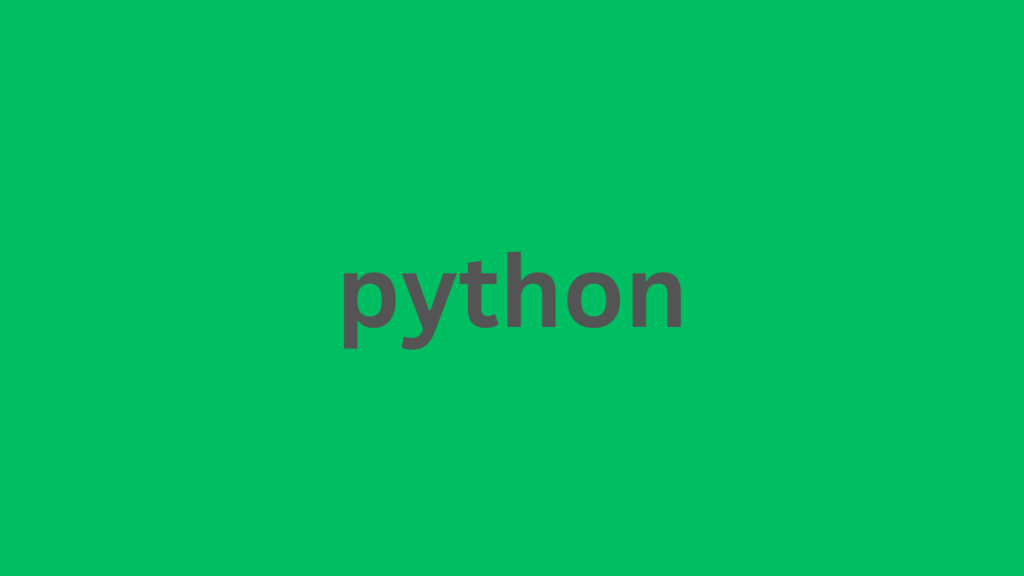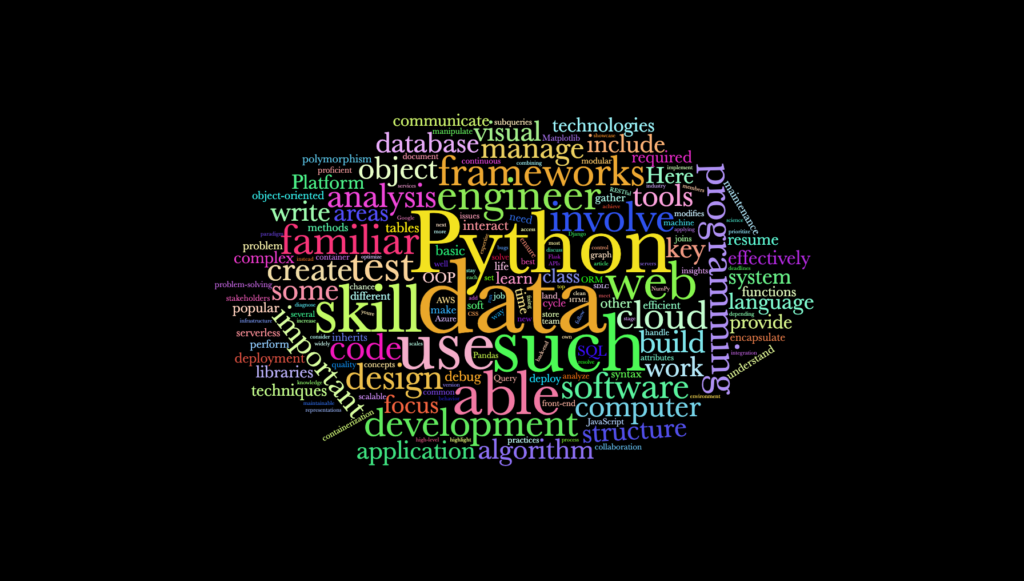
Python Global Variables Explained: Scope, Best Practices, and Safer Alternatives
In Python programming, global variables are often used to share data across different functions and modules. While this can be convenient for quick scripts or small-scale programs, relying too heavily on global state can lead to messy, error-prone, and hard-to-maintain codebases.
This article offers a detailed guide to understanding and using Python global variables in functions, highlights the best practices for managing them, and explores alternative approaches such as passing arguments, using classes, or leveraging modules.
Whether you’re a beginner learning Python variable scope or an intermediate developer aiming to write cleaner code, this article will help you make informed decisions when dealing with shared data in Python.
Understanding Global Variables in Python
What Is a Global Variable?
A global variable is defined outside any function or class and is accessible throughout the program. In contrast, a local variable is defined within a function and can only be accessed within that function’s scope.
x = 10 # Global variable
def show_value():
print(x) # Accessing global variable
Python Variable Scope
Python uses LEGB rule to determine the scope of variables:
- Local
- Enclosing
- Global
- Built-in
Understanding scope is crucial to avoid unintended side effects, such as accidentally overwriting a global variable or shadowing a name.
Using Global Variables within Functions
Declaring Global Variables with global
To modify a global variable inside a function, use the global keyword.
count = 0
def increment():
global count
count += 1
increment()
print(count) # Output: 1
Reading vs. Modifying Without global
- Reading a global variable: No need for
global. - Modifying without
global: RaisesUnboundLocalError.
x = 5
def read_var():
print(x) # Works fine
def modify_var():
x += 1 # Error! x is treated as local
read_var()
modify_var() # Raises UnboundLocalError
Best Practices for Using Global Variables
Potential Pitfalls
- Tight coupling of functions
- Unexpected side effects
- Harder unit testing
- Reduced code readability
Best Practices
- Limit usage of global variables to constants or configuration.
- Use clear naming for globals (e.g.,
GLOBAL_COUNTER). - Encapsulate access using getter/setter functions.
When to Use Global Variables
- Application-wide configuration values
- Shared constants
- Flags that control execution flow in small scripts
Alternatives to Global Variables
To write maintainable and testable code, consider these alternatives:
1. Passing Arguments and Returning Values
Preferred approach for functional programming and small modules.
def increment(x):
return x + 1
count = 0
count = increment(count)
print(count) # Output: 1
✅ Advantages
- No side effects
- Easy to test and maintain
❌ Disadvantages
- Requires explicit data flow
2. Using Classes and Instance Variables
Encapsulate related data and behavior in a class.
class Counter:
def __init__(self):
self.count = 0
def increment(self):
self.count += 1
counter = Counter()
counter.increment()
print(counter.count) # Output: 1
✅ Advantages
- Encapsulation and reuse
- Cleaner architecture
❌ Disadvantages
- Slightly more overhead for simple scripts
3. Using Modules as Singletons
Modules in Python are singletons by default, making them a clean way to share state.
counter_module.py
count = 0
def increment():
global count
count += 1
main.py
import counter_module
counter_module.increment()
print(counter_module.count)
✅ Advantages
- Clean separation of shared data
- Naturally persistent across imports
❌ Disadvantages
- Might still cause side effects if not managed properly
4. Using Closures and Nonlocal Variables
Use closures for shared state in nested functions.
def make_counter():
count = 0
def increment():
nonlocal count
count += 1
return count
return increment
counter = make_counter()
print(counter()) # Output: 1
print(counter()) # Output: 2
✅ Advantages
- Encapsulated state
- Good for functional patterns
❌ Disadvantages
- Less intuitive for beginners
Error Handling and Potential Issues
Common Errors
- UnboundLocalError: Modifying a global variable without declaring
global. - NameError: Using a global variable before it’s defined.
- Side Effects: Functions unintentionally altering shared state.
Debugging Tips
- Use linters like pylint or flake8 to catch scope issues.
- Keep global variables to a minimum.
- Prefer function parameters and return values.
- Modularize code to isolate global effects.
Conclusion
Using global variables in Python functions is sometimes necessary—but it should be done with caution. Understanding Python’s variable scope is essential for writing robust and maintainable code. While the global keyword provides a way to modify global state inside functions, excessive use can lead to bugs and tightly coupled code.
Key Takeaways:
- Avoid global variables where possible.
- Prefer passing arguments, using return values, or object-oriented designs.
- Use modules or closures wisely when managing shared state.
- Follow best practices to reduce code complexity and debugging time.
By understanding and applying these best practices and alternatives, you’ll be well-equipped to manage shared data in your Python programs more effectively.