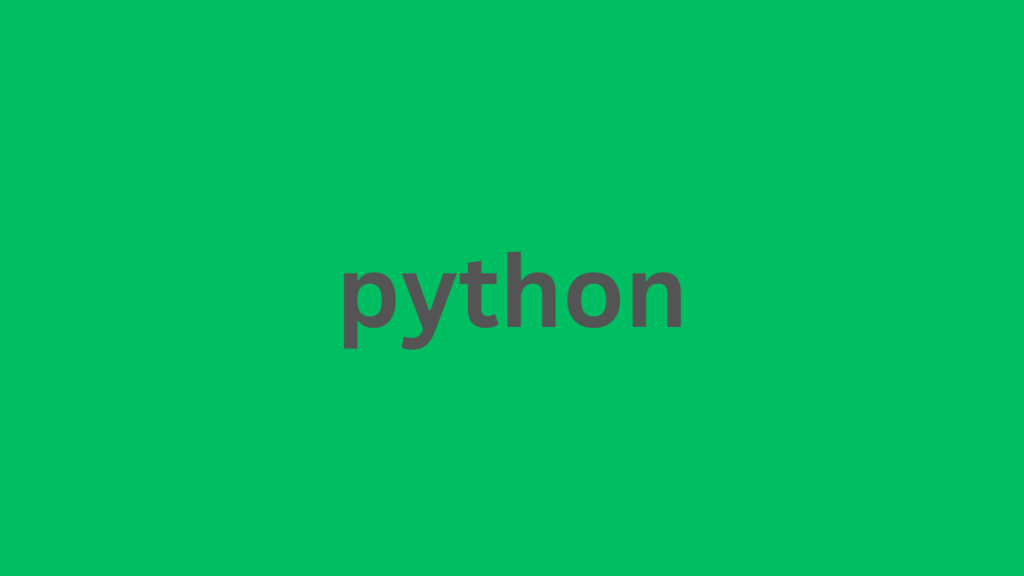
How to Parse and Access JSON Data from SEO APIs Using Python
If you’re diving into SEO and want to harness the power of SEO APIs, you’ve probably encountered JSON data as the primary format for their output. Parsing and accessing this JSON data efficiently using Python can unlock valuable insights and allow you to automate SEO tasks with ease. In this comprehensive guide, we’ll walk through the processes, best practices, and practical examples to help you master handling JSON data from SEO apis.
Why Use Python for Parsing JSON from SEO APIs?
Python is one of the most popular programming languages for data analysis and web automation — and for good reason. Here’s why it excels when working with SEO APIs:
- Built-in JSON Support: Python’s
jsonlibrary simplifies reading and writing JSON data. - Powerful HTTP Libraries: Libraries like
requestsmake calling APIs straightforward. - Clean Syntax & Readability: Makes your scripts easy to read and maintain.
- Wide Community & Resources: Plenty of tutorials, code snippets, and support available.
Understanding JSON Data from SEO APIs
SEO APIs usually return data in JSON format as it’s lightweight and easy to parse across platforms. Common SEO APIs you might encounter include:
- Google Search Console API
- Ahrefs API
- SEMrush API
- Moz API
- majestic API
Each API provides JSON data structured differently, but they commonly include key SEO metrics such as keyword rankings, backlinks, domain authority, search volume, and more.
Step-by-Step Guide: Parsing JSON Data from SEO APIs using Python
step 1: Install Required Python Libraries
Before you begin, install the necessary Python libraries using pip:
pip install requestsStep 2: Fetch JSON Data from an SEO API
Use the requests library to make an API call and receive JSON data. Here’s a simple example fetching keyword data (replace API_URL and API_KEY accordingly):
import requests
url = 'https://api.exampleseo.com/v1/keywords'
headers = {'Authorization': 'Bearer YOUR_API_KEY'}
response = requests.get(url, headers=headers)
json_data = response.json()step 3: Parse and Access JSON Data
Once you have the JSON response, parse it to access useful data. JSON responses are typically formatted as nested dictionaries and lists. Such as:
for keyword in json_data['data']['keywords']:
print(f"Keyword: {keyword['keyword']}, Volume: {keyword['search_volume']}")Essential Python Techniques for JSON Handling
- Accessing Nested Data: Use keys and indices, e.g.,
json_data['data'][0]['rank']. - Handling Optional Keys: Use
.get()to prevent errors if a key is missing. - Converting JSON to Python Objects: Python’s
json.loads()converts JSON strings into dictionaries. - Pretty Printing JSON: Use
json.dumps(json_data, indent=4)for readable debug output.
Practical Example: Parsing SEO Keyword Data
Here’s a contained example demonstrating a typical scenario with a mock SEO API response:
import json
# Simulated JSON response from an SEO API
json_response = '''
{
"status": "success",
"data": {
"keywords": [
{"keyword": "python SEO", "search_volume": 3200, "rank": 1},
{"keyword": "seo API", "search_volume": 1500, "rank": 3},
{"keyword": "json parsing", "search_volume": 900, "rank": 5}
]
}
}
'''
data = json.loads(json_response)
print("Top Keywords and Their Search Volumes:")
for kw in data['data']['keywords']:
print(f"{kw['keyword']} - Search Volume: {kw['search_volume']} (Rank: {kw['rank']})")SEO API JSON Data: Common Fields and Their Meaning
| Field Name | Description |
|---|---|
| keyword | The search term or phrase analyzed |
| search_volume | Average monthly number of searches |
| rank | current position in search engine results |
| backlinks | Number of external sites linking to the domain/page |
| domain_authority | Quantitative measure of site’s overall strength |
Benefits of Parsing SEO API JSON Data Using Python
- Automation: Automatically pull updates on keyword rankings or backlinks without manual checks.
- Data Integration: Easily combine SEO data with other analytics for better decision-making.
- Customization: Tailor data parsing to extract exactly what matters most to your SEO goals.
- Efficiency: Python scripts can handle large volumes of data quickly and reliably.
Tips & Best Practices for Working with SEO API JSON Data
- Understand API Documentation: Always read the API’s documentation to know JSON fields and rate limits.
- Handle Errors Gracefully: Check for HTTP errors and malformed JSON to avoid crashes.
- Cache Data when Possible: Minimize API calls by caching results for repetitive requests.
- Use Surroundings Variables: Never hardcode API keys; secure them with environment variables or secret managers.
- Validate JSON schema: For complex APIs, validate JSON structure before parsing to avoid unexpected bugs.
Conclusion
Parsing and accessing JSON data from SEO APIs using Python is a powerful skill for SEO professionals and developers alike. By leveraging Python’s robust libraries and straightforward syntax, you can efficiently integrate SEO insights into your strategies, automate reporting, and create data-driven campaigns. Whether you’re dealing with Google Search console metrics or pulling backlink data from Ahrefs, the key is mastering JSON parsing techniques and API consumption best practices.
Start experimenting with real SEO API data today, and unlock the full potential of your SEO analytics workflow with Python!