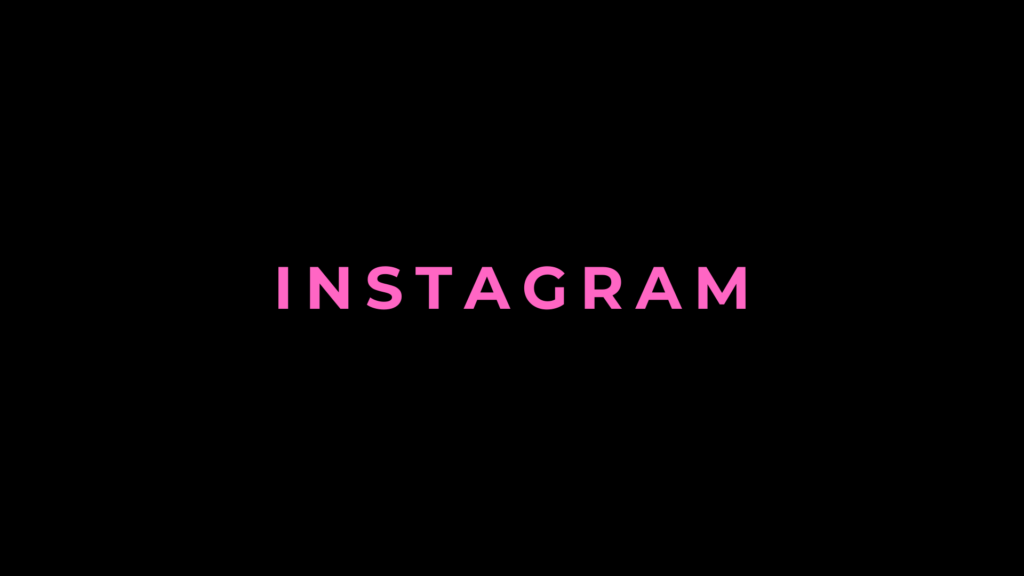
Want the Blue Check on Instagram? Here’s How to Get Verified in 2025!
The blue verification badge on Instagram is a mark of authenticity, distinguishing real accounts of public figures, celebrities, brands, and businesses from impersonators. Many users aspire to get verified, but there are numerous misconceptions about the process.
This guide will provide a factual, up-to-date, and SEO-optimized roadmap to obtaining Instagram verification in 2025, covering the official requirements, application process, and best practices.
Understanding Instagram Verification
The blue checkmark on Instagram signifies authenticity, confirming that an account is legitimate and represents a notable public figure, brand, or business. However, it does not imply endorsement by Instagram or provide special treatment beyond visibility and credibility.
Instagram offers two forms of verification:
- Legacy Verification Badge – Granted based on merit and meeting strict notability criteria.
- Meta Verified Subscription – A paid service that provides verification along with additional benefits like proactive account protection and exclusive support.
Official Requirements for Verification
To apply for the legacy verification badge, Instagram enforces the following criteria:
1. Authenticity
- The account must represent a real person, a registered business, or a legally recognized entity.
2. Uniqueness
- Only one account per person or business can be verified, except for language-specific accounts.
- General interest accounts (e.g., meme pages, fan accounts) are not eligible.
3. Completeness
- The account must have a profile picture, a completed bio, and at least one post.
4. Notability
- The person, brand, or entity must be well-known and highly searched.
- The account must be featured in multiple credible and independent news sources (paid or promotional content is not considered).
For Meta Verified, users must meet the following:
- Be at least 18 years old.
- Have an account with a completed profile.
- Provide a government-issued ID matching the Instagram account name.
- Maintain activity and adhere to Instagram’s community guidelines.
Visit Instagram’s official verification page here.
The Application Process
Follow these steps to apply for Instagram verification:
Applying for Legacy Verification
- Open Instagram and go to Settings > Account > Request Verification.
- Fill out the form with:
- Your full name.
- The category that best describes your account (e.g., Entertainment, News, Sports, Business, etc.).
- A government-issued ID (for individuals) or official business documents (for brands).
- Links to news articles proving your notability.
- Submit the request and wait for Instagram’s review (usually within 30 days).
- If denied, you can reapply after 30 days.
Applying for Meta Verified
- Go to Settings > Meta Verified Subscription.
- Submit a government-issued ID.
- Subscribe to the paid verification plan.
- Receive immediate verification (subject to eligibility verification).
Tips for Increasing Your Chances of Verification
To improve your chances of getting verified through the legacy process:
- Build a strong online presence – Be active on multiple platforms and consistently engage with your audience.
- Get featured in reputable sources – Appear in credible, non-sponsored news articles.
- Maintain an active Instagram profile – Regular posting, engagement, and authenticity matter.
- Follow Instagram’s policies – Avoid policy violations that could harm your chances.
Debunking Common Myths
- You don’t need a high follower count – Notability matters more than the number of followers.
- You cannot buy verification – Third-party services claiming to offer verification are scams.
- Meta Verified is not the same as legacy verification – Meta Verified provides a checkmark but does not require notability.
Conclusion
Getting verified on Instagram requires meeting strict criteria and following the official process. While Meta Verified offers an alternative paid method, traditional verification remains reserved for notable figures and entities. Focus on authenticity, credibility, and engagement to improve your chances of earning the blue check.
For the most accurate and up-to-date information, always refer to Instagram’s official help center.
