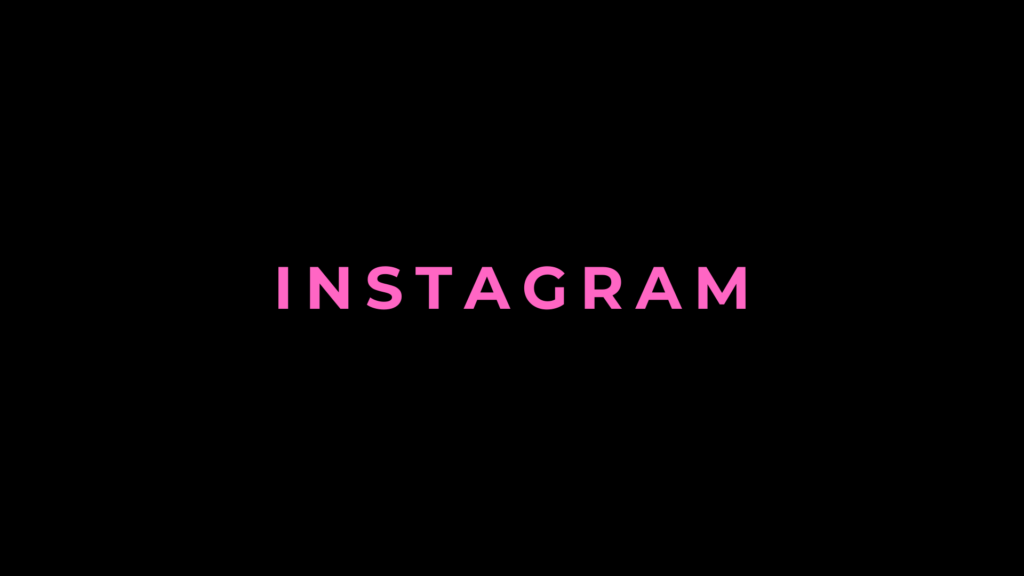Instagram Security Tips: How to Set a Strong Password & Protect Your Account
In today’s digital landscape, protecting your Instagram account is more critical than ever. Weak passwords make accounts vulnerable to hacking attempts, leading to identity theft, privacy breaches, and unauthorized access. Cybercriminals use various techniques, such as brute-force attacks and phishing scams, to compromise user credentials. This guide will provide a step-by-step approach to creating and maintaining a strong Instagram password, ensuring your account remains secure in 2024.
Understanding Password Security
Why Password Strength Matters
A strong password is the first line of defense against unauthorized access. Instagram accounts with weak passwords are at risk of being hacked, leading to data loss and potential financial or reputational damage.
Common Password Vulnerabilities
Cybercriminals use different methods to exploit weak passwords, such as:
- Dictionary Attacks: Hackers use common words and phrases to guess passwords.
- Brute-Force Attacks: Automated programs attempt every possible combination to crack a password.
- Credential Stuffing: If you reuse passwords, hackers can use leaked credentials from other sites to access your Instagram account.
The Risks of Password Reuse
Using the same password across multiple accounts increases vulnerability. If one platform experiences a data breach, your Instagram account could also be at risk.
Creating a Strong Instagram Password
Key Elements of a Secure Password
To create a robust password, follow these best practices:
- Length: Use at least 12-16 characters.
- Character Diversity: Include uppercase and lowercase letters, numbers, and symbols.
- Avoid Personal Information: Do not use names, birthdays, or pet names.
- Use Passphrases: A random combination of words (e.g., “BlueTaco#Sky&Run42”) is harder to crack.
- Password Generators: Use tools like LastPass, Dashlane, or Bitwarden to generate secure passwords.
Examples of Strong vs. Weak Passwords
Weak Passwords:
- 123456
- password
- instagram2024
- JohnDoe123
Strong Passwords:
- Gt@9!xLk*#pR42
- Mountain$Sky+Time73
- B!zz9%aV#YqZp0
Password Management Best Practices
Using a Password Manager
A password manager securely stores and auto-fills passwords, reducing the need to remember complex passwords. Recommended options include:
- 1Password
- LastPass
- Bitwarden
Secure Password Storage and Updates
- Regularly update passwords (every 6-12 months).
- Avoid writing down passwords or storing them in plain text.
- Use multi-device synchronization for secure access.
Enabling Two-Factor Authentication (2FA)
Why 2FA is Essential
Two-factor authentication adds an extra layer of security by requiring a second form of verification.
How to Enable 2FA on Instagram
- Open Instagram and go to Settings.
- Select Security > Two-Factor Authentication.
- Choose a verification method:
- SMS Authentication
- Authenticator App (Google Authenticator, Authy)
- Follow the on-screen instructions to complete setup.
Best 2FA Methods
- Authenticator Apps: More secure than SMS (e.g., Google Authenticator, Microsoft Authenticator).
- Hardware Security Keys: Provides the highest level of security.
Recognizing and Avoiding Phishing Scams
How Phishing Works
Hackers create fake login pages or send deceptive emails/messages to steal login credentials.
How to Identify and Avoid Phishing Attempts
- Never click on suspicious links in emails or DMs.
- Verify URLs before entering login details.
- Instagram’s official emails come from @mail.instagram.com.
- Use Instagram’s Emails from Instagram feature to check official communications.
Regular Account Security Checks
Monitoring Account Activity
- Go to Settings > Security > Login Activity to check recent logins.
- Log out of unknown devices immediately.
Reviewing Connected Apps
- Navigate to Settings > Security > Apps and Websites.
- Remove any unfamiliar or unused third-party applications.
Conclusion
Protecting your Instagram account starts with a strong password and proactive security measures. By creating complex passwords, using a password manager, enabling 2FA, and staying vigilant against phishing attacks, you can keep your account safe from cyber threats. Take the necessary steps today to secure your Instagram and prevent unauthorized access.